Garmin nuvi 3590LMT Support Question
Find answers below for this question about Garmin nuvi 3590LMT.Need a Garmin nuvi 3590LMT manual? We have 4 online manuals for this item!
Question posted by pranpet on June 13th, 2014
How Do I Update My Garmin Nuvi 3590lmt
The person who posted this question about this Garmin product did not include a detailed explanation. Please use the "Request More Information" button to the right if more details would help you to answer this question.
Current Answers
There are currently no answers that have been posted for this question.
Be the first to post an answer! Remember that you can earn up to 1,100 points for every answer you submit. The better the quality of your answer, the better chance it has to be accepted.
Be the first to post an answer! Remember that you can earn up to 1,100 points for every answer you submit. The better the quality of your answer, the better chance it has to be accepted.
Related Garmin nuvi 3590LMT Manual Pages
Important Safety and Product Information - Page 2


...;.
➊
➋
➌
• The windshield mount may present a risk of damage to the GPS device, fire, chemical burn, electrolyte leak, and/or injury.
• Do not leave the device exposed...a safe manner. It is designed to the windshield in an unsafe situation. See www.garmin.com/prop65 for driver attentiveness and good judgement. Battery Warnings If these guidelines are not ...
Important Safety and Product Information - Page 4


...one year from the date of Garmin;
Operation is subject to the...be determined by an authorized Garmin service center. This warranty... be used in this period, Garmin will, at no warranty as ... Garmin makes no charge to...addition, Garmin reserves ... NO EVENT SHALL GARMIN BE LIABLE FOR ANY... STATUTORY OR OTHERWISE. Garmin retains the exclusive right... Warranty This Garmin product is ...
Owner's Manual - Page 2


... may not be used without obligation to notify any person or organization of such changes or improvements. microSD™ is subject to the Garmin Web site (www.garmin.com) for current updates and supplemental information concerning the use and operation of Audible, Inc. © 1997-2011 Audible. Information in the USA and other...
Owner's Manual - Page 8


About myDashboard
Use myDashboard to www.garmin.com/dashboard. 4 Follow the on your computer.
3 Go to register your vehicle.
7 If necessary, connect the external antenna to the traffic receiver ...;
➊➋
➍
6 Plug the other end of the vehicle power cable into a power outlet in your device, check for software and map updates, access product manuals and support, and more.
Owner's Manual - Page 9


... instructions. nüvi 3500 Series Owner's Manual
3
nüMaps Guarantee™ To receive one free map update (if available), register your device at http://my.garmin.com within 90 days of acquiring satellites while driving with your device.
Updating Maps 1 Open myDashboard (page 2). 2 Register the device (page 3). 3 Select an option:
• Under Map...
Owner's Manual - Page 22


...the location of a business that is not in the saved locations menu after you can share the location with the Garmin community.
1 Select Where To? > Saved. 2 If necessary, select a category. 3 Select a location. 4 ...Photo (page 45).
• To change the symbol used to future map updates and shared with Garmin so that it can add custom categories to organize your saved locations. Assigning ...
Owner's Manual - Page 28


... obstacles ahead of you can add a stop to a route, you may appear as construction zones.
Updating Speed Limits
notice The speed limit icon feature is the only reasonable option, your device might not calculate a detour. Garmin will not be responsible for any traffic fines or citations that you must be navigating a route...
Owner's Manual - Page 57


... is not available in all areas. This feature is available on -screen instructions. Setting Up Tracker
1 Select Apps > Tracker > Get Started. 2 Follow the on select Garmin GPS devices and as an application for select mobile phones. nüvi 3500 Series Owner's Manual
51
Before you to a supported smartphone running Smartphone Link (page...
Owner's Manual - Page 70


... route. Public Transit: Enables or disables transit types.
Up to avoid on a route.
GPS Simulator: Stops the device from receiving a GPS signal, and saves battery power. The route calculation is based on the map. Custom Avoidances: Allows you to www.garmin.com/us/maps. 1 Select Settings > Map and Vehicle >
myMaps. 2 Select a map.
myMaps...
Owner's Manual - Page 78
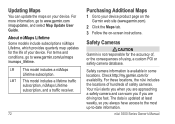
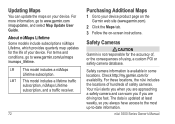
... information.
The data is available in some locations. Safety Cameras
Caution Garmin is not responsible for the life of safety cameras. Check http://my.garmin.com for availability. Your nüvi alerts you when you are driving too fast.
Updating Maps
You can warn you if you are approaching a safety camera and...
Quick Start Manual - Page 3
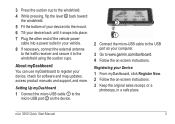
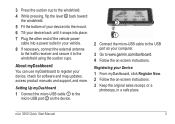
...-USB cable to the USB port on your Device 1 From myDashboard, click Register Now. 2 Follow the on -screen instructions. Registering your computer.
3 Go to www.garmin.com/dashboard. 4 Follow the on -screen instructions. 3 Keep the original sales receipt, or a
photocopy, in your vehicle. 8 If necessary, connect the external antenna
to the...
Quick Start Manual - Page 4
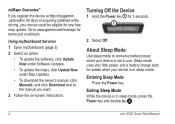
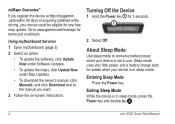
...to the manual you register the device at http://my.garmin .com within 90 days of acquiring satellites while driving, ...
• To update the software, click Update Now under Software Updates.
• To update the maps, click Update Now under Map Updates.
• To download the owner's manual, click Manuals, and click Download next to www.garmin.com/numaps for one free map update. nüMaps ...
Owners Guide - Page 2
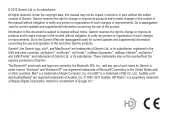
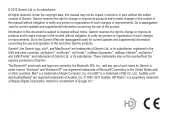
... the content without obligation to notify any person or organization of Garmin. Android is a trademark of Garmin Ltd. Go to the Garmin Web site (www.garmin.com) for current updates and supplemental information concerning the use of this product.
Go to www.garmin .com for current updates and supplemental information concerning the use of iBiquity Digital Corporation...
Owners Guide - Page 8


... the suction cups. ➌
➊➋
➍
6 Plug the other end of the vehicle power cable into a power outlet in your computer.
3 Go to www.garmin.com/dashboard. 4 Follow the on-screen instructions.
2
nüvi 3500 Series Owner's Manual
About myDashboard
Use myDashboard to register your device, check for software and...
Owners Guide - Page 9
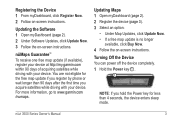
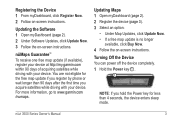
... you acquire satellites while driving with your device. nüMaps Guarantee™ To receive one free map update (if available), register your device at http://my.garmin.com within 90 days of acquiring satellites while driving with your device. You are not eligible for less than 90 days after the first time...
Owners Guide - Page 12


... to return to the main menu. • Hold to quickly return to the main menu. • Select or to see more information about GPS, go to www.garmin.com/aboutGPS.
If you should fully discharge the battery and then fully charge it begins to charge. Choosing a Transportation Mode Select . The icon in...
Owners Guide - Page 22
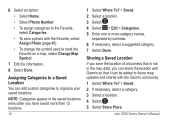
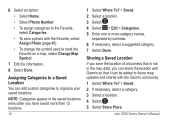
Assigning Categories to a Saved Location You can share the location with Garmin so that is not in the saved locations menu after you have saved more than 12 locations.
...; To save the location of a business that it can be added to future map updates and shared with the Garmin community.
1 Select Where To? > Saved. 2 If necessary, select a category. 3 Select a location. 4 Select . 5 Select...
Owners Guide - Page 28
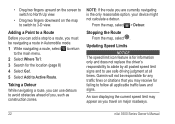
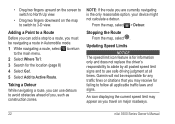
...currently navigating is for the location (page 8) 4 Select Go!. 5 Select Add to 3-D view. Updating Speed Limits
notice The speed limit icon feature is the only reasonable option, your device might not calculate ...detours to avoid obstacles ahead of you, such as you may appear as construction zones.
Garmin will not be navigating a route in Automobile mode.
1 While navigating a route, ...
Owners Guide - Page 73
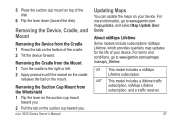
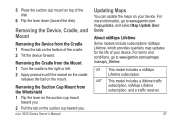
..., nüMaps Lifetime subscription, and a traffic receiver.
67
For more information, go to www.garmin.com/us/maps /numaps_lifetime.
For terms and conditions, go to the right or left. 2 Apply... subscription. Removing the Cradle from the Mount 1 Turn the cradle to www.garmin.com /mapupdates, and select Map Update User Guide. Removing the Device, Cradle, and Mount
Removing the Device from the...
Owners Guide - Page 74
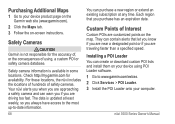
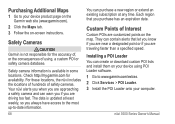
... Loader onto your device product page on the Garmin web site (www.garmin.com).
2 Click the Maps tab. 3 Follow the on the map. The data is updated at least weekly, so you always have access...an expiration date. Purchasing Additional Maps
1 Go to your computer. Safety Cameras
Caution Garmin is available in some locations.
nüvi 3500 Series Owner's Manual Each region that let you...
Similar Questions
What Icon On Garmin Nuvi 3590lmt Is Battery Charge.
(Posted by Wendeher 10 years ago)
How To Update Nuvi 1450 For Free
(Posted by maevic 10 years ago)

