Garmin nuvi 3590LMT Support Question
Find answers below for this question about Garmin nuvi 3590LMT.Need a Garmin nuvi 3590LMT manual? We have 4 online manuals for this item!
Question posted by Lindjthom on January 13th, 2014
Can You Put In Your Own Route On Garmin Nuvi 3590lmt
The person who posted this question about this Garmin product did not include a detailed explanation. Please use the "Request More Information" button to the right if more details would help you to answer this question.
Current Answers
There are currently no answers that have been posted for this question.
Be the first to post an answer! Remember that you can earn up to 1,100 points for every answer you submit. The better the quality of your answer, the better chance it has to be accepted.
Be the first to post an answer! Remember that you can earn up to 1,100 points for every answer you submit. The better the quality of your answer, the better chance it has to be accepted.
Related Garmin nuvi 3590LMT Manual Pages
Important Safety and Product Information - Page 2


... and other factors that the mount stays on the windshield.
• Always use of damage to the GPS device, fire, chemical burn, electrolyte leak, and/or injury.
• Do not leave the device ... 32°F to 77°F (from 0°C to provide route suggestions. Pull over in death or serious injury. See www.garmin.com/prop65 for driver attentiveness and good judgement. To prevent damage,...
Owner's Manual - Page 4
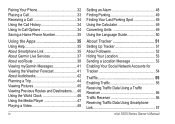
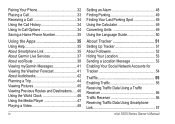
...Home Phone Number 35
Using the Apps 35 Using Help 35 About Smartphone Link 35 About Garmin Live Services 37 About ecoRoute 38 Viewing myGarmin Messages 41 Viewing the Weather Forecast 41 About... Audiobooks 42 Planning a Trip 44 Viewing Pictures 45 Viewing Previous Routes and Destinations 46 Using the World Clock 46 Using the Media Player 47 Playing a Video...
Owner's Manual - Page 12


... the battery gauge, you have cityXplorer™ maps loaded
on your device, pedestrian routes may include public transit (page 31). Choosing a Transportation Mode Select .
Pedestrian mode.... • Select or to see more information about GPS, go to www.garmin.com/aboutGPS.
NOTE: Pedestrian routes do not include highways. Viewing GPS Satellite Signals For more choices. • Hold or...
Owner's Manual - Page 21


...To? > Saved. 2 If necessary, select a category. 3 Select a location. 4 Select . 5 Select > Edit.
15
Starting a Route to them and create routes to a Saved Location 1 Select Where To? > Saved. 2 If necessary, select a category, or select All
Saved Places. 3 Select.... 6 Select Set Location. 2 Select GPS Simulator. 3 From the main menu, select View Map. 4 Select an area on the map.
Owner's Manual - Page 28


... on major roadways.
22
nüvi 3500 Series Owner's Manual
Garmin will not be navigating a route in Automobile mode.
1 While navigating a route, select to return to the main menu.
2 Select Where To?....fines or citations that you may appear as you , such as construction zones.
NOTE: If the route you must be responsible for the location (page 8) 4 Select Go!. 5 Select Add to abide ...
Owner's Manual - Page 36


... about your device can use the Where Am I ? Go to http://my.garmin.com to reset the odometer. Speed to reset the maximum speed.
• Select Reset Trip B to purchase cityXplorer maps.
Pedestrian Routes
Following a Pedestrian Route In Pedestrian mode, your route is helpful if you a list of public transit options, such as hospitals...
Owner's Manual - Page 38
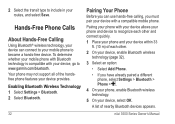
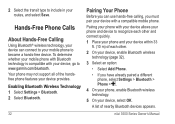
... connect to your device provides. 2 Select the transit type to include in your device, go to www.garmin.com/bluetooth. To determine whether your mobile phone with Bluetooth technology is compatible with your routes, and select Save. Your phone may not support all of the handsfree phone features your mobile phone to...
Owner's Manual - Page 68
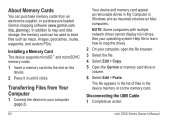
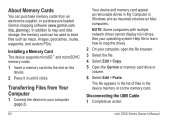
...nüvi drives. Transferring Files from an electronics supplier, or purchase pre-loaded Garmin mapping software (www.garmin.com /trip_planning). See your operating system Help file to learn how to your ... card appear as removable drives in My Computer in Windows and as maps, images, geocaches, routes, waypoints, and custom POIs.
Disconnecting the USB Cable 1 Complete an action:
62
nü...
Owner's Manual - Page 70


...garmin.com/us/maps. 1 Select Settings > Map and Vehicle >
myMaps. 2 Select a map. Safe Mode: Disables all functions that appears on road speeds and vehicle acceleration data for a given route. The route... significant operator attention and could become a distraction while driving.
GPS Simulator: Stops the device from receiving a GPS signal, and saves battery power.
Up to avoid on the...
Owner's Manual - Page 72
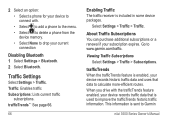
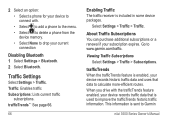
...;vi 3500 Series Owner's Manual trafficTrends When the trafficTrends feature is sent to www.garmin.com/traffic. Traffic Settings
Select Settings > Traffic. trafficTrends™: See page 66.
66
Enabling Traffic The traffic receiver is used to ...to delete a phone from the device memory. • Select None to drop your device records traffic data that data to calculate more-efficient routes.
Quick Start Manual - Page 6
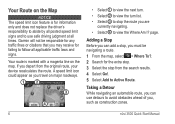
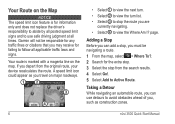
...for failing to avoid obstacles ahead of you, such as you travel on the map.
Garmin will not be navigating a route. 1 From the map, select > Where To?. 2 Search for information only and...responsibility to abide by all posted speed limit signs and to use detours to follow all times. Your Route on the Map
notice The speed limit icon feature is marked with a magenta line on major roadways....
Quick Start Manual - Page 7
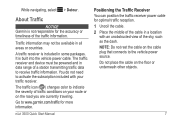
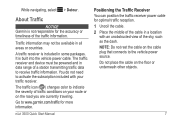
The traffic receiver and device must be available in a location
with your route or on the road you are currently traveling. nüvi 3500 Quick Start Manual... information.
Go to the vehicle power source. Do not place the cable on the cable plug that connects to www.garmin.com/traffic for optimal traffic reception. 1 Uncoil the cable. 2 Place the middle of the cable in all areas ...
Owners Guide - Page 4
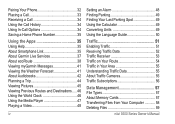
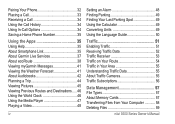
...Home Phone Number 35
Using the Apps 35 Using Help 35 About Smartphone Link 35 About Garmin Live Services 37 About ecoRoute 38 Viewing myGarmin Messages 41 Viewing the Weather Forecast 41 About... Audiobooks 42 Planning a Trip 44 Viewing Pictures 45 Viewing Previous Routes and Destinations 46 Using the World Clock 46 Using the Media Player 47 Playing a Video...
Owners Guide - Page 12


...Routing...the main menu. • Select or to see more information about GPS, go to scroll faster.
6
nüvi 3500 Series Owner's Manual...to charge.
Choosing a Transportation Mode Select . NOTE: Pedestrian routes do not include highways. If you should fully discharge the ... speed limit of arrival based on your device, pedestrian routes may include public transit (page 31). For example,...
Owners Guide - Page 28
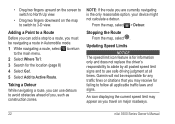
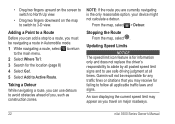
From the map, select > Detour.
Garmin will not be navigating a route in Automobile mode.
1 While navigating a route, select to return to the main menu.
2 Select Where To?.... two fingers downward on major roadways.
22
nüvi 3500 Series Owner's Manual NOTE: If the route you may appear as construction zones. Updating Speed Limits
notice The speed limit icon feature is the only ...
Owners Guide - Page 36
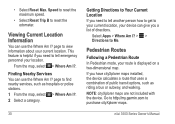
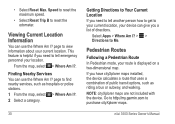
... purchase cityXplorer maps. • Select Reset Max. Finding Nearby Services You can give you have cityXplorer maps installed, the device calculates a route that uses a combination of directions. Go to http://my.garmin.com to view information about your device can use the Where Am I ?.
Speed to reset the maximum speed.
• Select...
Owners Guide - Page 38


..., select Settings > Bluetooth > Phone > .
4 On your phone, enable Bluetooth wireless technology.
5 On your routes, and select Save. nüvi 3500 Series Owner's Manual A list of each other .
2 On your device...• Select Add Phone.
• If you must pair your device, go to www.garmin.com/bluetooth.
Your phone may not support all of the handsfree phone features your mobile phone ...
Owners Guide - Page 63
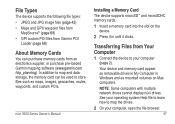
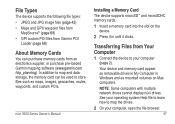
... mounted volumes on the device.
2 Press it in Windows and as maps, images, geocaches, routes, waypoints, and custom POIs.
nüvi 3500 Series Owner's Manual
Installing a Memory Card...on Mac computers. Transferring Files from an electronics supplier, or purchase pre-loaded Garmin mapping software (www.garmin.com /trip_planning). See your operating system Help file to learn how to your...
Owners Guide - Page 65
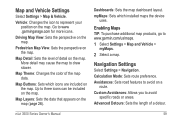
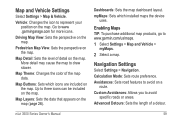
...Navigation Settings
Select Settings > Navigation.
Dashboards: Sets the map dashboard layout. Calculation Mode: Sets route preference. Driving Map View: Sets the perspective on the map (page 26). Map Layers:... Map Detail: Sets the level of detail on the map. Avoidances: Sets road features to www.garmin.com/us/maps. 1 Select Settings > Map and Vehicle >
myMaps. 2 Select a map. ...
Owners Guide - Page 68


...device from recording or sharing traffic data, you connect your device to Garmin
when you must disable trafficTrends. When you to improve the trafficTrends historic traffic information. ...trafficTrends feature enabled, your device records traffic data that data to www.garmin.com/traffic. Go to calculate more-efficient routes. Enabling Traffic The traffic receiver is used for the day of ...
Similar Questions
How Do I Find Places Near My Current Route Garmin 3590lmt
(Posted by glyrobthe 10 years ago)
I Can't Do Anything On Garmin Nuvi 3590lmt When Plugged Into Computer
(Posted by williGary19 10 years ago)

