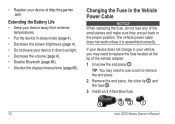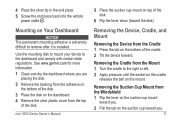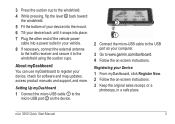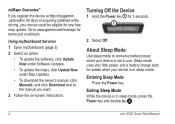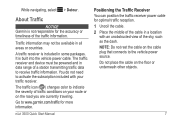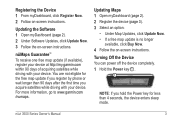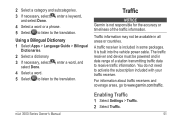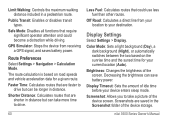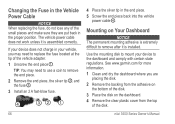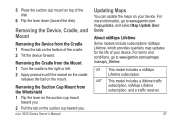Garmin nuvi 3590LMT Support Question
Find answers below for this question about Garmin nuvi 3590LMT.Need a Garmin nuvi 3590LMT manual? We have 4 online manuals for this item!
Question posted by paEniseh on April 8th, 2014
How Much Power Does A Garmin Nuvi 3590 Pull
The person who posted this question about this Garmin product did not include a detailed explanation. Please use the "Request More Information" button to the right if more details would help you to answer this question.
Current Answers
Related Garmin nuvi 3590LMT Manual Pages
Similar Questions
Garmin Nuvi 3590 - Not Displaying Instantaneous Direction And Velocity.
Garmin Nuvi 3590 - not displaying Instantaneous direction and velocity.It ONLY displays the instanta...
Garmin Nuvi 3590 - not displaying Instantaneous direction and velocity.It ONLY displays the instanta...
(Posted by nuelle 9 years ago)
Nuvi 3590 Memory Card Slot
Where is the memory card slot on Nuvi 3590 unit?
Where is the memory card slot on Nuvi 3590 unit?
(Posted by hm14 11 years ago)
On My Nuvi 3590, My Dashboard Options Disappeared
On my Nuvi 3590, my dashboard options disappeared, no way ti fix this?
On my Nuvi 3590, my dashboard options disappeared, no way ti fix this?
(Posted by rforster75 11 years ago)