Garmin nuvi 3590LMT Support Question
Find answers below for this question about Garmin nuvi 3590LMT.Need a Garmin nuvi 3590LMT manual? We have 4 online manuals for this item!
Question posted by janie47472 on July 29th, 2012
I Cannot Get A Menu, Just The Garmin Logo Appears.
I'm new to GPS. I currently have it connected to my PC and downloaded maps successfully. No menu appears, just theGarmin logo
Current Answers
There are currently no answers that have been posted for this question.
Be the first to post an answer! Remember that you can earn up to 1,100 points for every answer you submit. The better the quality of your answer, the better chance it has to be accepted.
Be the first to post an answer! Remember that you can earn up to 1,100 points for every answer you submit. The better the quality of your answer, the better chance it has to be accepted.
Related Garmin nuvi 3590LMT Manual Pages
Owner's Manual - Page 2


...; 1997-2011 Audible. Garmin®, the Garmin logo, nüvi®, and MapSource® are registred trademarks of such changes or improvements. Windows® and Windows NT® are owned by the Bluetooth SIG, Inc., and any use and operation of this manual without obligation to www.garmin .com for current updates and supplemental information...
Owner's Manual - Page 11


...menu. nüvi 3500 Series Owner's Manual
5 The status bar icons display information about features on , it begins acquiring satellite signals. Bluetooth® technology status (appears when connected...signals. Current time.
Smartphone Link status (appears when connected to change settings or view additional information.
Transportation mode indicator. Battery status. GPS signal ...
Owner's Manual - Page 12


... of the battery gauge, you have cityXplorer™ maps loaded
on walking speed. Using the On-screen Buttons
• Select to return to the main menu. • Hold to quickly return to the main menu. • Select or to see more information about GPS, go to www.garmin.com/aboutGPS. Choosing a Transportation Mode Select . To...
Owner's Manual - Page 16


... change the address or phone number for a location that appears in the search results. 1 Search for a location (page 8). 2 From the search results, select a location. 3 Select . 4 Select > Edit. 5 Select Report as Closed or Report as
Missing.
10
This information is sent to Garmin when you connect to Smartphone Link (see page 36) or when...
Owner's Manual - Page 21


...If necessary, enter a name, and select Done. nüvi 3500 Series Owner's Manual
Saving Your Current Location 1 From the map, select the vehicle icon. 2 Select Save. 3 Enter a name, and select Done. 4 Select ...Starting a Route to them.
2 Select GPS Simulator. 3 From the main menu, select View Map. 4 Select an area on the map. The address of the location appears at the bottom of the screen. 5...
Owner's Manual - Page 22


NOTE: Categories appear in the saved locations menu after you can share the location with Garmin so that is not in the map data, you have saved more than 12 locations.
16
1 Select Where To? > Saved. 2 Select a location. 3 Select . 4 Select > Edit > Categories. 5 Enter one or more category names,
...
Owner's Manual - Page 28


... as you travel on the map to switch to 3-D view.
Garmin will not be navigating a route in Automobile mode.
1 While navigating a route, select to return to the main menu.
2 Select Where To?. 3 Search for failing to follow all times. From the map, select > Detour.
An icon displaying the current speed limit may receive for the...
Owner's Manual - Page 43


...device.
Connecting to Smartphone Link provides access to Garmin Live Services display the Smartphone Link
37
The next time you connect your device to your phone, the location is connected to ... (see the owner's manual for your device must be connected to the recently found items on your device. Sending a Location from the application menu. nüvi 3500 Series Owner's Manual
3 Clear ...
Owner's Manual - Page 44
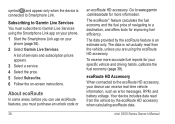
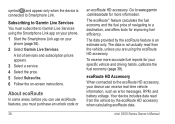
... ecoRoute data. ecoRoute HD Accessory When connected to www.garmin .com/ecoroute for your
phone (page 36). 2 Select Garmin Live Services. Go to the ecoRoute HD...appears. 3 Select a service. 4 Select the price. 5 Select Subscribe. 6 Follow the on your specific vehicle and driving habits, calibrate the fuel economy (page 39). A list of navigating to Smartphone Link. symbol and appear...
Owner's Manual - Page 58


...Following Others Before you can follow someone using the Garmin website. Viewing Followers
You can invite another person ...Other users can follow your location for a specified period of the selected person appears on your device uniquely to invite you . If you invite a follower ...Changing Your Nickname The first time you power on the map. Select Apps > Tracker > View.
52
nüvi 3500 ...
Owner's Manual - Page 70


...: Stops the device from receiving a GPS signal, and saves battery power.
Map Buttons: Sets which installed maps the device
uses. Up to avoid on road speeds and vehicle acceleration data for a given route.
Custom Avoidances: Allows you to www.garmin.com/us/maps. 1 Select Settings > Map and Vehicle >
myMaps. 2 Select a map. Map Layers: Sets the data that require...
Owner's Manual - Page 72
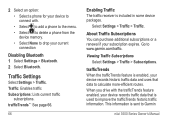
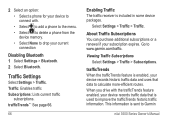
...menu. • Select to delete a phone from the device memory. • Select None to drop your current connection
Disabling Bluetooth 1 Select Settings > Bluetooth. 2 Select Bluetooth. Traffic: Enables traffic Subscriptions: Lists current... device packages. Go to www.garmin.com/traffic. 2 Select an option: • Select a phone for your device to connect with the trafficTrends feature enabled, ...
Quick Start Manual - Page 8


... may not be used without the express permission of Garmin Ltd. or its subsidiaries New Taipei City, 221, Taiwan (R.O.C.)
© 2011 Garmin Ltd. Liberty House, Hounsdown Business Park Southampton, Hampshire, SO40 9LR UK
Garmin®, the Garmin logo, and nüvi® are trademarks of Garmin Ltd. www.garmin.com/support
913-397-8200 1-800-800-1020
00...
Owners Guide - Page 2
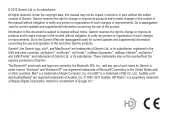
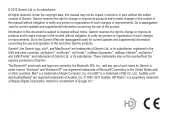
... States and/ or other Garmin products. cityXplorer™, ecoRoute™, myTrends™, nüMaps Guarantee™, nüMaps Lifetime™, myGarmin™,...garmin .com for current updates and supplemental information concerning the use and operation of Garmin Ltd.
Garmin reserves the right to notify any person or organization of Garmin Ltd. Garmin®, the Garmin logo...
Owners Guide - Page 11
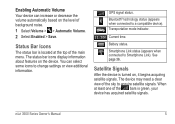
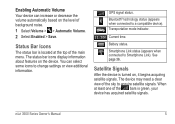
...Current time. Smartphone Link status (appears when connected to change settings or view additional information. Satellite Signals
After the device is turned on the device.
Bluetooth® technology status (appears when connected... to acquire satellite signals.
See page 36.
nüvi 3500 Series Owner's Manual
5 GPS signal status.
The ...
Owners Guide - Page 12


...screen Buttons
• Select to return to the main menu. • Hold to quickly return to the main menu. • Select or to see more information about GPS, go to scroll faster.
6
nüvi 3500... GPS Satellite Signals For more choices. • Hold or to www.garmin.com/aboutGPS. For example, in the status bar indicates the status of the battery gauge, you have cityXplorer™ maps ...
Owners Guide - Page 21
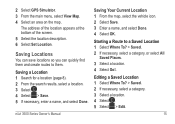
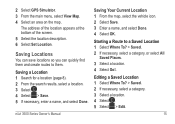
... find them . nüvi 3500 Series Owner's Manual
Saving Your Current Location 1 From the map, select the vehicle icon. 2 Select Save. 3 Enter a name...category, or select All
Saved Places. 3 Select a location. 4 Select Go!. 2 Select GPS Simulator. 3 From the main menu, select View Map. 4 Select an area on the map.
Saving a Location 1 Search for a location (page 8). 2 From the search results, ...
Owners Guide - Page 22
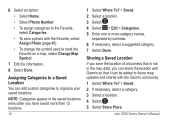
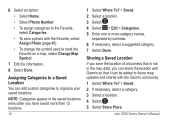
... the Favorite on a map, select Change Map Symbol.
7 Edit the information. 8 Select Done. Sharing a Saved Location If you save a photo with the Garmin community.
1 Select Where To? > Saved. 2 If necessary, select a category. 3 Select a location. 4 Select . 5 Select Share Place.
nüvi 3500 Series Owner's Manual
NOTE: Categories appear in the saved locations menu after you can...
Owners Guide - Page 28
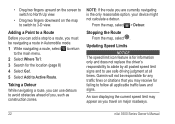
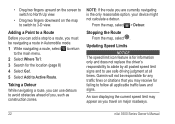
... switch to 3-D view.
An icon displaying the current speed limit may appear as construction zones.
Updating Speed Limits
notice The speed limit icon feature is the only reasonable option, your device might not calculate a detour. Stopping the Route From the map, select . Garmin will not be navigating a route in Automobile mode.
1 While navigating a route...
Owners Guide - Page 67
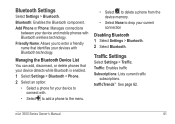
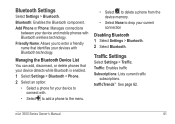
... Settings > Bluetooth > Phone. 2 Select an option:
• Select a phone for your device to connect with.
• Select to add a phone to the menu.
• Select to delete a phone from the device memory.
• Select None to drop your current connection
Disabling Bluetooth 1 Select Settings > Bluetooth. 2 Select Bluetooth. Traffic Settings
Select Settings > Traffic.
Bluetooth Settings...
Similar Questions
Does Nuvi 3590 Lmt Gps Device Battery Get Recharged By Connecting To A Pc Via Us
(Posted by ArBee182 11 years ago)
I Purchased A Garmin Nuvi 40l In Florida U S A How Can Where Can I Download Maps
i purchased a garmin nuvi 40LM in florida u s a where can i download maps and for ireland and the un...
i purchased a garmin nuvi 40LM in florida u s a where can i download maps and for ireland and the un...
(Posted by mford2 11 years ago)

