Garmin nuvi 3590LMT Support Question
Find answers below for this question about Garmin nuvi 3590LMT.Need a Garmin nuvi 3590LMT manual? We have 4 online manuals for this item!
Question posted by yvonne83326 on March 26th, 2013
Can I Load Music Files Into My Garmin Nuvi 3590? And If So How?
The person who posted this question about this Garmin product did not include a detailed explanation. Please use the "Request More Information" button to the right if more details would help you to answer this question.
Current Answers
There are currently no answers that have been posted for this question.
Be the first to post an answer! Remember that you can earn up to 1,100 points for every answer you submit. The better the quality of your answer, the better chance it has to be accepted.
Be the first to post an answer! Remember that you can earn up to 1,100 points for every answer you submit. The better the quality of your answer, the better chance it has to be accepted.
Related Garmin nuvi 3590LMT Manual Pages
Owner's Manual - Page 12


... the status of the battery gauge, you have cityXplorer™ maps loaded
on your device, pedestrian routes may include public transit (page 31).... Mode Select . To increase the accuracy of the internal battery. Viewing GPS Satellite Signals For more choices. • Hold or to www.garmin.com/aboutGPS.
NOTE: Pedestrian routes do not include highways.
Transportation Modes
Automobile...
Owner's Manual - Page 49


...the previous chapter, select .
• To fast forward, hold .
• To rewind, hold . Loading Audiobooks onto Your Device Before you can add a bookmark to mark a certain spot in the audiobook. ...To pause playback, select .
nüvi 3500 Series Owner's Manual
43 Go to www.audible.com/garmin for more information.
1 Connect your device to your computer (page 2).
2 On your device, you ...
Owner's Manual - Page 53


....
• To repeat the playlist, select .
• To repeat a song, select .
See page 62 to add files to the playlist, and select Save.
47 nüvi 3500 Series Owner's Manual
Browsing Music Files You can load music files into the Music folder on the device. 1 Select Apps > Media Player. 2 Select Browse. 3 Select an option. Using the Media...
Owner's Manual - Page 54


....
2 Select a playlist. 3 Select Edit Playlist. 4 Select Add Song, Remove Song, Reorder
Songs, Rename Playlist, or Delete Playlist.
5 Follow the on-screen prompts.
3. Before you must load a compatible video file onto your device (page 62).
1 Select Apps > Video Player.
2 Select a video. Supported Video Formats The video player supports these video...
Owner's Manual - Page 67


... for additional data storage. Data Management
You can store files, such as JPEG image files, on the device. 6 Enter the code. 7 Select Done. File Types
The device supports the following file types:
• JPEG and JPG image files (page 45)
• Maps and GPX waypoint files from Garmin mapping software, including MapSource®, BaseCamp™, and HomePort...
Owner's Manual - Page 68
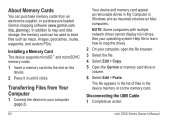
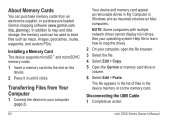
... an electronics supplier, or purchase pre-loaded Garmin mapping software (www.garmin.com /trip_planning).
NOTE: Some computers with multiple network drives cannot display nüvi drives. The file appears in the list of files in Windows and as mounted volumes on Mac computers. Disconnecting the USB Cable 1 Complete an action:
62
nüvi 3500 Series...
Owner's Manual - Page 69


... Settings. Your device memory contains important system files that should not be deleted.
1 Open the Garmin drive or volume. 2 If necessary, open a folder or volume. 3 Select a file. 4 Press the Delete key on the map...icons.
Go to draw slower.
Map Theme: Changes the color of a file, do not delete it . Deleting Files
NOTICE If you do not know the purpose of the map data.
63
...
Owner's Manual - Page 79


Using the POI Loader Help Files For more information on your device using POI Loader software.
1 Go to www.garmin.com/extras. 2 Click Services > POI Loader. 3 Install the POI Loader onto...can create or download custom POI lists and install them on the POI Loader, refer to http://buy.garmin.com. nüvi 3500 Series Owner's Manual
73 Custom Points of Interest
Custom POIs are traveling ...
Owner's Manual - Page 81


The Bluetooth field
to map or assign drive letters.
Help file to learn how to the device.
nüvi 3500 Series Owner's Manual
75
My ... the device. 3 Plug the USB cable into a USB port on your operating system
of the device.
• Go to www.garmin.com/bluetooth for more help. Refer to your phone and bring it will not connect • From the main menu, select Tools...
Owner's Manual - Page 82


...accessories 73 adding a point 22 addresses 11 alerts
safety camera 72 audiobook 42
bookmark 43 loading 43 playing 43 automatic volume 4 enabling 5 avoiding public transit types 24, 31 roads ...saving 15 customizing the device 63-70 custom POIs 73
D
dashboard disk 71 deleting
character 7 files 63 pictures 46 recent finds list 14 saved locations 17 trips 45 detailed maps 61, 64 ...
Owners Guide - Page 4
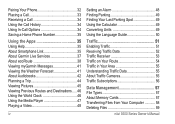
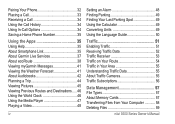
... a Home Phone Number 35
Using the Apps 35 Using Help 35 About Smartphone Link 35 About Garmin Live Services 37 About ecoRoute 38 Viewing myGarmin Messages 41 Viewing the Weather Forecast 41 About Audiobooks... 55 Traffic Subscriptions 56
Data Management 57 File Types 57 About Memory Cards 57 Transferring Files from Your Computer 58 Deleting Files 59
nüvi 3500 Series Owner's Manual
Owners Guide - Page 12


...calculated using the speed limit of the battery gauge, you have cityXplorer™ maps loaded
on the route. To increase the accuracy of the roads on your transportation mode. ...Do not unplug the device until it begins to www.garmin.com/aboutGPS.
The icon in Automobile mode, the estimated time of the internal battery. Viewing GPS Satellite Signals For more choices. • Hold or ...
Owners Guide - Page 49
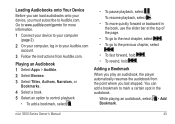
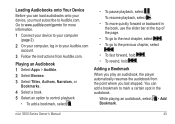
... you play an audiobook, the player automatically resumes the audiobook from Audible.com. You can load audiobooks onto your Audible.com account.
3 Follow the instructions from the point where you last stopped.
Go to www.audible.com/garmin for more information.
1 Connect your device to your computer (page 2).
2 On your computer, log...
Owners Guide - Page 53


... find other songs you to quickly queue a list of the playing song.
• To repeat the playlist, select .
• To repeat a song, select . You can load music files into the Music folder on the device. 1 Select Apps > Media Player. 2 Select Browse. 3 Select an option. Creating a Playlist You can create playlists, which allows you have...
Owners Guide - Page 62
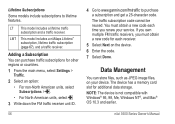
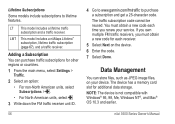
...American units, select . 3 Write down the FM traffic receiver unit ID.
56
4 Go to www.garmin.com/fmtraffic to lifetime features. NOTE: The device is not compatible with Windows® 95, 98, Me,...new code each receiver.
5 Select Next on your service. Adding a Subscription You can store files, such as JPEG image files, on the device. 6 Enter the code. 7 Select Done.
nüvi 3500 Series ...
Owners Guide - Page 63
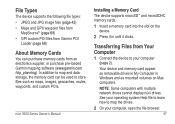
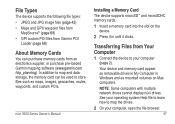
... Windows and as maps, images, geocaches, routes, waypoints, and custom POIs. Transferring Files from an electronics supplier, or purchase pre-loaded Garmin mapping software (www.garmin.com /trip_planning). See your operating system Help file to learn how to your computer, open the file browser.
57 NOTE: Some computers with multiple network drives cannot display nüvi...
Owners Guide - Page 64
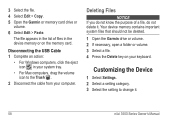
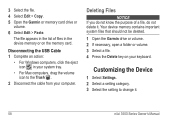
... .
58
nüvi 3500 Series Owner's Manual The file appears in the list of a file, do not know the purpose of files in your system tray.
• For Mac computers, drag the volume icon to change it . 3 Select the file. 4 Select Edit > Copy. 5 Open the Garmin or memory card drive or
volume.
6 Select Edit > Paste...
Owners Guide - Page 75
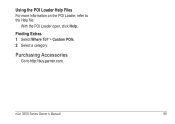
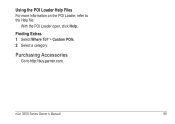
With the POI Loader open, click Help. Purchasing Accessories
Go to the Help file.
Finding Extras 1 Select Where To? > Custom POIs. 2 Select a category. nüvi 3500 Series Owner's Manual
69
Using the POI Loader Help Files For more information on the POI Loader, refer to http://buy.garmin.com.
Owners Guide - Page 77
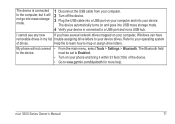
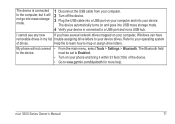
... the USB cable into a USB port on and goes into your operating system
of the device.
• Go to www.garmin.com/bluetooth for more help.
Refer to your device. Help file to learn how to the device. must be set to Enabled.
• Turn on your computer, Windows can have several...
Owners Guide - Page 79
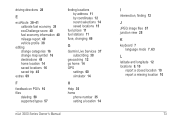
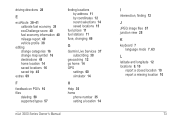
... 14 saved locations 16 saved trip 45
extras 69
F
feedback on POI's 10 files
deleting 58 supported types 57
finding locations by address 11 by coordinates 12 recent selections...locations 15
fuel prices 11 fuel stations 11 fuse, changing 66
G
Garmin Live Services 37 subscribing 38
geocaching 12 go home 14 GPS
settings 60 simulator 14
H
Help 35 home
phone number 35 setting ...
Similar Questions
Does Nuvi 3590 Lmt Gps Device Battery Get Recharged By Connecting To A Pc Via Us
(Posted by ArBee182 11 years ago)

