Garmin nuvi 3590LMT Support Question
Find answers below for this question about Garmin nuvi 3590LMT.Need a Garmin nuvi 3590LMT manual? We have 4 online manuals for this item!
Question posted by curryadm on April 28th, 2014
Garmin 3590lmt Wont Get Gps Signal
The person who posted this question about this Garmin product did not include a detailed explanation. Please use the "Request More Information" button to the right if more details would help you to answer this question.
Current Answers
There are currently no answers that have been posted for this question.
Be the first to post an answer! Remember that you can earn up to 1,100 points for every answer you submit. The better the quality of your answer, the better chance it has to be accepted.
Be the first to post an answer! Remember that you can earn up to 1,100 points for every answer you submit. The better the quality of your answer, the better chance it has to be accepted.
Related Garmin nuvi 3590LMT Manual Pages
Important Safety and Product Information - Page 2


... with vehicle operating controls, such as the steering wheel, foot pedals, or transmission levers. See www.garmin.com/prop65 for driver attentiveness and good judgement. Do not place the device in front of damage to the GPS device, fire, chemical burn, electrolyte leak, and/or injury.
• Do not leave the device...
Important Safety and Product Information - Page 3


... Member States. Virtually all applicable laws and ordinances. Declaration of Conformity Hereby, Garmin, declares that may cause harmful interference to radio communications if not installed and ... the suction cup mount on their windshields while operating motor vehicles. Map Data Information Garmin uses a combination of fire or explosion.
FCC Compliance This device complies with the ...
Important Safety and Product Information - Page 4


... product does not contain any user-serviceable parts. Operation is on a different circuit from the GPS unit.
• Consult the dealer or an experienced radio/TV technician for help.
This warranty...ARISING UNDER ANY WARRANTY OF MERCHANTABILITY OR FITNESS FOR A PARTICULAR PURPOSE, STATUTORY OR OTHERWISE. Garmin retains the exclusive right to a product that the customer shall be used in a ...
Owner's Manual - Page 2


...consent of this product. Under the copyright laws, this manual without the express permission of Garmin Ltd. Garmin reserves the right to change or improve its products and to make changes in the ...content without notice. Go to notify any use of SD-3C, LLC.
Garmin®, the Garmin logo, nüvi®, and MapSource® are registered trademarks of such changes or...
Owner's Manual - Page 11


GPS signal status.
Transportation mode indicator. Smartphone Link status (appears when connected to a compatible ... bar icons display information about features on , it begins acquiring satellite signals.
Current time. Battery status. Satellite Signals
After the device is green, your device has acquired satellite signals. Status Bar Icons
The status bar is located at least one of...
Owner's Manual - Page 12


...you should fully discharge the battery and then fully charge it begins to power, it . Viewing GPS Satellite Signals For more choices. • Hold or to scroll faster.
6
nüvi 3500 Series ... quickly return to the main menu. • Select or to see more information about GPS, go to www.garmin.com/aboutGPS. NOTE: Pedestrian routes do not include highways. To increase the accuracy of...
Owner's Manual - Page 20


... set a simulated location. 1 Select Settings > Navigation.
Saving a Home Location
You can use the GPS to most often. 1 Select Where To? > > Set Home
Location. 2 Select Enter My Address... > Recent > > Clear > Yes.
Setting a Simulated Location
If you are indoors or not receiving satellite signals, you have found. 1 Select Where To? > Recent. 2 Select a location.
Going Home Select Where To...
Owner's Manual - Page 21


... Places. 3 Select a location. 4 Select Go!.
The address of the location appears at the bottom of the screen. 5 Select the location description. 6 Select Set Location.
2 Select GPS Simulator. 3 From the main menu, select View Map. 4 Select an area on the map.
Saving Locations
You can save locations so you can quickly find...
Owner's Manual - Page 57


... smartphone running Smartphone Link (page 36).
Tracker is not available in all areas. Setting Up Tracker
1 Select Apps > Tracker > Get Started. 2 Follow the on select Garmin GPS devices and as an application for select mobile phones. This feature is available on -screen instructions. 2 Select a category and subcategories. 3 If necessary, select , enter a keyword...
Owner's Manual - Page 63
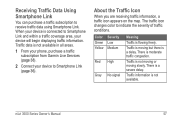
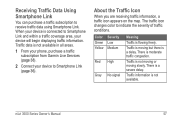
... is a severe delay. Traffic data is flowing freely. Color Green Yellow
Severity Low Medium
Red High
Gray No signal
Meaning
Traffic is not available in all areas.
1 From your phone, purchase a traffic subscription from Garmin Live Services (page 38).
2 Connect your device to Smartphone Link and within a traffic coverage area, your device...
Owner's Manual - Page 66


...traffic subscription (page 72), and a traffic receiver. Traffic subscriptions purchased through Garmin Live Services require a connection to lifetime features.
LT This model includes ...do not need to activate the subscription included with your device acquires satellite signals while receiving traffic signals from the pay service provider.
60
Lifetime Subscriptions Some models include ...
Owner's Manual - Page 70


...on the map. Advanced Detours: Sets the length of a detour.
GPS Simulator: Stops the device from receiving a GPS signal, and saves battery power. nüvi 3500 Series Owner's Manual Map...on the map (page 26).
Navigation Settings
Select Settings > Navigation. Custom Avoidances: Allows you to www.garmin.com/us/maps. 1 Select Settings > Map and Vehicle >
myMaps. 2 Select a map.
Limit...
Owner's Manual - Page 80


..., it (without interrupting the charge
seem accurate.
Troubleshooting
Problem
Solution
My device is not acquiring • Verify the GPS simulator is in USB mass storage mode, a picture of parking garages and away from tall buildings and trees.
&#...;vi 3500 Series Owner's Manual charged for several minutes.
satellite signals
• Take your device is turned off (page 64).
Owners Guide - Page 11
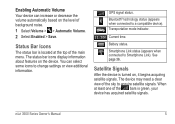
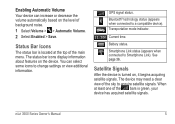
You can increase or decrease the volume automatically based on , it begins acquiring satellite signals. Transportation mode indicator.
GPS signal status. Battery status.
Satellite Signals
After the device is green, your device has acquired satellite signals.
Current time. The device may need a clear view of the sky to change settings or view additional information. Status ...
Owners Guide - Page 12


... the main menu. • Hold to quickly return to the main menu. • Select or to see more information about GPS, go to www.garmin.com/aboutGPS.
Choosing a Transportation Mode Select .
Viewing GPS Satellite Signals For more choices. • Hold or to scroll faster.
6
nüvi 3500 Series Owner's Manual Transportation Modes
Automobile mode...
Owners Guide - Page 20
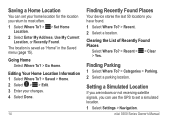
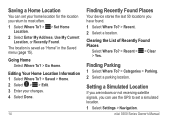
..." in the Saved menu (page 15).
Setting a Simulated Location
If you are indoors or not receiving satellite signals, you have found. 1 Select Where To? > Recent. 2 Select a location.
Saving a Home Location
You can use the GPS to most often. 1 Select Where To? > > Set Home
Location. 2 Select Enter My Address, Use My Current
Location...
Owners Guide - Page 21
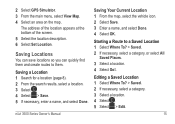
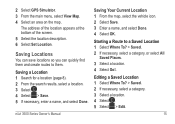
... them and create routes to a Saved Location 1 Select Where To? > Saved. 2 If necessary, select a category, or select All
Saved Places. 3 Select a location. 4 Select Go!. 2 Select GPS Simulator. 3 From the main menu, select View Map. 4 Select an area on the map.
Owners Guide - Page 66
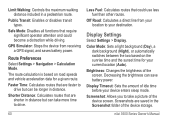
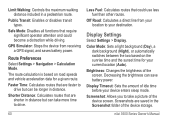
...Brightness: Changes the brightness of the device screen.
Off Road: Calculates a direct line from receiving a GPS signal, and saves battery power. Screenshot: Allows you to take more time to drive.
60
Less ....
Safe Mode: Disables all functions that are saved in a pedestrian route. GPS Simulator: Stops the device from your location to drive but can take a picture of the screen....
Owners Guide - Page 76
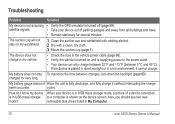
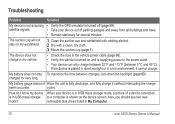
...My battery does not stay To maximize the time between 0°C and 45°C). satellite signals
• Take your device is in USB mass storage mode, a picture of parking ... stationary for very long.
Troubleshooting
Problem
Solution
My device is not acquiring • Verify the GPS simulator is shown on my windshield.
1 Clean the suction cup and windshield with rubbing alcohol....
Owners Guide - Page 79
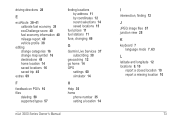
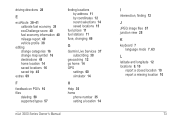
... address 11 by coordinates 12 recent selections 14 saved locations 15
fuel prices 11 fuel stations 11 fuse, changing 66
G
Garmin Live Services 37 subscribing 38
geocaching 12 go home 14 GPS
settings 60 simulator 14
H
Help 35 home
phone number 35 setting a location 14
nüvi 3500 Series Owner's Manual
I intersection...
Similar Questions
How Do I Enter Gps Coordinates Into My Garmin 3590lmt
(Posted by inlau 9 years ago)
How O I Make A Point-to-point Route Using Gps Coordinates On A Garmin 3590lmt
that works
that works
(Posted by HaCpn 10 years ago)
Garmin Gps Nuvi 2555
I saw a posting that the Garmin Gps Nuvi 2555 was great untill you update it then there is problems ...
I saw a posting that the Garmin Gps Nuvi 2555 was great untill you update it then there is problems ...
(Posted by steaming 12 years ago)

