Garmin nuvi 3590LMT Support Question
Find answers below for this question about Garmin nuvi 3590LMT.Need a Garmin nuvi 3590LMT manual? We have 4 online manuals for this item!
Question posted by jlnp on May 18th, 2014
How Does Garmin 3590 Fm Traffic Receiver Work
The person who posted this question about this Garmin product did not include a detailed explanation. Please use the "Request More Information" button to the right if more details would help you to answer this question.
Current Answers
There are currently no answers that have been posted for this question.
Be the first to post an answer! Remember that you can earn up to 1,100 points for every answer you submit. The better the quality of your answer, the better chance it has to be accepted.
Be the first to post an answer! Remember that you can earn up to 1,100 points for every answer you submit. The better the quality of your answer, the better chance it has to be accepted.
Related Garmin nuvi 3590LMT Manual Pages
Important Safety and Product Information - Page 4


... from the GPS unit.
&#...Garmin service center. IN NO EVENT SHALL GARMIN BE LIABLE FOR ANY INCIDENTAL, SPECIAL, INDIRECT OR CONSEQUENTIAL DAMAGES, INCLUDING, WITHOUT LIMITATION, DAMAGES FOR ANY TRAFFIC...Garmin. Repairs should only be used only as to the following measures:
• Reorient or relocate the receiving antenna.
• Increase the separation between the equipment and the receiver...
Owner's Manual - Page 4
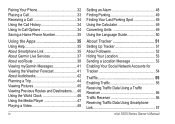
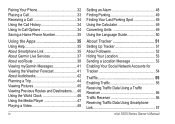
...Receiving a Call 34 Using the Call History 34 Using In-Call Options 34 Saving a Home Phone Number 35
Using the Apps 35 Using Help 35 About Smartphone Link 35 About Garmin ...Network Accounts for Tracker 54
Traffic 55 Enabling Traffic 55 Receiving Traffic Data Using a Traffic Receiver 56 Traffic Receiver 56 Receiving Traffic Data Using Smartphone Link 57
nüvi 3500 Series Owner's ...
Owner's Manual - Page 8


About myDashboard
Use myDashboard to register your vehicle.
7 If necessary, connect the external antenna to the traffic receiver and secure it to www.garmin.com/dashboard. 4 Follow the on-screen instructions.
2
nüvi 3500 Series Owner's Manual ➌
➊➋
➍
6 Plug the other end of the vehicle power ...
Owner's Manual - Page 28


From the map, select > Detour. Garmin will not be navigating a route in Automobile mode.
1 While navigating a route, select to return to the ... Route From the map, select . An icon displaying the current speed limit may receive for the location (page 8) 4 Select Go!. 5 Select Add to abide by all applicable traffic laws and signs.
NOTE: If the route you are currently navigating is for any...
Owner's Manual - Page 61


... received from FM radio stations using a compatible Garmin traffic receiver or a traffic subscription from Garmin Live Services (page 36). You do not need to www.garmin.com/traffic. For information about traffic receivers and coverage areas, go to activate the subscription included with your traffic receiver. nüvi 3500 Series Owner's Manual
Your device can receive traffic information...
Owner's Manual - Page 62


... could degrade the performance of an FM station transmitting traffic information.
1 Connect the traffic receiver to an external power source.
2 Connect the traffic receiver to be in data range of the traffic receiver.
When the receiver is within a traffic coverage area, your device will begin displaying traffic information. Traffic Receiver
➊ Mini-USB connector ➋ External...
Owner's Manual - Page 66


....
LMT This model includes a nüMaps Lifetime™ subscription, lifetime traffic subscription (page 72), and a traffic receiver. nüvi 3500 Series Owner's Manual The subscription activates automatically after your FM traffic receiver. Traffic subscriptions purchased through Garmin Live Services require a connection to Smartphone Link, but do not need to activate the subscription...
Owner's Manual - Page 67


.... 7 Select Done. If you own multiple FM traffic receivers, you renew your device.
You must obtain a new code for additional data storage. 2 Select an option:
• For non-North American units, select Subscriptions > .
• For North American units, select .
3 Write down the FM traffic receiver unit ID. 4 Go to www.garmin.com/fmtraffic to purchase
a subscription and...
Owner's Manual - Page 72
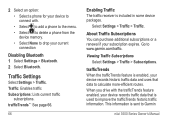
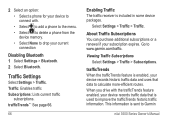
... from the device memory. • Select None to drop your subscription expires. trafficTrends™: See page 66.
66
Enabling Traffic The traffic receiver is sent to Garmin
nüvi 3500 Series Owner's Manual
Traffic Settings
Select Settings > Traffic.
2 Select an option: • Select a phone for your device to connect with the trafficTrends feature enabled, your device...
Owner's Manual - Page 78
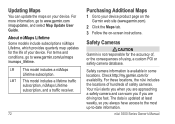
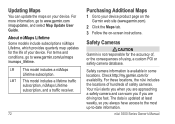
..., nüMaps Lifetime subscription, and a traffic receiver.
72
Purchasing Additional Maps
1 Go to -date information.
Updating Maps
You can warn you if you are approaching a safety camera and can update the maps on -screen instructions. For terms and conditions, go to www.garmin.com/us/maps /numaps_lifetime. For these locations, the nüvi...
Quick Start Manual - Page 3
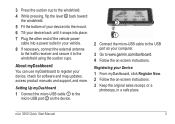
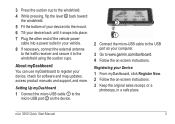
... www.garmin.com/dashboard. 4 Follow the on -screen instructions. 3 Keep the original sales receipt, or a
photocopy, in your device, check for software and map updates, access product manuals and support, and more. About myDashboard You can use myDashboard to register your vehicle. 8 If necessary, connect the external antenna
to the traffic receiver and...
Quick Start Manual - Page 7
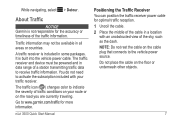
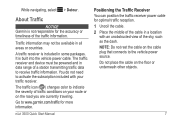
... timeliness of the sky, such as the dash. nüvi 3500 Quick Start Manual
Positioning the Traffic Receiver You can position the traffic receiver power cable for more information.
The traffic icon ( ) changes color to www.garmin.com/traffic for optimal traffic reception. 1 Uncoil the cable. 2 Place the middle of the cable in all areas or countries. The...
Owners Guide - Page 4
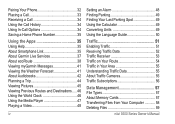
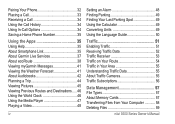
...Receiving a Call 34 Using the Call History 34 Using In-Call Options 34 Saving a Home Phone Number 35
Using the Apps 35 Using Help 35 About Smartphone Link 35 About Garmin...Guide 50
Traffic 51 Enabling Traffic 51 Receiving Traffic Data 52 Traffic Receiver 53 Traffic on Your Route 54 Traffic in Your Area 55 Understanding Traffic Data 55 About Traffic Cameras 55 Traffic Subscriptions ...
Owners Guide - Page 8


About myDashboard
Use myDashboard to register your vehicle.
7 If necessary, connect the external antenna to the traffic receiver and secure it to www.garmin.com/dashboard. 4 Follow the on-screen instructions.
2
nüvi 3500 Series Owner's Manual
➌
➊➋
➍
6 Plug the other end of the vehicle power ...
Owners Guide - Page 57
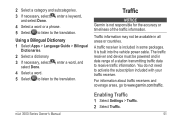
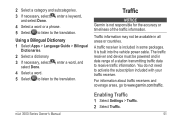
...a word or a phrase. 5 Select to listen to the translation.
nüvi 3500 Series Owner's Manual
Enabling Traffic
1 Select Settings > Traffic. 2 Select Traffic.
51 It is included in some packages. The traffic receiver and device must be available in data range of the traffic information.
Traffic
NOTICE Garmin is not responsible for the accuracy or timeliness of a station transmitting...
Owners Guide - Page 58


... area, your device will begin displaying traffic information. Receiving Traffic Data
notices Heated (metallized) windshields could degrade the performance of an FM station transmitting traffic information.
1 Connect the traffic receiver to an external power source.
2 Connect the traffic receiver to be in data range of the traffic receiver. Traffic Receiver
➊ Mini-USB connector ➋...
Owners Guide - Page 61
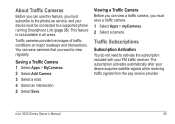
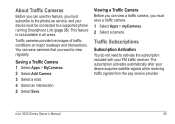
... pay service provider.
This feature is not available in all areas. The subscription activates automatically after your FM traffic receiver. You can view a traffic camera, you must be connected to a supported phone running Smartphone Link (page 36).
About Traffic Cameras
Before you can use this feature, you must subscribe to the photoLive service, and your...
Owners Guide - Page 62
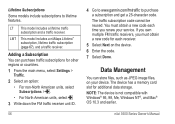
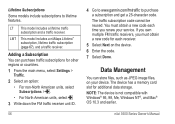
... an option:
• For non-North American units, select Subscriptions > .
• For North American units, select . 3 Write down the FM traffic receiver unit ID.
56
4 Go to www.garmin.com/fmtraffic to lifetime features.
Adding a Subscription You can store files, such as JPEG image files, on the device. 6 Enter the code. 7 Select Done. The...
Owners Guide - Page 68


... subscriptions or a renewal if your device to Garmin
when you must disable trafficTrends. Go to calculate more-efficient routes.
Enabling Traffic The traffic receiver is sent to myGarmin using your computer. Select Settings > Traffic > Traffic.
Disabling trafficTrends To prevent your device from recording or sharing traffic data, you connect your subscription expires. This...
Owners Guide - Page 73
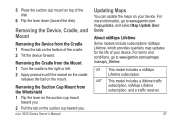
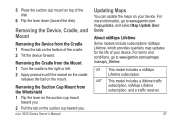
... /mapupdates, and select Map Update User Guide.
LMT This model includes a lifetime traffic subscription, nüMaps Lifetime subscription, and a traffic receiver.
67 Removing the Cradle from the Mount 1 Turn the cradle to www.garmin.com/us/maps /numaps_lifetime.
Removing the Suction Cup Mount from the Cradle 1 Press the tab on your device. Removing the...
Similar Questions
Does Garmin Nuvi 2595 Lmt Traffic Receiver Work In Europe?
(Posted by CocoSH4z3 10 years ago)
Does Nuvi 3590 Lmt Gps Device Battery Get Recharged By Connecting To A Pc Via Us
(Posted by ArBee182 11 years ago)
Power Requirements For Garmin 3590 Gps
I would like to charge this GPS at home using a cell phone power adaptor I have. Car adaptor which c...
I would like to charge this GPS at home using a cell phone power adaptor I have. Car adaptor which c...
(Posted by mjvogt 11 years ago)

