Garmin nuvi 3490LMT Support Question
Find answers below for this question about Garmin nuvi 3490LMT.Need a Garmin nuvi 3490LMT manual? We have 3 online manuals for this item!
Question posted by emadtadros on May 24th, 2012
I Can No Longer See The Add Shortcut Icon On My 'where To Go' Screen
I can no longer see the Add shortcut icon on my "Where to go" screen
Current Answers
There are currently no answers that have been posted for this question.
Be the first to post an answer! Remember that you can earn up to 1,100 points for every answer you submit. The better the quality of your answer, the better chance it has to be accepted.
Be the first to post an answer! Remember that you can earn up to 1,100 points for every answer you submit. The better the quality of your answer, the better chance it has to be accepted.
Related Garmin nuvi 3490LMT Manual Pages
Important Safety and Product Information - Page 2


... place the device in a safe manner. Minimize the amount of time spent viewing the device screen while driving and use voice prompts when possible.
• Do not input destinations, change settings...internal lithium-ion battery may experience a shortened life span or may present a risk of damage to the GPS device, fire, chemical burn, electrolyte leak, and/or injury.
• Do not leave the device...
Owner's Manual - Page 3
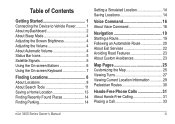
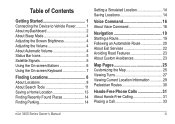
...
Getting Started 1 Connecting the Device to Vehicle Power 1 About myDashboard 2 About Sleep Mode 4 Adjusting the Screen Brightness 4 Adjusting the Volume 4 About Automatic Volume 4 Status Bar Icons 5 Satellite Signals 5 Using the On-screen Buttons 6 Using the On-screen Keyboard 7
Finding Locations 8 About Locations 8 About Search Tools 11 Saving a Home Location 13 Finding Recently...
Owner's Manual - Page 8
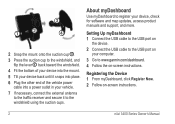
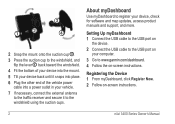
... outlet in your vehicle.
7 If necessary, connect the external antenna to the traffic receiver and secure it to www.garmin.com/dashboard. 4 Follow the on-screen instructions. Setting Up myDashboard 1 Connect the USB cable to the USB port on
the device. 2 Connect the USB cable to the USB port on...
Owner's Manual - Page 9


...Open myDashboard (page 2). 2 Under Software Updates, click Update Now. 3 Follow the on -screen instructions.
Updating Maps 1 Open myDashboard (page 2). 2 Register the device (page 2). 3 Under Map Updates, click Update Now.... 4 Follow the on -screen instructions. nüMaps Guarantee™ If you register through myDashboard, your device if it ...
Owner's Manual - Page 10


... the Power key and double-tap . About Sleep Mode
Use sleep mode to conserve battery power when your device is in the vehicle. Adjusting the Screen Brightness
1 Select Settings > Display > Brightness. 2 Use the slider bar to adjust the volume level based on the background noise in sleep mode.
Entering Sleep Mode...
Owner's Manual - Page 11
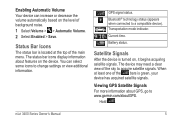
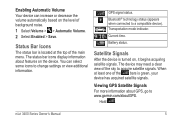
... top of the sky to a compatible device).
Transportation mode indicator. Hold . Status Bar Icons
The status bar is located at least one of background noise.
1 Select Volume > > Automatic Volume. 2 Select Enabled > Save. nüvi 3400 Series Owner's Manual
5 GPS signal status.
Satellite Signals
After the device is green, your device has acquired...
Owner's Manual - Page 12


Using the On-screen Buttons
• Select to return to the main menu.
• Hold to quickly return to the main menu.
...the battery and then fully charge it is calculated using the speed limit of options for the current screen.
6
nüvi 3400 Series Owner's Manual The icon in Automobile mode, the estimated time of arrival is fully charged. Pedestrian mode calculates time of ...
Owner's Manual - Page 13


... 1 Select Where To > > Remove
Shortcut(s). 2 Select the shortcut to remove. 3 Select the shortcut again to change character capitalization. Using the On-screen Keyboard
See "Language and Keyboard Settings" to confirm. A shortcut can contain up to a location, a category, or a search tool..
menu can point to 36 shortcut icons. 1 Select Where To? > Add Shortcut. 2 Select an item.
Select...
Owner's Manual - Page 17


... the intersection search tool (page 7).
1 Select Where To? > Intersections. 2 Select a state or province.
Finding an Intersection Before you can find an address, you must add a shortcut to the address search tool (page 7).
NOTE: If necessary, select State or Country to change
the city, state, or province.
5 If necessary, select the city, ...
Owner's Manual - Page 18


... markers appear on Map. Finding a City
Before you can find a city, you must add a shortcut to the coordinates search tool (page 7). This can find a location using coordinates, you are...places along the road. 3 If necessary, select , and select a category icon to view only a specific category of map you must add a shortcut to the cities search tool (page 7).
1 Select Where To? > Cities...
Owner's Manual - Page 20


... Settings > Navigation. 14
2 Select GPS Simulator. 3 Select View Map. 4 Select an area on the map.
nüvi 3400 Series Owner's Manual
Saving a Location 1 Find a location (page 8). 2 Select a location from the list. 3 Select . 4 Select > Save. 5 If necessary, enter a name, and select Done. Clearing the List of the screen. 5 Select the address. 6 Select Set...
Owner's Manual - Page 21


... Where To? > Saved. 2 If necessary, select a category, or select All
Categories. 3 Select a location. 4 Select Go!. Saving Your Current Location 1 From the map, select the vehicle icon. 2 Select Save. 3 Enter a name, and select Done. 4 Select OK.
Owner's Manual - Page 22


... the text bar as you to use the suggestion.
6 Select Done.
Deleting a Saved Location NOTE: Deleted locations cannot be available on all models. You can add custom categories to organize your device by commas. Voice Command allows you type. The Voice Command menu provides voice prompts and a list of available commands...
Owner's Manual - Page 25


Using Multiple Route Preview 1 Find a location (page 9). 2 Select Routes. 3 Use the on-screen buttons to calculate a route
that combines public transit and walking. Disabling Voice Command You can disable Voice Command, which prevents you from accidentally activating Voice ...
Owner's Manual - Page 26


... you travel, the device guides you to 3-D view, select .
• To add or remove map layers, select .
20
nüvi 3400 Series Owner's Manual....
If you can select map features.
1 Select and drag the map. Map icons appear.
2 Select an option: • To view different parts of the map... at the top of the map, drag the screen.
• To zoom in Automobile mode, you depart from North...
Owner's Manual - Page 27


...If the route you are currently navigating is for the location (page 8) 4 Select Go!. 5 Select Add to Active Route. Stopping the Route While navigating a route, select . Adding a Point to a ...An icon displaying the current speed limit may receive for any traffic fines or citations that you may appear as construction zones.
Taking a Detour While navigating an automobile route, you can add ...
Owner's Manual - Page 57
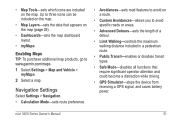
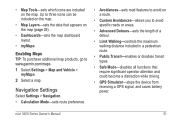
• Map Tools-sets which icons are included on the map (page 25).
• Dashboards-sets the map dashboard layout.
•...allows you to www.garmin.com/maps. 1 Select Settings > Map and Vehicle >
myMaps. 2 Select a map. Up to three icons can be included on the map.
• Map Layers-sets the data that require significant operator attention and could become a distraction while driving....
Owner's Manual - Page 58


... based on the sunrise time and the sunset time for a given route.
• Faster Time-calculates routes that are faster to drive but can be longer in distance.
• Shorter Distance-calculates routes that are saved in distance but can save battery power.
• Display Timeout-sets the amount of idle...
Owner's Manual - Page 72


... language 54 voice mail 34 volume adjusting 4 audio mixer 4 automatic 4
W Where Am I? 29 Where I've Been
enabling 55 Where To? customization 7 where to menu 7
customization shortcut icon, adding 7 shortcut icon, removing 7 world clock 43
nüvi 3400 Series Owner's Manual
Quick Start Manual - Page 6
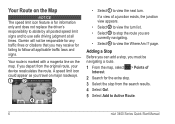
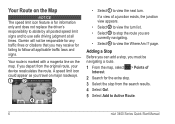
...or citations that you travel on the map. Your Route on the Map
notice The speed limit icon feature is marked with a magenta line on major roadways.
➊➋
➌
➍
... driving judgment at all times. Adding a Stop Before you can add a stop the route you depart from the search results. 4 Select Go!. 5 Select Add to follow all posted speed limit signs and to view the next...
Similar Questions
Garmin Gps Nuvi 3490 Proximity Alerts That Alerts You To Turns Before You Reach
them
them
(Posted by elbran 9 years ago)
No Add Shortcut Icon On The Where To? Screen Garmin Nuvi 3490lmt
(Posted by HELPMthec 10 years ago)
Garmin Nuvi 3490lmt Can No Longer See The Add Shortcut Icon On My 'where To Go'
screen .
screen .
(Posted by danilli 10 years ago)
Can You Add Shortcut To The Intersection Search Tool In Garmin Gps Nuvi 2595lmt
(Posted by annejNA 10 years ago)
Garmin Gps Nuvi 2555
I saw a posting that the Garmin Gps Nuvi 2555 was great untill you update it then there is problems ...
I saw a posting that the Garmin Gps Nuvi 2555 was great untill you update it then there is problems ...
(Posted by steaming 12 years ago)

