Garmin nuvi 3490LMT Support Question
Find answers below for this question about Garmin nuvi 3490LMT.Need a Garmin nuvi 3490LMT manual? We have 3 online manuals for this item!
Question posted by ViEsyl on February 21st, 2014
How To Reset A Garmin Nuvi 3490lmt
The person who posted this question about this Garmin product did not include a detailed explanation. Please use the "Request More Information" button to the right if more details would help you to answer this question.
Current Answers
There are currently no answers that have been posted for this question.
Be the first to post an answer! Remember that you can earn up to 1,100 points for every answer you submit. The better the quality of your answer, the better chance it has to be accepted.
Be the first to post an answer! Remember that you can earn up to 1,100 points for every answer you submit. The better the quality of your answer, the better chance it has to be accepted.
Related Garmin nuvi 3490LMT Manual Pages
Important Safety and Product Information - Page 2


... 55°C).
• Contact your best judgement, and operate the vehicle in a safe manner. See www.garmin.com/prop65 for an extended time, store within the following temperature range: from 32°F to 77°F... notice is provided in a vehicle, place the device securely
so it out of damage to the GPS device, fire, chemical burn, electrolyte leak, and/or injury.
• Do not leave the ...
Important Safety and Product Information - Page 3


...responsibility to provide reasonable protection against placing objects on your Garmin dealer or the Garmin Web site. Map Data Information Garmin uses a combination of the road. This equipment has ...or ordinance relating to radio communications if not installed and used .
Many other Garmin dashboard or friction mount options should be used in specific locations on their windshields...
Important Safety and Product Information - Page 4


...travel aid and must accept any transportation cost. Repairs should only be free from the GPS unit.
• Consult the dealer or an experienced radio/TV technician for one of... comply with a new or newly-overhauled replacement product) the device or software or In addition, Garmin reserves the right to a defect in a particular installation.
interference will not occur in materials or...
Owner's Manual - Page 2
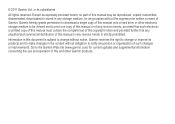
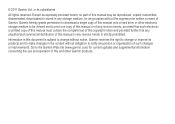
...further that any revision hereto is subject to change or improve its subsidiaries
All rights reserved. Garmin reserves the right to print one copy of this manual or of any revision hereto, ... of this manual must contain the complete text of this manual onto a hard drive or other Garmin products.
Except as expressly provided herein, no part of this manual may be reproduced, copied, ...
Owner's Manual - Page 8
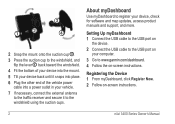
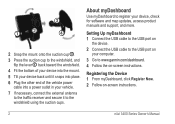
... a power outlet in your vehicle.
7 If necessary, connect the external antenna to the traffic receiver and secure it to register your computer. 3 Go to www.garmin.com/dashboard. 4 Follow the on-screen instructions.
Setting Up myDashboard 1 Connect the USB cable to the USB port on
the device. 2 Connect the USB cable...
Owner's Manual - Page 9


...Map Updates, click Update Now. 4 Follow the on -screen instructions. Turning Off the Device You can reset your device is eligible for one free map update within 90 days of acquiring satellites while you hold ...the Power key for less than 4 seconds, the device enters sleep mode. 2 Select Off.
Resetting the Device You can power off the device completely. 1 Hold the Power key ➊ for ...
Owner's Manual - Page 11
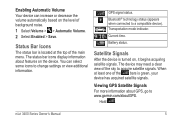
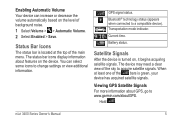
... Save. When at the top of the bars is turned on, it begins acquiring satellite signals. Viewing GPS Satellite Signals For more information about features on the device. nüvi 3400 Series Owner's Manual
5... settings or view additional information. The status bar icons display information about GPS, go to www.garmin.com/aboutGPS.
Status Bar Icons
The status bar is located at least ...
Owner's Manual - Page 16
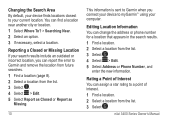
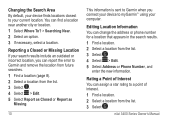
... If your search results include an outdated or incorrect location, you can assign a star rating to a point of Interest You can report the error to Garmin and remove the location from future searches. 1 Find a location (page 8). 2 Select a location from the list. 3 Select .
Editing Location Information You can find a location near another...
Owner's Manual - Page 27


... as you are currently navigating is for information only and does not replace the driver's responsibility to abide by all applicable traffic laws and signs.
Garmin will not be navigating a route in Automobile mode.
1 While navigating a route, select to return to the main menu.
2 Select Where To?. 3 Search for failing to...
Owner's Manual - Page 35


...location, your device can use the Where Am I ?.
Resetting Trip Information 1 From the map, select > Trip Computer. 2 Select an option:
• When not ...navigating a route, select Reset All to reset every data field, except the speedometer, on the page.
• Select Reset Trip Data to reset the odometer. Getting Directions to Your Current Location If you...
Owner's Manual - Page 36


See http://my.garmin.com to switch between sections of the route.
The circle around the position icon indicates the accuracy of your position on your current location.
• ...
Owner's Manual - Page 37
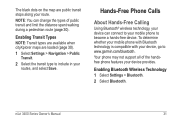
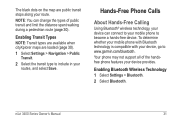
... device, go to become a hands-free device. Hands-Free Phone Calls
About Hands-Free Calling
Using Bluetooth® wireless technology, your mobile phone to www.garmin.com/bluetooth. Your phone may not support all of public transit and limit the distance spent walking during a pedestrian route (page 30).
Owner's Manual - Page 41
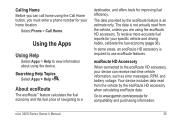
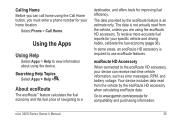
... from the vehicle by the ecoRoute feature is not actually read from the vehicle, unless you are using the ecoRoute HD accessory. Go to www.garmin.com/ecoroute for improving fuel efficiency.
To receive more-accurate fuel reports for your specific vehicle and driving habits, calibrate the fuel economy (page 36...
Owner's Manual - Page 43


Viewing Fuel Economy Information You can view your fuel consumption, your total fuel cost, and your current score in . Resetting the ecoChallenge Scores Select > > Reset. Mileage Reports Mileage reports provide the distance, the time, the average fuel economy, and the fuel cost of navigating to a destination.
If you drive. A mileage ...
Owner's Manual - Page 44


... 1 Select Apps > ecoRoute™ > Vehicle
Profile.
2 Select > Reset. com. Go to www.audible.com/garmin for more information.
1 Connect your device to Audible.com.
Loading Audiobooks onto Your Device Before you must subscribe to your ... drive/volume (page 49).
1 Select Apps > ecoRoute™ > Mileage Report.
2 Select a report.
Go to www.audible.com/garmin to Audible.com.
Owner's Manual - Page 51
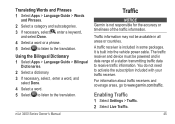
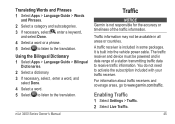
... traffic information.
nüvi 3400 Series Owner's Manual
Traffic
NOTICE Garmin is not responsible for the accuracy or timeliness of a station transmitting ...If necessary, select , enter a word, and
select Done. 4 Select a word. 5 Select to listen to www.garmin.com/traffic.
Enabling Traffic
1 Select Settings > Traffic. 2 Select Live Traffic.
45 Translating Words and Phrases 1 Select ...
Owner's Manual - Page 54


...: • JPEG and JPG image files (page 42) • Maps and GPX waypoint files from
MapSource® (page 59) • GPI custom POI files from Garmin POI
Loader (page 60)
nüvi 3400 Series Owner's Manual The device has a memory card slot for Traffic Delays 1 From the map page, select . 2 Select...
Owner's Manual - Page 56
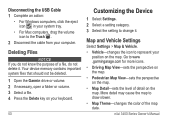
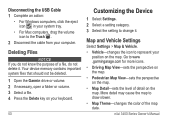
Your device memory contains important system files that should not be deleted.
1 Open the Garmin drive or volume. 2 If necessary, open a folder or volume. 3 Select a file. 4 Press the Delete key on your keyboard.
50
Customizing the Device
1 Select Settings. 2 Select a ...
Owner's Manual - Page 57
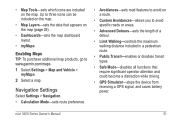
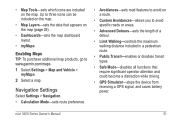
... on the map (page 25).
• Dashboards-sets the map dashboard layout.
• myMaps
Enabling Maps TIP: To purchase additional map products, go to www.garmin.com/maps. 1 Select Settings > Map and Vehicle >
myMaps. 2 Select a map. Up to three icons can be included on the map.
• Map Layers-sets the...
Quick Start Manual - Page 4
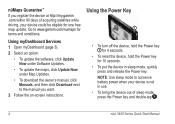
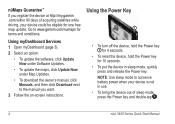
... Map Updates.
• To download the owner's manual, click Manuals, and then click Download next to www.garmin.com/numaps for terms and conditions. Using the Power Key
➊
• To turn off the device, ...hold the Power key ➊ for 4 seconds.
• To reset the device, hold the Power key for one free map update. NOTE: Use sleep mode to conserve battery...
Similar Questions
How Can I Reset Nuvi 66lmt?
my nuvi 66lmt is restarting all the time and can not load the software! I tried to rest to factory d...
my nuvi 66lmt is restarting all the time and can not load the software! I tried to rest to factory d...
(Posted by jawadnet 9 years ago)
How To Reset Nuvi 2555lmt To Manufacturers Default
(Posted by Jkoopgipszj 10 years ago)

