Garmin nuvi 3490LMT Support Question
Find answers below for this question about Garmin nuvi 3490LMT.Need a Garmin nuvi 3490LMT manual? We have 3 online manuals for this item!
Question posted by gajame on October 8th, 2013
Nuvi 3490 Where Are Map Icons Stored
The person who posted this question about this Garmin product did not include a detailed explanation. Please use the "Request More Information" button to the right if more details would help you to answer this question.
Current Answers
There are currently no answers that have been posted for this question.
Be the first to post an answer! Remember that you can earn up to 1,100 points for every answer you submit. The better the quality of your answer, the better chance it has to be accepted.
Be the first to post an answer! Remember that you can earn up to 1,100 points for every answer you submit. The better the quality of your answer, the better chance it has to be accepted.
Related Garmin nuvi 3490LMT Manual Pages
Owner's Manual - Page 3
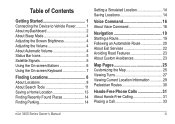
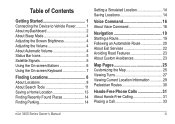
... Sleep Mode 4 Adjusting the Screen Brightness 4 Adjusting the Volume 4 About Automatic Volume 4 Status Bar Icons 5 Satellite Signals 5 Using the On-screen Buttons 6 Using the On-screen Keyboard 7
Finding Locations ...Services 22 Avoiding Road Features 23 About Custom Avoidances 23
Map Pages 25 Customizing the Map 25 Viewing Turns 27 Viewing Current Location Information 29 Pedestrian...
Owner's Manual - Page 7


Connecting the Device to extreme heat, remove the device from the vehicle when exiting or store it .
1 Plug the vehicle power cable ➊ into the USB port ➋ on the device. Before you use your device on... to vehicle power (page 1).
2 Mount the device (page 1). 3 Register the device (page 2). 4 Check for updates.
• Software updates (page 3). • Free map update (page 3).
Owner's Manual - Page 12


...in the status bar indicates the status of the battery gauge, you have cityXplorer™ maps loaded on your device, pedestrian routes may include public transit (page 30).
To increase the... accuracy of the internal battery. Choosing a Transportation Mode Select . The icon in Automobile mode, the estimated time of arrival is calculated using the speed limit of options...
Owner's Manual - Page 18


... coordinate, and select Done. 5 Select the longitude coordinate. 6 Enter the new coordinate, and select Done. 7 Select View on the map for places along the road. 3 If necessary, select , and select a category icon to view only a specific category of places. 4 Select an option:
nüvi 3400 Series Owner's Manual Location markers appear on...
Owner's Manual - Page 20


.... 3 Select View Map. 4 Select an area on the map.
Saving a Location 1 Find a location (page 8). 2 Select a location from the list. 3 Select . 4 Select > Save. 5 If necessary, enter a name, and select Done. Finding Recently Found Places
Your device stores the last 50 locations you can use the GPS to them.
Saving Locations
You can save locations so...
Owner's Manual - Page 21


... 1 Select Where To? > Saved. 2 If necessary, select a category, or select All
Categories. 3 Select a location. 4 Select Go!.
Starting a Route to mark the Favorite on a map, select Change Map Symbol.
7 Edit the information. 8 Select Done.
15 Saving Your Current Location 1 From the map, select the vehicle icon. 2 Select Save. 3 Enter a name, and select Done. 4 Select OK.
Owner's Manual - Page 26


...marks your destination.
Using the Automobile Navigation Map While navigating in and out, select or .
• To rotate the map view, select .
• To ...map, and directions at the top of the map, drag the screen.
• To zoom in Automobile mode, you depart from North Up to the destination with a magenta line. If you can select map features.
1 Select and drag the map. Map icons...
Owner's Manual - Page 27


... you travel on major roadways.
1 From the map, select > Set Speed Limit.
2 Select
and
speed limit. Updating Speed Limits
notice The speed limit icon feature is the only reasonable option, your device ... is for any traffic fines or citations that you may appear as construction zones.
An icon displaying the current speed limit may receive for failing to avoid obstacles ahead of you can...
Owner's Manual - Page 31


Navigating Off Road If you are not following roadways as icons for points of the path you can use Off Road mode. 1 Select Settings > Navigation....interest and road conditions. 1 From the map, select . 2 Select Map Layers. 3 Select which layers you want to include on the map, such as you navigate, you have traveled. 1 Select Settings > Map and Vehicle > Map
Layers. 2 Select the Trip Log ...
Owner's Manual - Page 32


... Owner's Manual
Changing the Map Data Field 1 From the map, select the data field in three dimensions.
Customizing Map Buttons You can remove all buttons from the right side of the main map. 1 Select Settings > Map and Vehicle > Map
Buttons. 2 Select an icon, and select OK. 3 Select . 4 Select a different icon. Removing Buttons from the Map You can include up...
Owner's Manual - Page 36


... mode, your route is more accurate. See http://my.garmin.com to zoom in and zoom out.
30
About the Pedestrian Position Icon When you are not included with the device.
NOTE: cityXplorer maps are navigating in each section of your position on your current location.
• Select ➍ to purchase cityXplorer...
Owner's Manual - Page 43


...mileage report is created for every route that you traveled.
37 If you stop a route on the map. • Select to a destination. Viewing ecoChallenge Scores • View your current score in . ...driving activity. • Overall-displays an average of the graph to zoom in the
ecoChallenge icon on the device, a mileage report is created for the distance you drive.
You lose points...
Owner's Manual - Page 48


... Apps > Picture Viewer. 2 Select .
Your can view your previous routes and places you have stored in the device or on a memory card. While a slideshow is playing, you can use this...42
nüvi 3400 Series Owner's Manual
Viewing Pictures
View pictures that you have stopped on the map.
See page 48 for more information about loading pictures on -screen buttons to stop the slideshow. ...
Owner's Manual - Page 52


...Connect the traffic receiver to indicate the severity of the traffic receiver. The traffic icon changes color to the device. Traffic is moving slowly. Color Green Yellow
Severity...; Power LED ➎ Vehicle power adapter
About the Traffic Icon
When you are receiving traffic information, a traffic icon appears on the map. NOTE: Heated (metallized) windshields could degrade the performance of...
Owner's Manual - Page 53


... severe traffic delay occurs on your route. 4 Select > Avoid. The traffic icon changes color to view other
traffic delays on nearby roads. 1 From the map, select . 2 Select Traffic Conditions.
47
nüvi 3400 Series Owner's Manual... while you are currently traveling. Manually Avoiding Traffic on Your Route 1 From the map, select . 2 Select Traffic On Route. 3 If necessary, use the arrows...
Owner's Manual - Page 54


Understanding Traffic Data
The traffic legend explains the icons and colors used on the traffic map. 1 From the map, select . 2 Select Traffic Legend. 48
Data Management
You can store files, such as JPEG image files, on the Map 1 From the map, select . 2 Select Traffic Conditions. 3 Select a traffic icon. The device has a memory card slot for Traffic Delays 1 From...
Owner's Manual - Page 55
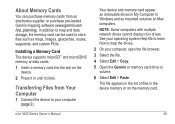
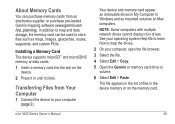
...Transferring Files from an electronics supplier, or purchase pre-loaded Garmin mapping software (www.garmin.com /trip_planning). In addition to map and data storage, the memory card can purchase memory cards ...Your Computer
1 Connect the device to map the drives.
2 On your computer (page 2).
About Memory Cards
You can be used to store files such as maps, images, geocaches, routes, waypoints,...
Owner's Manual - Page 56
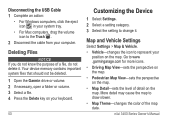
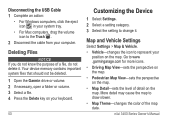
... the setting to www .garmingarage.com for more icons.
• Driving Map View-sets the perspective on the map.
• Pedestrian Map View-sets the perspective on the map.
• Map Detail-sets the level of detail on the map. Go to change it .
More detail may cause the map to the Trash .
2 Disconnect the cable from your...
Owner's Manual - Page 57
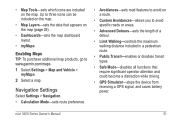
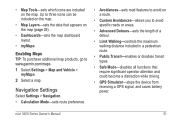
... receiving a GPS signal, and saves battery power.
nüvi 3400 Series Owner's Manual
51 • Map Tools-sets which icons are included on the map (page 25).
• Dashboards-sets the map dashboard layout.
• myMaps
Enabling Maps TIP: To purchase additional map products, go to www.garmin.com/maps. 1 Select Settings > Map and Vehicle >
myMaps. 2 Select a map. Navigation Settings...
Owner's Manual - Page 72


... limit
icon 21 storing the device 56 system settings 51
T
text language 55 time settings 54 tools 35-40 Track Up 26 traffic 45-70
activating a subscription 54 adding traffic subscriptions 54 icons 46...list 27
U
unit converter 43 unit ID 55 updating
maps 3 software 3 USB 62 user data, deleting 57
V
voice command activating 17 icons and tones 17 navigating with 18
66
tips for ...
Similar Questions
Garmin Gps Nuvi 3490 Proximity Alerts That Alerts You To Turns Before You Reach
them
them
(Posted by elbran 9 years ago)
My Garmin Nuvi 3490 Lmt Got Set To The Wrong Language. How Do I Correct It?
My garmin nuvi 3490 got set to the wrong language. How do I reset it? I also have an apple computer ...
My garmin nuvi 3490 got set to the wrong language. How do I reset it? I also have an apple computer ...
(Posted by yan1891 12 years ago)

