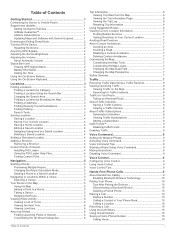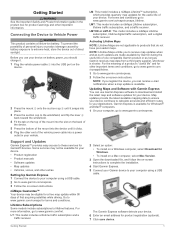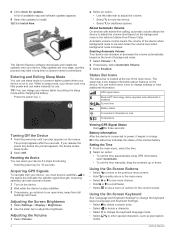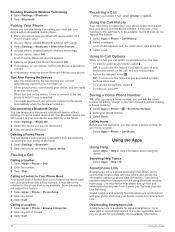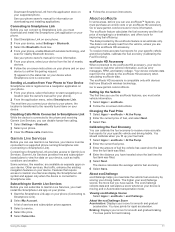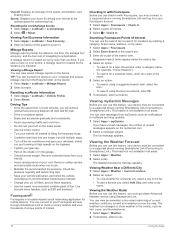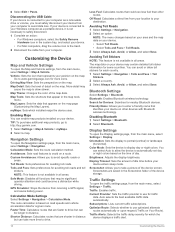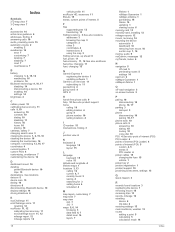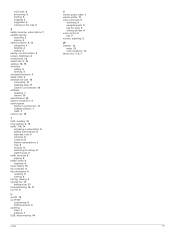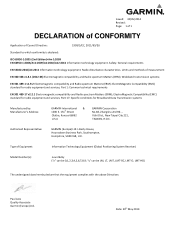Garmin nuvi 2689LMT Support Question
Find answers below for this question about Garmin nuvi 2689LMT.Need a Garmin nuvi 2689LMT manual? We have 2 online manuals for this item!
Question posted by larryhughes1 on August 22nd, 2015
Will The Garmin 2689 Show Alternate Routes
I can not figure out how to see alternate routes on my garmin nuvi 2689. It only shows one route when I know there are multiple routes.
Current Answers
Related Garmin nuvi 2689LMT Manual Pages
Similar Questions
Won't Acquire Satellites.
my garmin won't acquire satellites, why? It says my gps is off so how do I turn it on? Nuvi 2689lmt
my garmin won't acquire satellites, why? It says my gps is off so how do I turn it on? Nuvi 2689lmt
(Posted by mikeperry1963 8 years ago)
How To Recharge The Battier (nuvi 2689lmt)
I have a battier charger for and old muvi 255w. Can I use this charger on the new muvi 2689lmt??
I have a battier charger for and old muvi 255w. Can I use this charger on the new muvi 2689lmt??
(Posted by boziewells 8 years ago)
I Need Instructions To Print For My Garmin Gps Nuvi 66lm
I just bought the nuvi 66lm. my old Garmin was so easy and had instructuions with it. I want to be a...
I just bought the nuvi 66lm. my old Garmin was so easy and had instructuions with it. I want to be a...
(Posted by cornieord 9 years ago)
Garmin Gps Nuvi 2555
I saw a posting that the Garmin Gps Nuvi 2555 was great untill you update it then there is problems ...
I saw a posting that the Garmin Gps Nuvi 2555 was great untill you update it then there is problems ...
(Posted by steaming 12 years ago)