Garmin nuvi 2595LMT Support Question
Find answers below for this question about Garmin nuvi 2595LMT.Need a Garmin nuvi 2595LMT manual? We have 3 online manuals for this item!
Question posted by mrsgdr on February 4th, 2014
Can't Find The Information Icon On My Nuvi 2595lmt
The person who posted this question about this Garmin product did not include a detailed explanation. Please use the "Request More Information" button to the right if more details would help you to answer this question.
Current Answers
There are currently no answers that have been posted for this question.
Be the first to post an answer! Remember that you can earn up to 1,100 points for every answer you submit. The better the quality of your answer, the better chance it has to be accepted.
Be the first to post an answer! Remember that you can earn up to 1,100 points for every answer you submit. The better the quality of your answer, the better chance it has to be accepted.
Related Garmin nuvi 2595LMT Manual Pages
Important Safety and Product Information - Page 2


... product, its packaging, and its components contain chemicals known to the State of damage to the GPS device, fire, chemical burn, electrolyte leak, and/or injury.
• Do not leave the...as in a safe manner. It is provided in death or serious injury. Important Safety and Product Information
Warning
Failure to avoid the following temperature range: from -4°F to 131°F ...
Important Safety and Product Information - Page 3


... device in compliance with all data sources contain some countries, complete and accurate map information is either not available or is prohibitively expensive. Using another battery presents a risk...windshield, check the state and local laws and ordinances where you drive.
Map Data Information Garmin uses a combination of fire or explosion. Virtually all applicable laws and ordinances. ...
Owner's Manual - Page 2


Garmin reserves the right to change without notice. Information in any storage medium, for current updates and supplemental information concerning the use and operation of this manual may be viewed and to print one copy of this manual or of any revision hereto, provided ...
Owner's Manual - Page 3


...About myDashboard 2 About Sleep Mode 4 Adjusting the Screen Brightness 4 Adjusting the Volume 4 About Automatic Volume 5 Status Bar Icons 5 Satellite Signals 6 Using the On-screen Buttons 7 Using the On-screen Keyboard 7 About Shortcuts 8
Finding Locations 8 ... Routes 29 Viewing Current Location Information 30
Hands-Free Phone Calls 31 About Hands-Free Calling 31 Placing a Call 32
i
Owner's Manual - Page 7


Getting Started
WARNING See the Important Safety and Product Information guide in the product box for product warnings and other important information.
1 Connect the device to the windshield, and flip the lever ➎ back toward the windshield.
4 Fit the bottom of your device into the mount.
5 Tilt ...
Owner's Manual - Page 11


The status bar icons display information about features on all models. You can increase or decrease the volume automatically based on the level of the main menu. GPS signal status.
nüvi 2405/2505 Series Owner's Manual
5 Status Bar Icons
The status bar is not available on the device.
Current time.
About Automatic Volume
NOTE...
Owner's Manual - Page 12


For more information about GPS, go to acquire satellite signals.
Satellite Signals
After the device is calculated using the speed limit of the roads on the route.
Viewing GPS Signal Status Hold for three seconds.
NOTE: Pedestrian routes do not include highways.
For example, in Automobile mode, the estimated time of arrival is turned...
Owner's Manual - Page 13


Battery Information After the device is connected to power, it is fully charged. Using the On-screen Buttons
• Select to return to the previous screen.
• ...
Owner's Manual - Page 14


... 1 Select Where To > > Remove
Shortcut(s). 2 Select the shortcut to remove. 3 Select the shortcut again to 36 shortcut icons. 1 Select Where To? > Add Shortcut. 2 Select an item. menu. Finding Locations
The device offers many methods for finding...About Shortcuts
You can point to a location, a category, or a search tool. Adding a Shortcut Icon The Where To? menu can contain up to confirm.
Owner's Manual - Page 17


...a location from the list. 3 Select . 4 Select > Edit. 5 Select Address or Phone Number, and
enter the new information. Finding an Address NOTE: The order of interest. 1 Find a location (page 8). 2 Select > . 3 Select the ...those search tools to search for a location that appears in the Where To?
This information is sent to Garmin when you connect your device to rate the point of interest....
Owner's Manual - Page 19


... on the map for places along the road.
4 If necessary, select , and select a category icon to view only a specific category of interest, certain categories may display a Quick Search list that displays.... 2 Select the screen. 3 Drag and zoom the map to display the area
to view additional information.
nüvi 2405/2505 Series Owner's Manual
13 Finding a Location by Browsing the Map Before ...
Owner's Manual - Page 20


... Recently Found. Finding Parking
You can set your changes. 4 Select Done.
Editing Your Home Location Information 1 Select Where To? > Saved > Home. 2 Select > Edit. 3 Enter your home ... Home Select Where To? > Go Home. Saving a Home Location
You can find detailed parking information and pricing information. 1 Select Where To? > Categories > Parking. 2 Select an option. 3 Select a ...
Owner's Manual - Page 21


...satellite signals, you can upload pictures onto your device or memory card that include location information and create routes to the pictured locations.
1 Connect your device to your computer ...Follow the instructions on the Web site to set a simulated location.
1 Select Settings > Navigation. 2 Select GPS Simulator. 3 Select View Map. 4 Select an area on the device. 6 From the main menu, select...
Owner's Manual - Page 22


... 9). 2 Select a location from the list. 3 Select . 4 Select > Save. 5 If necessary, enter a name, and select Done.
Saving Your Current Location 1 From the map, select the vehicle icon. 2 Select Save. 3 Enter a name, and select Done. 4 Select OK.
Saving Locations
You can save locations so you can quickly find them .
Owner's Manual - Page 23


... the Favorite, select Assign Photo (page 42).
• To change the symbol used to mark the Favorite on a map, select Change Map Symbol.
7 Edit the information. 8 Select Done.
Owner's Manual - Page 31


Map Pages
Customizing the Map
Customizing the Map Layers You can customize which layers you want to include on the map, such as icons for points of the path you have traveled. 1 Select Settings > Map and Vehicle > Map
Layers. 2 Select the Trip Log check box.
Viewing the Trip Log ...
Owner's Manual - Page 53
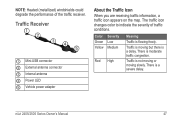
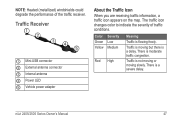
The traffic icon changes color to indicate the severity of the traffic receiver.
nüvi 2405/2505 Series... antenna connector ➌ Internal antenna ➍ Power LED ➎ Vehicle power adapter
About the Traffic Icon
When you are receiving traffic information, a traffic icon appears on the map. Color Green Yellow
Severity Low Medium
Red High
Meaning
Traffic is not moving or...
Owner's Manual - Page 72


... 35-38 calibrate fuel economy 36 ecoChallenge score 36 fuel economy information 37 mileage report 37 vehicle profile 35
editing change categories 17 ...selections 14 saved locations 16 using photos 15 using search bar 9
fuse, changing 60
G
geocaching 12 go home 14 GPS
settings 53 simulator 15
H
help 35 historical traffic 56 home
phone number 34 setting a location 14
66
J
...
Quick Start Manual - Page 6


.... 3 Select the stop the route you travel on the map. page. Your Route on the Map
notice The speed limit icon feature is for failing to follow all applicable traffic laws and signs.
6
Your route is marked with a magenta line on ... 4 Select Go!. 5 Select Add to Active Route. If you may receive for information only and does not replace the driver's responsibility to abide by all times.
Quick Start Manual - Page 7


... color to activate the subscription included with your route or on the road you are receiving traffic information, a traffic icon appears on your traffic receiver.
If the route you are currently traveling. Traffic information may not be turned on and within 33 ft. (10 m) of traffic conditions on the map page.
When you...
Similar Questions
Why Wont My Garmin Nuvi 2595lmt Not Turn On?
why wont my garmin nuvi 2595lmt not turn on?
why wont my garmin nuvi 2595lmt not turn on?
(Posted by bdexter10 11 years ago)
What Capacity Micro Sd Card Should I Buy For My Nuvi 2595lmt?
(Posted by Klpitts 11 years ago)

