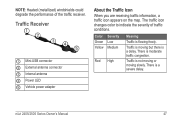Garmin nuvi 2595LMT Support Question
Find answers below for this question about Garmin nuvi 2595LMT.Need a Garmin nuvi 2595LMT manual? We have 3 online manuals for this item!
Question posted by kenorthi on January 24th, 2014
Why Doesn't Traffic Work On My 2595
The person who posted this question about this Garmin product did not include a detailed explanation. Please use the "Request More Information" button to the right if more details would help you to answer this question.
Current Answers
Related Garmin nuvi 2595LMT Manual Pages
Similar Questions
How To Make The Camera Mode Work On Garmin Gps Nuvi 50 Lm
(Posted by lojl1 10 years ago)
How To Get Blackberry Bluetooth To Work Through A Garmin Nuvi 2595 Lm
I had my Blackberry Bluetooth set up to work through my Garmin Nuvi 2595LM. Then something happened ...
I had my Blackberry Bluetooth set up to work through my Garmin Nuvi 2595LM. Then something happened ...
(Posted by fcroce 11 years ago)
Refurbished 2595 Garmin Gps??
why is their so many refurbished 2595 garmin gps??Is their a problem with this model??
why is their so many refurbished 2595 garmin gps??Is their a problem with this model??
(Posted by larr56 11 years ago)
Garmin Gps Nuvi 2555
I saw a posting that the Garmin Gps Nuvi 2555 was great untill you update it then there is problems ...
I saw a posting that the Garmin Gps Nuvi 2555 was great untill you update it then there is problems ...
(Posted by steaming 12 years ago)