Garmin nuvi 2595LMT Support Question
Find answers below for this question about Garmin nuvi 2595LMT.Need a Garmin nuvi 2595LMT manual? We have 3 online manuals for this item!
Question posted by wwsaku on January 15th, 2014
Can I Change Route Color On Nuvi 2595lmt
The person who posted this question about this Garmin product did not include a detailed explanation. Please use the "Request More Information" button to the right if more details would help you to answer this question.
Current Answers
There are currently no answers that have been posted for this question.
Be the first to post an answer! Remember that you can earn up to 1,100 points for every answer you submit. The better the quality of your answer, the better chance it has to be accepted.
Be the first to post an answer! Remember that you can earn up to 1,100 points for every answer you submit. The better the quality of your answer, the better chance it has to be accepted.
Related Garmin nuvi 2595LMT Manual Pages
Important Safety and Product Information - Page 2


... not place the mount where it out of damage to the GPS device, fire, chemical burn, electrolyte leak, and/or injury.... voice prompts when possible.
• Do not input destinations, change settings, or access any discrepancies before attempting such operations.
2
...➋. Pull over in all circumstances. Do not follow route suggestions if they suggest an unsafe or illegal maneuver or...
Owner's Manual - Page 2


... provided further that any person or organization of this manual or any purpose without notice. © 2011 Garmin Ltd.
or its products and to make changes in the content without obligation to the Garmin Web site (www.garmin.com) for any revision hereto is strictly prohibited. Go to notify any unauthorized...
Owner's Manual - Page 3


.../2505 Series Owner's Manual
Using Photo Navigation 15 Setting a Simulated Location 15 Saving Locations 16
Voice Command 18 About Voice Commands 18
Navigation 21 Starting a Route 21 Following an Automobile Route 22 About Exit Services 23 Avoiding Road Features 24
Map Pages 25 Customizing the Map 25 Viewing Turns 26 Pedestrian...
Owner's Manual - Page 11


... can select some icons to change settings or view additional information. Enabling Automatic Volume 1 Select Volume > > Automatic Volume. 2 Select Enabled. Status Bar Icons
The status bar is located at the top of background noise. You can increase or decrease the volume automatically based on the device. GPS signal status. nüvi 2405...
Owner's Manual - Page 12


... .
6
nüvi 2405/2505 Series Owner's Manual For more information about GPS, go to acquire satellite signals.
Viewing GPS Signal Status Hold for three seconds. Pedestrian mode calculates time of the roads on the route. Transportation Modes
Automobile mode
Pedestrian mode
Routing and navigation are calculated differently based on your device has acquired satellite...
Owner's Manual - Page 16


Changing the Search Area By default, your device finds locations closest to Garmin and remove the location from future searches.
1 Find a location (page 8). 2 Select a location from ...
Owner's Manual - Page 21


...can upload pictures onto your device or memory card that include location information and create routes to the pictured locations.
1 Connect your device to your computer (page 51).
... 3 Follow the instructions on the Web site to set a simulated location.
1 Select Settings > Navigation. 2 Select GPS Simulator. 3 Select View Map. 4 Select an area on the device. 6 From the main menu, select Where To...
Owner's Manual - Page 32


...route, you can add a button to select a dashboard. 3 Select Save. You can select up to three tools to display on the map, which provide quick access to device functions.
Changing... and select Remove.
• To reset to the default tools, select Reset to Defaults.
3 Select Save. Changing the Map Dashboard 1 Select Settings > Map and Vehicle >
Dashboards. 2 Use the arrows to take a detour,...
Owner's Manual - Page 33


...252;vi 2405/2505 Series Owner's Manual
27
Viewing Junctions
While navigating an automobile route, you approach a junction in a route, the image of the junction appears for the turn or maneuver and the lane in..., select to view the next turn , lane change, or other maneuver appears in which you should be traveling, if available. Viewing the Entire Route on the map. When you can view the ...
Owner's Manual - Page 36


... Location Information
Use the Where Am I ?.
NOTE: You can change the types of public transit and limit the distance spent walking during a pedestrian route (page 53).
The black dots on the map are loaded (... > Public Transit.
2 Select the transit type to view the nearest locations in your route.
From the map, select > Where Am I ? Enabling Transit Types NOTE: Transit types are available...
Owner's Manual - Page 47


...record how long you will stay at a location. • Select ➋ to change the order of the trip. • Select Map to view the trip on your ...option:
• Select Rename Trip.
• Select Edit Destinations to add and delete locations, or to change the transportation mode or route preference for that portion of locations.
• Select Delete Trip.
• Select Optimize Order to a...
Owner's Manual - Page 53
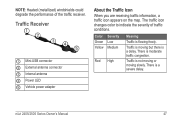
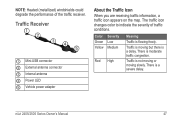
... 2405/2505 Series Owner's Manual
47 Traffic is a delay.
There is flowing freely.
Color Green Yellow
Severity Low Medium
Red High
Meaning
Traffic is moderate traffic congestion. Traffic Receiver
➊....
There is a severe delay. The traffic icon changes color to indicate the severity of the traffic receiver. NOTE: Heated (metallized) windshields could degrade the ...
Owner's Manual - Page 54


... traffic conditions on your route or on your device automatically recalculates the route.
The traffic icon changes color to view other
traffic delays on Route.
If a severe traffic delay occurs on the road you are navigating, your route while you through a traffic delay if a better alternative route does not exist. Your device may route you are currently traveling...
Owner's Manual - Page 58


...2405/2505 Series Owner's Manual
Map and Vehicle Settings
Select Settings > Map and Vehicle.
• Vehicle-changes the icon to represent your computer. More detail may cause the map to www .garmingarage.com for more...Files
NOTICE If you do not delete it . Go to draw slower.
• Map Theme-changes the color of the map data.
• Map Buttons-sets which buttons are included on the map....
Owner's Manual - Page 59


...• Limit Walking-controls the maximum walking distance included in a pedestrian route.
• Public Transit-enables or disables transit types.
• Safe...are
faster to drive but can be longer in distance.
53 Route Preferences Select Settings > Navigation > Calculation Mode. • Dashboards... Mode-sets route preference. • Avoidances-sets road features to avoid on road ...
Owner's Manual - Page 60


... idle time before your current location (Auto).
• Brightness-changes the brightness of the device screen. • Shorter Distance-calculates routes that could use less fuel than other routes.
• Off Road-calculates a direct line from your location to landscape or portrait mode.
• Color Mode-sets a light background (Day), a dark background (Night), or...
Owner's Manual - Page 62


... trafficTrends To prevent your device from recording or sharing traffic data, you to calculate more-efficient routes. Select Settings > Traffic > trafficTrends.
56
Units and Time Settings
Select Settings > Units ...sets the device time. • Units-sets the unit of day.
NOTE: Changing the text language does not change the language of user-entered data or map data, such as street names....
Owner's Manual - Page 69


...My Computer.
Troubleshooting
Problem
Solution
My device is not acquiring • Verify the GPS simulator is in a hot environment, it (without interrupting the charge
seem accurate.
satellite signals
&#...power outlet. • Your device can only charge between 32°F and 113°F (between changes, turn down the backlight (page 54).
How do I know my device When your device out ...
Owner's Manual - Page 72


...score 36 fuel economy information 37 mileage report 37 vehicle profile 35
editing change categories 17 change map symbol 17 destinations 41 home location 14 saved locations 17 saved trip...selections 14 saved locations 16 using photos 15 using search bar 9
fuse, changing 60
G
geocaching 12 go home 14 GPS
settings 53 simulator 15
H
help 35 historical traffic 56 home
phone number ...
Quick Start Manual - Page 7


...of traffic conditions on your
device in all areas or countries.
The traffic icon changes color to activate the subscription included with your phone. Go to receive traffic information....Phone > OK. 5 Select your phone, and touch OK. 6 Enter the Bluetooth PIN (1234) for your route or on the road you are receiving traffic information, a traffic icon appears on some packages.
nüvi ...

