Garmin nuvi 2595LMT Support Question
Find answers below for this question about Garmin nuvi 2595LMT.Need a Garmin nuvi 2595LMT manual? We have 3 online manuals for this item!
Question posted by WASHANTON2005 on January 22nd, 2013
Red Light Camera
can i download program red light camera to garmin nuvi 2595 lmt or not for it
Current Answers
There are currently no answers that have been posted for this question.
Be the first to post an answer! Remember that you can earn up to 1,100 points for every answer you submit. The better the quality of your answer, the better chance it has to be accepted.
Be the first to post an answer! Remember that you can earn up to 1,100 points for every answer you submit. The better the quality of your answer, the better chance it has to be accepted.
Related Garmin nuvi 2595LMT Manual Pages
Important Safety and Product Information - Page 2


...become distracted by the device while driving, and always be fully aware of damage to the GPS device, fire, chemical burn, electrolyte leak, and/or injury.
• Do not leave ...road signs and road conditions.
• The device is designed to provide route suggestions. See www.garmin.com/prop65 for driver attentiveness and good judgement. For safety, always resolve any airbag ➌.
&#...
Important Safety and Product Information - Page 3


...not installed and used . Virtually all applicable laws and ordinances.
Map Data Information Garmin uses a combination of the FCC rules. device/battery in accordance with the essential.... • Only replace the battery with the instructions. Always mount your Garmin dealer or the Garmin Web site.
In some inaccurate or incomplete data. Additional User-Replaceable Battery ...
Important Safety and Product Information - Page 4


... the device. Unauthorized repairs or modifications could result in materials or workmanship for any country.
In addition, Garmin reserves the right to correct the interference by one year from the GPS unit.
• Consult the dealer or an experienced radio/TV technician for help. THE WARRANTIES AND REMEDIES CONTAINED HEREIN...
Owner's Manual - Page 1


nüvi® 2405/2505 series
owner's manual
models: 2405, 2415, 2445, 2455, 2475, 2495, 2515, 2545, 2555, 2565, 2595
August 20n1ü1vi 2405/2505 Series Owner's Manual 190-01355-00_0A
Printed in Taiwaan
Owner's Manual - Page 2


... this copyright notice and provided further that any person or organization of this manual onto a hard drive or other Garmin products.
Garmin hereby grants permission to download a single copy of such changes or improvements. Garmin reserves the right to notify any unauthorized commercial distribution of this document is subject to change or improve its...
Owner's Manual - Page 8


... the external antenna to the traffic receiver and secure it to the windshield using the suction cups.
➊➋
2 Connect the USB cable to www.garmin.com/dashboard. 4 Follow the on your device, check for software and map updates, access product manuals and support, and more.
Owner's Manual - Page 9


... Off the Device You can power off the device completely. 1 Hold the Power key ➊ for 3 seconds.
➊
NOTE: If you drive. Go to www.garmin.com/numaps for less than 3 seconds, the device enters sleep mode (page 4).
2 Select Off. nüvi 2405/2505 Series Owner's Manual
3 Registering the Device 1 Open...
Owner's Manual - Page 11


... when Bluetooth is not available on all models. Battery status.
The status bar icons display information about features on the level of the main menu. GPS signal status.
Enabling Automatic Volume 1 Select Volume > > Automatic Volume. 2 Select Enabled. Your device can select some icons to change settings or view additional information.
See...
Owner's Manual - Page 12


...garmin.com/aboutGPS. NOTE: Pedestrian routes do not include highways. When at least one of the bars is green, your device, pedestrian routes may need a clear view of arrival based on walking speed.
Viewing GPS...limit of the roads on the route. For more information about GPS, go to acquire satellite signals. Transportation Modes
Automobile mode
Pedestrian mode
Routing and ...
Owner's Manual - Page 16


...; To search for an address near you entered, select .
5 If necessary, select a location. Changing the Search Area By default, your device finds locations closest to Garmin and remove the location from future searches.
1 Find a location (page 8). 2 Select a location from the list. 3 Select . 4 Select > Edit. 5 Select Report as Closed or Report as...
Owner's Manual - Page 17


... connect your device to myGarmin™ using your device. menu (page 8).
menu. To search for cities, addresses, intersections, or coordinates. This information is sent to Garmin when you must add those search tools to the Where To?
Rating a Point of Interest You can change depending on the map data loaded on...
Owner's Manual - Page 21


... routes to the pictured locations.
1 Connect your device to your computer (page 51).
2 Go to http://connect.garmin.com/photos. 3 Follow the instructions on the Web site to set a simulated location.
1 Select Settings > Navigation. 2 Select GPS Simulator. 3 Select View Map. 4 Select an area on the device. 6 From the main menu, select Where...
Owner's Manual - Page 35


Pedestrian Routes
Following a Pedestrian Route In Pedestrian mode, your route is more accurate. See http://my.garmin.com to zoom in the route. nüvi 2405/2505 Series Owner's Manual
29 A smaller circle means the displayed position is displayed on the map. ...
Owner's Manual - Page 37


... your device, select OK.
To determine whether your mobile phone with Bluetooth technology is compatible with your device allows your phone and device to www.garmin.com/bluetooth. Pairing Your Phone Before you can connect to become a hands-free device. nüvi 2405/2505 Series Owner's Manual
31 Your phone may...
Owner's Manual - Page 53
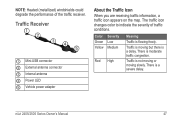
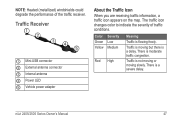
... conditions. There is a severe delay. Traffic is a delay. Traffic is moving but there is not moving or moving slowly. Color Green Yellow
Severity Low Medium
Red High
Meaning
Traffic is flowing freely.
nüvi 2405/2505 Series Owner's Manual
47 Traffic Receiver
➊ Mini-USB connector ➋ External antenna connector ➌...
Owner's Manual - Page 59


...-stops the device from receiving a GPS signal, and saves battery power.
Route Preferences Select Settings > Navigation > Calculation Mode. The route calculation is based on
a route. • Custom Avoidances-allows you to www.garmin.com/maps. 1 Select Settings > Map and Vehicle >
myMaps. 2 Select a map.
• Dashboards-sets the map dashboard layout.
• myMaps...
Owner's Manual - Page 60


... in the screenshot folder of the device screen. Display Settings
Select Settings > Display.
• Orientation-changes to landscape or portrait mode.
• Color Mode-sets a light background (Day), a dark background (Night), or automatically switches between the two based on the device drive (page 51). • Shorter Distance-calculates routes that could...
Owner's Manual - Page 63


... (page 25) features.
• Clear Travel History
Restoring Settings
You can restore a category of an alert. • Alerts-alerts you when you approach
custom safety cameras. NOTE: You need this information when you update the system software or purchase additional map data (page 62).
• Keep Travel History-allows the device...
Owner's Manual - Page 69


... screen.
removable disk drives listed in a hot environment, it (without interrupting the charge
seem accurate. satellite signals
• From the main menu, select Settings > System > GPS Simulator.
• Take your device is in USB mass storage to a computer is in USB mass storage mode, a picture of parking garages and away from...
Owner's Manual - Page 72


... address 11 by coordinates 12 recent selections 14 saved locations 16 using photos 15 using search bar 9
fuse, changing 60
G
geocaching 12 go home 14 GPS
settings 53 simulator 15
H
help 35 historical traffic 56 home
phone number 34 setting a location 14
66
J
JPEG image files 50 junction view 27
K
keyboard...
Similar Questions
How Long Does It Take To Charge The Battey On A Garmin Nuvi 2595 Lmt Gps
(Posted by onjogvviv 10 years ago)

