Garmin nuvi 250 Support Question
Find answers below for this question about Garmin nuvi 250 - Automotive GPS Receiver.Need a Garmin nuvi 250 manual? We have 6 online manuals for this item!
Question posted by littledeck on March 29th, 2013
Sync With Phone
Hoe do I sync my Garmin 2505 with my phone?
Current Answers
There are currently no answers that have been posted for this question.
Be the first to post an answer! Remember that you can earn up to 1,100 points for every answer you submit. The better the quality of your answer, the better chance it has to be accepted.
Be the first to post an answer! Remember that you can earn up to 1,100 points for every answer you submit. The better the quality of your answer, the better chance it has to be accepted.
Related Garmin nuvi 250 Manual Pages
Important Product and Saftey Information (Multilingual) - Page 2


...in the sun in all circumstances. Do not place the mount where it out of damage to the GPS device, fire, chemical burn, electrolyte leak, and/or injury.
• Do not leave the ...amount of time spent viewing the device screen while driving and use of all driving conditions.
See www.garmin.com/prop65 for an extended time, store within the following temperature range: from 32° to 77...
Important Product and Saftey Information (Multilingual) - Page 3


.... Notice
Windshield Mounting Legal Restrictions Before using the suction cup mount on your Garmin device. Garmin does not assume any fines, penalties, or damages that this device uses frequency...of the FCC Rules. Declaration of Conformity Hereby, Garmin, declares that may be incurred as a result of any interference received, including interference that obstruct the driver's vision. CE...
Important Product and Saftey Information (Multilingual) - Page 4


...this period, Garmin will be ...or relocate the receiving antenna.
OR OTHERWISE...Garmin makes no warranty as to correct the interference by an authorized Garmin...Garmin product is warranted to repair or replace (with Industry Canada Standard RSS-310. IN NO EVENT SHALL GARMIN...repairs. Garmin retains the... Garmin authorized dealer or call Garmin ...receiver.
This product does not contain any Garmin...
Important Product and Saftey Information (Multilingual) - Page 32


J
Printed in Taiwan or its subsidiaries
Garmin International, Inc. 1200 East 151st Street, Olathe, Kansas 66062, USA
Garmin (Europe) Ltd. Liberty House, Hounsdown Business Park, Southampton, Hampshire,
SO40 9LR UK
Garmin Corporation No. 68, Jangshu 2nd Road, Shijr, Taipei County, Taiwan
www.garmin.com
November 2009
Part Number 190-00720-00 Rev. © 2006-2009 Garmin Ltd.
SaversGuide(R) Rules of Use - Page 1


...Phone, when using Garmin Mobile, look for the SaversGuide® menu in your requested dates. However, changes beyond our control may be sure to identify yourself as an "Entertainment® Member."
If "R30" appears in the Where to menu, under Extras.
• On your Garmin GPS..., restaurants, and other merchants.
1. (Garmin GPS users only) Insert the included SD card into your ...
SaversGuide(R) Rules of Use - Page 2


...and/or its parent or subsidiaries, will not be used without the express permission of Garmin.
Entertainment Publications, Inc. Savers Guide®
instructions and rules for use of, the ...and/or sale items, where applicable.
• All merchant information is a registered trademark of Garmin Ltd. May 2007
Part Number 190-00662-00 Rev. You must present your
SaversGuide® ...
Owner's Manual - Page 5


... the Fuse 29 Removing the nüvi and
Mount 29 Mounting on Your
Dashboard 30 Additional Maps 30 About GPS Satellite Signals.... 31 Extras and Optional
Accessories 31 Garmin Travel Guide 33 Contact Garmin 33 Specifications 34 Declaration of Conformity........ 36 Software License Agreement... 36 Troubleshooting 37
Index 40
nüvi 200 and...
Owner's Manual - Page 9


... off, slide the Power key to an open area, away from the screen shots in this manual.
➊
➋➌
➍
➎
➏
➐
➊ GPS satellite strength
➋ Battery status
➌ Current time.
To turn your nüvi. Acquiring satellite signals can select a destination and navigate to adjust the volume...
Owner's Manual - Page 15


...; Change Name-enter a new name, and touch Done.
• Change Map Symbol- enter a phone number, and touch Done.
• Delete-touch Yes to ? Where to remove this location on the map.
• Change... Phone Number- Fa�v�o��ri�t�e�s�
You can save places in ...
Owner's Manual - Page 16


... selected location. (See page 20.)
Entering Coordinates
If you know the geographic coordinates of your destination using .
4. to navigate to the location.
• If the GPS mode is off, touch Set Loc to set your location to ?
Owner's Manual - Page 26


Changing the System Settings
Touch Tools > Settings > System. Usage Mode-specify how you want to optimize routes: Automobile, Bicycle, or Pedestrian.
GPS Simulator-turn on the simulator to turn off the GPS mode and simulate navigation and to Kilometers or Miles.
Touch the setting you will be navigating to change.
3.
About-display the...
Owner's Manual - Page 37


... file. nüvi 200 and 200W series owner's manual31 drive or memory card drive.
For more information about GPS, go to www.garmin.com/aboutGPS.
About GPS Satellite Signals
Your nüvi must acquire GPS (Global Positioning System) satellite signals in a parking garage, your nüvi may not acquire satellites. If you are...
Owner's Manual - Page 39


... 200 and 200W series owner's manual33
by phone at (913) 3978200 or (800) 800-1020. In Europe, go to www.garmin.com/support, or contact Garmin USA by phone at +44 (0) 870.8501241. Appendix
Contact Garmin
Contact Garmin Product Support if you have any questions while using your Garmin dealer. Touch the name of your nü...
Owner's Manual - Page 40


...: USB 2.0 full speed mass storage
Operating system: Garmin
Charge time: Approximately 4 hours
Power input: Vehicle power...bright QVGA TFT landscape display; Battery life: Up to 4 hours
Battery type: Non-user-replaceable rechargeable lithium-ion battery
GPS receiver: High-sensitivity
Acquisition times*: Warm: Appendix
Specifications
nüvi 200 Series Physical size W × H × ...
Owner's Manual - Page 41


...indefinitely. Battery life: Up to 4 hours
Battery type: Non-user-replaceable rechargeable lithium-ion battery
GPS receiver: High-sensitivity
Acquisition times*: Warm:
Appendix
nüvi 200W Series Physical size W ×... Computer interface: USB 2.0 full speed mass storage
Operating system: Garmin
Charge time: Approximately 4 hours
Power input: Vehicle power using included vehicle power cable or AC...
Owner's Manual - Page 47


Index
by name 7 near another
location 11 recent selections 8 saved places
(Favorites) 9 fuse, changing 29
G
Garmin Lock 23, 25 Garmin Travel Guide 33 geocaching 10 Go! page options 6 go home 7 GPS
about GPS 3, 31 off/on 20
H
Help 16 home
setting a location 7
J
JPEG image files 14
K
keyboard 8 language mode 8, 22
kilometers 20
L
language settings 22...
Set up and Go! - Page 9


.... Keep your finger pressed until the pop-up and go to http://shop.garmin .com or www.garmin.com/extras, or contact your Garmin dealer.
guide
Hold your finger on . Touch Yes to a power ...with a ballpoint pen or other sharp object, which could damge your nüvi. Contact Garmin
In the USA, contact Garmin Product Support by phone: (913) 397-8200 or (800) 800-1020, Monday-Friday, 8 AM-5 PM...
Set up and Go! - Page 11
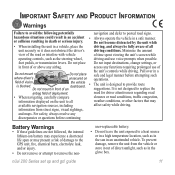
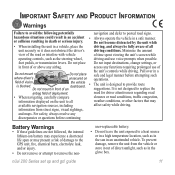
... any functions requiring prolonged use voice prompts when possible. field of all
weather conditions, or other factors that may present a risk of damage to the GPS unit, fire, chemical burn, electrolyte leak, and/or injury.
• Do not remove or attempt to posted road signs. dashboard.
Set up and Go! - Page 13
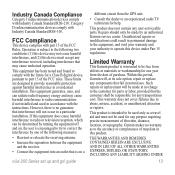
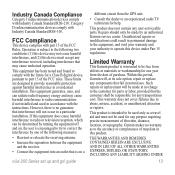
... to correct the interference by an authorized Garmin service center. Category II radiocommunication devices comply with Industry Canada Standard RSS-210.
Industry Canada Compliance
Category I radiocommunication devices comply with Industry Canada Standard RSS-310. Operation is no charge to the customer for any interference received, including interference that interference will not...
Declaration of Conformity - Page 1


GARMIN (Europe) Ltd, The Quadrangle, Abbey Park Ind. Information Technology Equipment (Global Positioning System Receiver)
NUVI 2XX
The undersigned... Page: 1 of 1
DECLARATION of CONFORMITY
Application of Equipment: Model Number(s):
GARMIN International
&
1200 E. 151st Street
Olathe, Kansas 66062
U.S.A
GARMIN Corporation No.68, Jangshu 2nd Rd., Shijr, Taipei County, TAIWAN, R.O.C. Radio...
Similar Questions
I Need Instructions To Print For My Garmin Gps Nuvi 66lm
I just bought the nuvi 66lm. my old Garmin was so easy and had instructuions with it. I want to be a...
I just bought the nuvi 66lm. my old Garmin was so easy and had instructuions with it. I want to be a...
(Posted by cornieord 9 years ago)
Just Won't Charge. It Is The Nuvi 2505 Series Still Paying For It.
(Posted by Joygranier 11 years ago)
How Do I Access The Screen Folder On Nuvi Drive
(Posted by nabmjb 11 years ago)
Garmin Gps Nuvi 2555
I saw a posting that the Garmin Gps Nuvi 2555 was great untill you update it then there is problems ...
I saw a posting that the Garmin Gps Nuvi 2555 was great untill you update it then there is problems ...
(Posted by steaming 12 years ago)

