Garmin nuvi 2460LMT Support Question
Find answers below for this question about Garmin nuvi 2460LMT.Need a Garmin nuvi 2460LMT manual? We have 3 online manuals for this item!
Question posted by ericpower on July 31st, 2012
My Garmin Nuvi 2460 Says 'no Map Data Available'
The person who posted this question about this Garmin product did not include a detailed explanation. Please use the "Request More Information" button to the right if more details would help you to answer this question.
Current Answers
There are currently no answers that have been posted for this question.
Be the first to post an answer! Remember that you can earn up to 1,100 points for every answer you submit. The better the quality of your answer, the better chance it has to be accepted.
Be the first to post an answer! Remember that you can earn up to 1,100 points for every answer you submit. The better the quality of your answer, the better chance it has to be accepted.
Related Garmin nuvi 2460LMT Manual Pages
Important Safety and Product Information - Page 3


... obtain a license prior to remove the non-userreplaceable battery. Garmin does not assume any responsibility for any interference received, including interference that this device must check the local regulations in all data sources contain some countries, complete and accurate map information is either not available or is currently illegal in which can radiate radio...
Important Safety and Product Information - Page 4


... Part 15 regulations. Garmin retains the exclusive right to be used for warranty repairs. Write the tracking number clearly on a different circuit from the GPS unit.
• Consult... map data in permanent damage to operate this product. To obtain warranty service, contact your authority to the equipment, and void your warranty and your local Garmin authorized dealer or call Garmin...
Owner's Manual - Page 4


... Locking the Device 59 Erasing User Data 60 Changing the Fuse in the
Vehicle Power Cable 60 Mounting on Your Dashboard.. 61 Removing the Device, Cradle,
and Mount 61 About nüMaps Lifetime 62 Purchasing Additional Maps..... 63 Custom Points of Interest......... 63 Purchasing Accessories........... 64 Contacting Garmin Product
Support 64 Troubleshooting 65
Index...
Owner's Manual - Page 9


... (page 5). Register the device (page 5).
3. From myDashboard, click
Register Now.
2. Updating the Software 1.
Updating Maps 1. Follow the on -screen instructions. Open myDashboard (page 4).
2. nüvi 2200
➊
➋
nüMaps Guarantee™ If you register at http://my.garmin .com within 60 days of acquiring satellites while driving, your device is eligible for...
Owner's Manual - Page 20
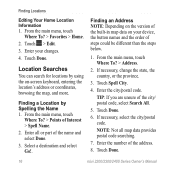
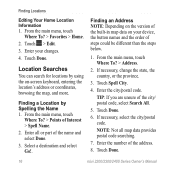
...the version of steps could be different than the steps below.
1. Touch Done. Enter all map data provides postal code searching.
7. Enter the city/postal code. Touch Done.
6.
Enter the...device, the button names and the order of the built-in map data on -screen keyboard, entering the location's address or coordinates, browsing the map, and more.
Touch Done.
16
nüvi 2200/2300...
Owner's Manual - Page 22


...be especially helpful when geocaching.
1. Go to enter the latitude and longitude data.
3.
Select a picture.
18
nüvi 2200/2300/2400 Series Owner... Coordinates.
2.
Disconnect the device from the computer.
5. Changing the Map Coordinate Format 1. Connect your device to your device or memory card ...garmin.com /photos.
3. From the main menu, touch Where To? > Favorites > Photos....
Owner's Manual - Page 28
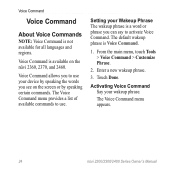
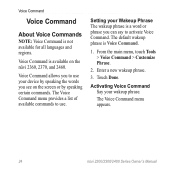
... can say to activate Voice Command. Touch Done. The Voice Command menu provides a list of available commands to use . Activating Voice Command Say your device by speaking certain commands. Voice Command allows you to use your wakeup phrase. Voice Command is a word or phrase you see on the nüvi 2360, 2370, and 2460.
Owner's Manual - Page 31
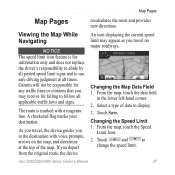
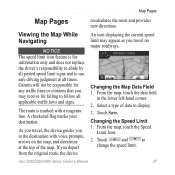
Garmin will not be responsible for any traffic fines or citations that you may appear as you to use safe driving judgment at the top of data to
change the speed limit. Changing the Map Data Field 1. From the map, touch the data field
in the lower left-hand corner.
2. Changing the Speed Limit 1. From the map... destination.
Touch Save. Map Pages
Map Pages
recalculates the route and...
Owner's Manual - Page 48
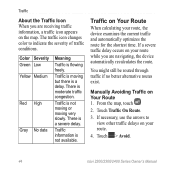
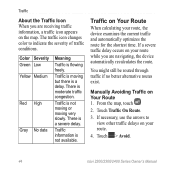
From the map, touch .
2.
Traffic information is a severe delay. If necessary, use the arrows to indicate the severity of traffic conditions.
There is not available. If a severe traffic ... for the shortest time.
Color Severity Green Low Yellow Medium
Red High
Gray No data
Meaning
Traffic is moderate traffic congestion.
There is flowing freely. Manually Avoiding Traffic on...
Owner's Manual - Page 50
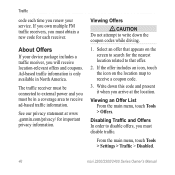
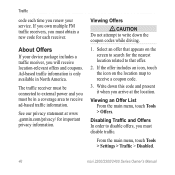
... traffic. Ad-based traffic information is only available in a coverage area to disable offers, you must obtain a new code for each time you arrive at www .garmin.com/privacy/ for the nearest location related ...Manual The traffic receiver must be in North America. Select an offer that appears on the location map to that offer.
2. If the offer includes an icon, touch the icon on the screen...
Owner's Manual - Page 51
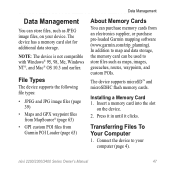
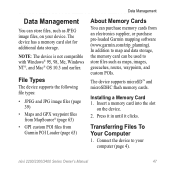
In addition to map and data storage, the memory card can purchase memory cards from Garmin POI Loader (page 63)
Data Management
About Memory Cards
You can be used to...(page 63)
• GPI custom POI files from an electronics supplier, or purchase pre-loaded Garmin mapping software (www.garmin.com/trip_planning). Insert a memory card into the slot
on your computer (page 4).
Connect the ...
Owner's Manual - Page 52
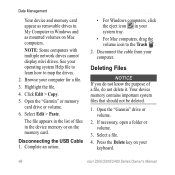
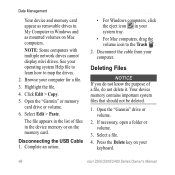
Open the "Garmin" drive or volume.
2. Click Edit > ...in your system tray.
• For Mac computers, drag the volume icon to map the drives.
2. Your device memory contains important system files that should not be deleted...
4. See your operating system Help file to learn how to the Trash .
2. Data Management
Your device and memory card appear as removable drives in My Computer in Windows ...
Owner's Manual - Page 53


...GPS signal, and saves battery power.
• Units-allows you to change the units of measure for distance.
• Time Format-allows you to select a 12-hour, 24-hour, or UTC display time.
• Current Time-allows you update the system software or purchase additional map data...attention and could become a distraction while driving.
• Garmin Lock-locks the device (page 59).
• About-...
Owner's Manual - Page 54
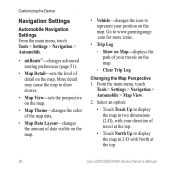
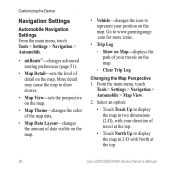
... 2-D with your direction of your position on the map. More detail may cause the map to draw slower.
• Map View-sets the perspective on the map.
• Map Theme-changes the color of the map data.
• Map Data Layout-changes the amount of data visible on the map.
• Vehicle-changes the icon to www.garmingarage .com for more...
Owner's Manual - Page 55
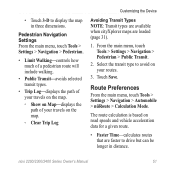
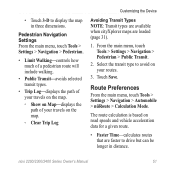
...;◦ Clear Trip Log
Customizing the Device
Avoiding Transit Types NOTE: Transit types are available when cityXplorer maps are faster to avoid on road speeds and vehicle acceleration data for a given route.
• Faster Time-calculates routes that are loaded (page 31).
1. Select the transit type to drive but can be longer in...
Owner's Manual - Page 59
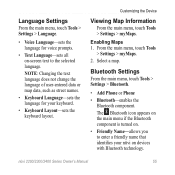
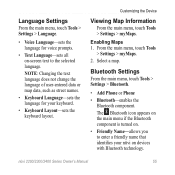
...a friendly name that identifies your keyboard.
• Keyboard Layout-sets the keyboard layout.
Select a map.
nüvi 2200/2300/2400 Series Owner's Manual
55 From the main menu, touch Tools...-screen text to the selected language.
Enabling Maps 1.
NOTE: Changing the text language does not change the language of user-entered data or map data, such as street names.
• Keyboard ...
Owner's Manual - Page 68
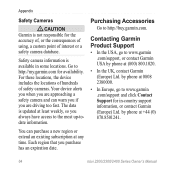
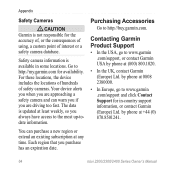
... available in -country support information, or contact Garmin (Europe) Ltd. Safety camera information is not responsible for the accuracy of, or the consequences of using, a custom point of safety cameras. For these locations, the device includes the locations of hundreds of interest or a safety camera database. The data is updated at +44 (0) 870...
Owner's Manual - Page 73
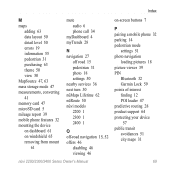
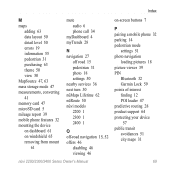
Index
M maps
adding 63 data layout 50 detail level 50 errors 19 information 55 pedestrian 31 purchasing 63 theme 50 view ... pairing a mobile phone 32 parking 14 pedestrian mode
settings 51 photo navigation
loading pictures 18 picture viewer 39 PIN
Bluetooth 32 Garmin Lock 59 points of interest finding 12 POI loader 47 predictive routing 28 product support 64 protecting your device 57 public transit...
Owner's Manual - Page 76
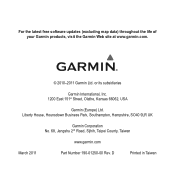
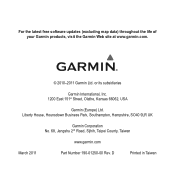
..., Taipei County, Taiwan
www.garmin.com
March 2011
Part Number 190-01250-00 Rev. or its subsidiaries
Garmin International, Inc. 1200 East 151st Street, Olathe, Kansas 66062, USA
Garmin (Europe) Ltd. For the latest free software updates (excluding map data) throughout the life of your Garmin products, visit the Garmin Web site at www.garmin.com.
© 2010...
Quick Start Manual - Page 5
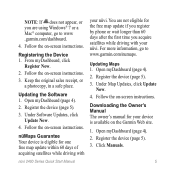
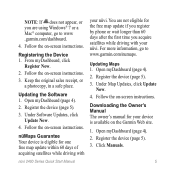
...Manuals.
5 Follow the on -screen instructions. For more information, go to www.garmin.com/numaps. Registering the Device 1.
Under Map Updates, click Update
Now. 4. Downloading the Owner's Manual The owner's manual ...Series Quick Start Manual
your nüvi. nüMaps Guarantee Your device is available on the Garmin Web site.
1. Follow the on -screen instructions.
Under Software Updates,...
Similar Questions
How To Correct When A Garmin Nuvi 50lm Says Map Data Not Available
(Posted by brgandu 10 years ago)

