Garmin nuvi 2455LT Support Question
Find answers below for this question about Garmin nuvi 2455LT.Need a Garmin nuvi 2455LT manual? We have 3 online manuals for this item!
Question posted by rprpu on August 4th, 2014
What Are The Voice Options On The Garmin Nuvi 2455
The person who posted this question about this Garmin product did not include a detailed explanation. Please use the "Request More Information" button to the right if more details would help you to answer this question.
Current Answers
There are currently no answers that have been posted for this question.
Be the first to post an answer! Remember that you can earn up to 1,100 points for every answer you submit. The better the quality of your answer, the better chance it has to be accepted.
Be the first to post an answer! Remember that you can earn up to 1,100 points for every answer you submit. The better the quality of your answer, the better chance it has to be accepted.
Related Garmin nuvi 2455LT Manual Pages
Important Safety and Product Information - Page 2


...detached. See www.garmin.com/prop65 for ... by the device while driving, and always be fully aware of damage to the GPS device, fire, chemical burn, electrolyte leak, and/or injury.
• Do ...
• Do not operate the device outside of or above any functions requiring prolonged use voice prompts when possible.
• Do not input destinations, change settings, or access any airbag...
Important Safety and Product Information - Page 3


...found to comply with the limits for a Class B digital device, pursuant to www .garmin.com/compliance. device/battery in accordance with the instructions. Additional User-Replaceable Battery Warnings: ... the device is subject to mount the Garmin device in compliance with the essential requirements and other Garmin dashboard or friction mount options should be located only in a residential ...
Important Safety and Product Information - Page 4


... turning the equipment off and on a different circuit from the GPS unit.
• Consult the dealer or an experienced radio/TV... does cause harmful interference to the accuracy or completeness of Garmin. Industry Canada Compliance Category I radiocommunication devices comply with Industry...can be made at its sole option, repair or replace any components that are obtained and/or used...
Owner's Manual - Page 1


nüvi® 2405/2505 series
owner's manual
models: 2405, 2415, 2445, 2455, 2475, 2495, 2515, 2545, 2555, 2565, 2595
August 20n1ü1vi 2405/2505 Series Owner's Manual 190-01355-00_0A
Printed in Taiwaan
Owner's Manual - Page 2


Information in this manual or any revision hereto is subject to the Garmin Web site (www.garmin.com) for any unauthorized commercial distribution of Garmin. Go to change or improve its subsidiaries
All rights reserved. © 2011 Garmin Ltd. or its products and to make changes in any storage medium, for current updates and supplemental...
Owner's Manual - Page 3


... Places 14 Finding Parking 14
nüvi 2405/2505 Series Owner's Manual
Using Photo Navigation 15 Setting a Simulated Location 15 Saving Locations 16
Voice Command 18 About Voice Commands 18
Navigation 21 Starting a Route 21 Following an Automobile Route 22 About Exit Services 23 Avoiding Road Features 24
Map Pages 25 Customizing...
Owner's Manual - Page 12


... three seconds. NOTE: Pedestrian routes do not include highways.
For example, in Automobile mode, the estimated time of the sky to www.garmin.com/aboutGPS. For more information about GPS, go to acquire satellite signals. Pedestrian mode calculates time of the roads on the route. The device may include public transit (page...
Owner's Manual - Page 16


... in another city or location.
1 Select Where To? > Searching Near. 2 Select an option. 3 If necessary, select a location.
Reporting a Closed or Missing Location If your current ...location. Changing the Search Area By default, your device finds locations closest to Garmin and remove the location from future searches.
1 Find a location (page 8). 2 Select a location from...
Owner's Manual - Page 21


... routes to the pictured locations.
1 Connect your device to your computer (page 51).
2 Go to http://connect.garmin.com/photos. 3 Follow the instructions on the Web site to set a simulated location.
1 Select Settings > Navigation. 2 Select GPS Simulator. 3 Select View Map. 4 Select an area on the device. 6 From the main menu, select Where...
Owner's Manual - Page 28


... route, the device recalculates the route and provides new directions. Following an Automobile Route
The route is marked with voice prompts, arrows on the map, and directions at the top of the map, drag the screen.
• ... the destination with a magenta line.
Map icons appear.
2 Select an option: • To view different parts of the map. A checkered flag marks your destination.
Owner's Manual - Page 35


... route is more accurate. The circle around indicates the accuracy of your
direction of public transit options, such as riding a bus or subway, and walking.
The yellow icons indicate the navigation ... Pedestrian mode, indicates your approximate position and your position on the map. See http://my.garmin.com to zoom in each section of the route. For example, when you are not included...
Owner's Manual - Page 37


...not support all of the handsfree phone features your device, go to www.garmin.com/bluetooth.
nüvi 2405/2505 Series Owner's Manual
31 To ...mobile phone. A list of each other.
2 On your device, enable Bluetooth wireless technology (page 31).
3 Select an option: • Select Add Phone.
• If you must pair your device with your device allows your phone and device ...
Owner's Manual - Page 40


...
Saving a Home Phone Number
TIP: After you save a home number, you can use automated systems, such as voice mail.
• To mute the microphone, select Mute.
• To hang up, select End Call. Select ... home number by editing "Home" in Saved (page 16). Using In-Call Options
1 While on a call, select . 2 Select an option:
• To transfer audio to your device and remain on the call home...
Owner's Manual - Page 52


It is an optional accessory for the accuracy or timeliness of a station transmitting traffic data to receive traffic... box. A traffic receiver is included in all models.
For information about traffic receivers and coverage areas, go to www.garmin.com/traffic.
Traffic Data
When the receiver is within a traffic coverage area, your traffic receiver. The traffic receiver and the...
Owner's Manual - Page 56


...
2 Select an option: • For non-North American units, select Subscriptions > . • For North American units, select .
3 Write down the FM traffic receiver unit ID. 4 Go to www.garmin.com/fmtraffic to purchase... and GPX waypoint files from
MapSource® (page 62) • GPI custom POI files from Garmin POI
Loader (page 62)
About Memory Cards
You can store files, such as JPEG image files,...
Owner's Manual - Page 59


... distance included in distance.
53
The route calculation is based on
a route. • Custom Avoidances-allows you to www.garmin.com/maps. 1 Select Settings > Map and Vehicle >
myMaps. 2 Select a map. Navigation Settings
Select Settings > Navigation... and could become a distraction while driving.
• GPS Simulator-stops the device from receiving a GPS signal, and saves battery power.
Owner's Manual - Page 61


... that your device detects while Bluetooth is enabled.
1 Select Settings > Bluetooth > Phone. 2 Select an option:
• Select a phone for your device to connect with.
• Select to add a phone ...vi on devices with Bluetooth wireless technology.
• Friendly Name-allows you to www.garmin.com/fmtraffic. Traffic Settings
Select Settings > Traffic. • Traffic-enables traffic and offers...
Owner's Manual - Page 62


trafficTrends When the trafficTrends feature is sent to Garmin when your device when you to select a
12-hour, 24-hour, or UTC ...sharing traffic data, you must disable trafficTrends. Language and Keyboard Settings
Select Settings > Language. • Voice Language-sets the language for
voice prompts. • Text Language-sets all on traffic trends for
distances. • Time Format-allows you...
Quick Start Manual - Page 4
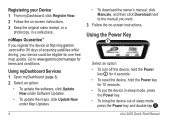
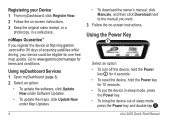
.... nüvi 2405 Quick Start Manual Using myDashboard Services 1 Open myDashboard (page 3). 2 Select an option:
• To update the software, click Update Now under Software Updates.
• To update the maps...Manuals, and then click Download next to www.garmin.com/numaps for terms and conditions. Go to the manual you register the device at http://my.garmin .com within 90 days of sleep mode,...
Quick Start Manual - Page 7


... Select your phone.
7 A traffic receiver is the only reasonable option, the device might not calculate a detour. The traffic icon changes color to www.garmin.com/traffic for your
device in your phone, and touch OK. ...other. 1 Enable the Bluetooth® component on some packages.
About Traffic
notice Garmin is built into the vehicle power cable. Traffic information may not be in ...
Similar Questions
Is There A Female Voice Option On The Nuvi 50lm?
Is there a female voice option? also why does not show all the streat names. My home address is wa...
Is there a female voice option? also why does not show all the streat names. My home address is wa...
(Posted by garyedwardsboater 11 years ago)
Male Voice Option
Is there a male voice option for the Garmin nuvi 50LM?
Is there a male voice option for the Garmin nuvi 50LM?
(Posted by jcanpatt 12 years ago)

