Garmin nuvi 2360LMT Support Question
Find answers below for this question about Garmin nuvi 2360LMT.Need a Garmin nuvi 2360LMT manual? We have 4 online manuals for this item!
Question posted by Jsibley on April 7th, 2012
I Have A2360 Lmt That Freezes Every Time I Pair It With My Bb Bold.
My nuvi 2360 LMTfreezes every time it connects to my blackberry and have to reset. This is getting annoying. Any suggestions on how to fix?
Current Answers
There are currently no answers that have been posted for this question.
Be the first to post an answer! Remember that you can earn up to 1,100 points for every answer you submit. The better the quality of your answer, the better chance it has to be accepted.
Be the first to post an answer! Remember that you can earn up to 1,100 points for every answer you submit. The better the quality of your answer, the better chance it has to be accepted.
Related Garmin nuvi 2360LMT Manual Pages
Important Safety and Product Information - Page 2


... stay attached to the windshield in death or serious injury. Do not follow route suggestions if they suggest an unsafe or illegal maneuver or would place the vehicle in a safe and legal...of damage to the GPS device, fire, chemical burn, electrolyte leak, and/or injury.
• Do not leave the device exposed to provide route suggestions.
Minimize the amount of time spent viewing the device...
Owner's Manual - Page 3
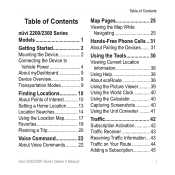
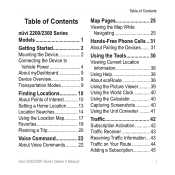
Table of Contents
nüvi 2200/2300 Series Models 1
Getting Started 2 Mounting the Device 2 Connecting the Device to
Vehicle Power 4 About myDashboard 5 Device Overview 6 ... Contents
Map Pages 25 Viewing the Map While
Navigating 25
Hands-Free Phone Calls... 31 About Pairing the Devices........ 31
Using the Tools 36 Viewing Current Location
Information 36 Using Help 36 About ...
Owner's Manual - Page 5
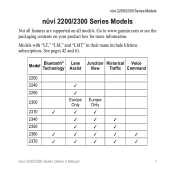
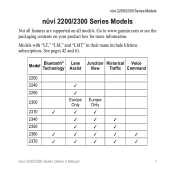
...2310
✓
✓
✓
2340
✓
✓
✓
2350
✓
✓
✓
2360
✓
✓
✓
✓
✓
2370
✓
✓
✓
✓
✓
nü...;vi 2200/2300 Series Owner's Manual
1
Models with "LT," "LM," and "LMT" in their name include lifetime subscriptions. nüvi 2200/2300 Series Models
nüvi 2200...
Owner's Manual - Page 9


...does not open the myDashboard Web page.
nüvi 2200/2300 Series Owner's Manual
Getting Started
Updating the Software 1. nüMaps Guarantee™ Your device is eligible for ...
2.
Connect the USB cable to the USB port on -screen instructions. Follow on your device, check for the free map update if you register by phone or wait longer than 60 days after the first time you are...
Owner's Manual - Page 13


... the roads on the route.
For example, in Automobile mode, estimated time of arrival is calculated differently based on your transportation mode. From the main menu, touch the
transportation mode icon. 2. nüvi 2200/2300 Series Owner's Manual
Getting Started 9 Transportation Modes
Automobile mode
Pedestrian mode
Routing is calculated using the speed...
Owner's Manual - Page 15
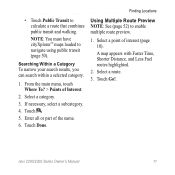
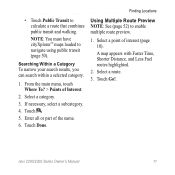
Select a category.
3. A map appears with Faster Time, Shorter Distance, and Less Fuel routes highlighted.
2.
NOTE: You must have cityXplorer™ maps loaded to enable multiple route preview.
1. From the main menu, touch ...
Owner's Manual - Page 25
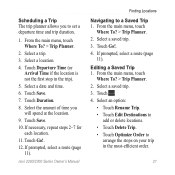
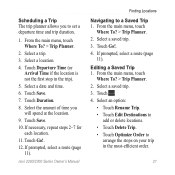
....
7. If necessary, repeat steps 2-7 for each location.
11. nüvi 2200/2300 Series Owner's Manual
Finding Locations
Navigating to set a departure time and trip duration.
1. Touch Departure Time (or Arrival Time if the location is not the first stop in the most-efficient order.
21 Editing a Saved Trip 1. Select a trip.
3. If prompted, select...
Owner's Manual - Page 29
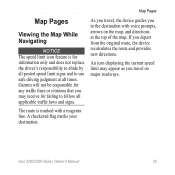
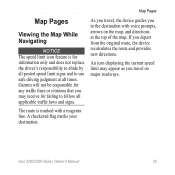
As you travel on the map, and directions at all times. If you to the destination with a magenta line. An icon displaying the current speed limit may appear as you may receive for failing to follow ...
Owner's Manual - Page 30


...; to change the speed limit if the speed limit icon shown on , drive to the Favorite several times.
5. From the main menu, touch Tools > Settings > Navigation.
2. With the device on the ...8482; feature senses when you are driving to a common destination and displays the destination and estimated time of an upcoming junction may appear (page 29).
• Touch ➋ to view route information...
Owner's Manual - Page 31
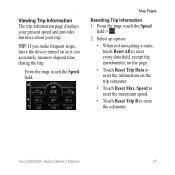
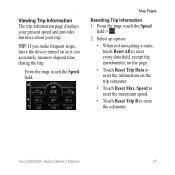
...: If you make frequent stops, leave the device turned on the trip computer.
• Touch Reset Max. Speed to reset the maximum speed.
• Touch Reset Trip B to reset the information on so it can accurately measure elapsed time during the trip. Viewing Trip Information The trip information page displays your present speed and provides...
Owner's Manual - Page 32
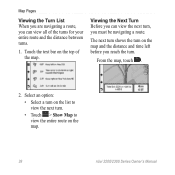
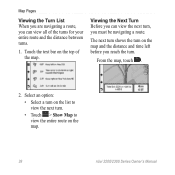
....
1. Viewing the Next Turn Before you can view all of the map.
The next turn shows the turn on the map and the distance and time left before you must be navigating a route.
Map Pages
Viewing the Turn List When you are navigating a route, you can view the next turn, you...
Owner's Manual - Page 35
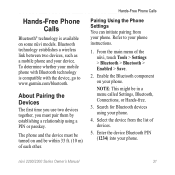
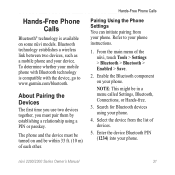
... Enter the device Bluetooth PIN (1234) into your phone. About Pairing the Devices
The first time you use two devices together, you must be turned on your ...Connections, or Hands-free.
3. Hands-Free Phone Calls
Bluetooth® technology is compatible with the device, go to your mobile phone with Bluetooth technology is available on some nüvi models. Hands-Free Phone Calls
Pairing...
Owner's Manual - Page 36
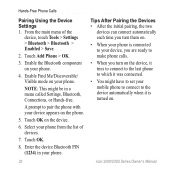
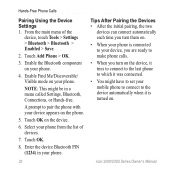
... to set your phone from the list of the
device, touch Tools > Settings > Bluetooth > Bluetooth > Enabled > Save.
2. Tips After Pairing the Devices • After the initial pairing, the two
devices can connect automatically each time you turn on the device.
6. From the main menu of devices.
7. Touch Add Phone > OK.
3. NOTE: This might have...
Owner's Manual - Page 40
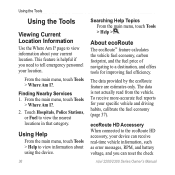
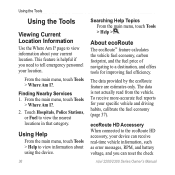
...accurate fuel reports for improving fuel efficiency. ecoRoute HD Accessory When connected to a destination, and offers tools for your location. Finding ...(page 37).
The data is helpful if you can reset the check
nüvi 2200/2300 Series Owner's Manual.... page to view information about your device can receive real-time vehicle information, such as error messages, RPM, and battery ...
Owner's Manual - Page 41


... helps you must enter vehicle information. Go to receive more fuel you fill up your device is moving and in Automobile transportation mode. The first time you use the ecoRoute features, you maximize the vehicle fuel economy by scoring your specific vehicle and driving habits. Using the Tools
3.
From the main...
Owner's Manual - Page 43


...for every route that you traveled. About the Mileage Report Mileage reports provide the distance, the time, the average fuel economy, and the fuel cost of navigating to a destination. If you ...for the distance you have stored in the Reports folder on the device. Select a category.
3.
Resetting ecoRoute Data 1. You can view saved mileage reports on the device drive/volume (page 47).
1....
Owner's Manual - Page 46
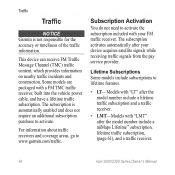
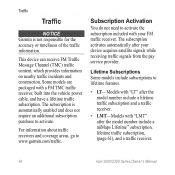
... an additional subscription purchase to lifetime features.
• LT-Models with "LT" after the model number include a lifetime traffic subscription and a traffic receiver.
• LMT-Models with "LMT" after your FM traffic receiver. The subscription is not responsible for the accuracy or timeliness of the traffic information. Lifetime Subscriptions Some models include...
Owner's Manual - Page 48


... alternative routes exist. There is a severe delay. Traffic on your route, the device examines the current traffic and automatically optimizes the route for the shortest time.
From the map, touch .
2. The traffic icon changes color to view other traffic delays on Your Route
When calculating your route.
4. Gray No data
Traffic...
Owner's Manual - Page 50
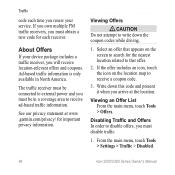
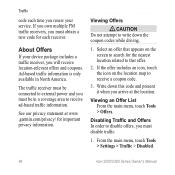
... information is only available in a coverage area to external power and you must obtain a new code for each time you renew your device package includes a traffic receiver, you arrive at www .garmin.com/privacy/ for the nearest...CAUTION Do not attempt to disable offers, you must be connected to receive ad-based traffic information.
The traffic receiver must be in North America.
Owner's Manual - Page 65
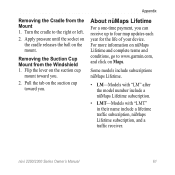
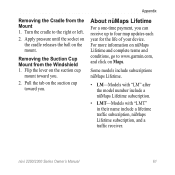
...www.garmin.com, and click on the mount. About nüMaps Lifetime
For a one-time payment, you .
2. Some models include subscriptions nüMaps Lifetime.
• LM-Models with... "LM" after the model number include a nüMaps Lifetime subscription.
• LMT-Models with "LMT" in their name include a lifetime traffic subscription, nüMaps Lifetime subscription, and a traffic ...
Similar Questions
Waypoints
In autosort How many waypoints can the satnav save at any one time
In autosort How many waypoints can the satnav save at any one time
(Posted by Bernardemery404 11 years ago)
Dial Contact
on the newer garmin nuvi after you pair the garmin with your cell phone, an option comes up to dial ...
on the newer garmin nuvi after you pair the garmin with your cell phone, an option comes up to dial ...
(Posted by mominator49 12 years ago)

