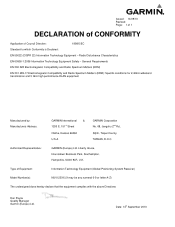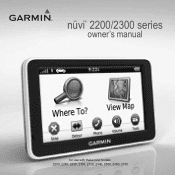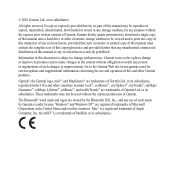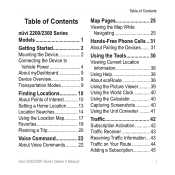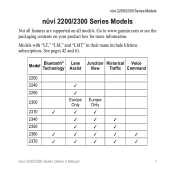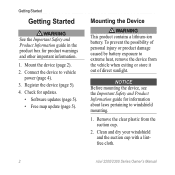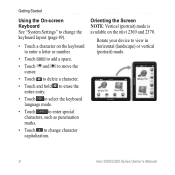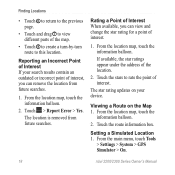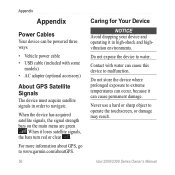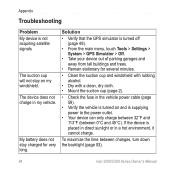Garmin nuvi 2350 Support Question
Find answers below for this question about Garmin nuvi 2350.Need a Garmin nuvi 2350 manual? We have 4 online manuals for this item!
Question posted by jamyers on December 24th, 2011
Stuck In Spanish
My new nuvi 2350 is registered, maps updated, but its text language is stuck in Spanish. I can get to the "lips", but that only allows me to choose various forms of Spanish. I need ENGLISH.
Current Answers
Related Garmin nuvi 2350 Manual Pages
Similar Questions
How Can I Free Space On My Nuvi 50lm For Map Updates
(Posted by pre0653 10 years ago)
I Have A Nuvi 2350 And The Screen Locked Up. It Reads Start New Route And
Add T
(Posted by crackerfishdude 11 years ago)
Cannot Start Nuvi 370 After Map Update
I was updating the Nuvi 370 and the USB cord dislodged not the device is not found and it will not s...
I was updating the Nuvi 370 and the USB cord dislodged not the device is not found and it will not s...
(Posted by mjencisojr 11 years ago)
How Do I Adjust My Garmin 2300 Series Gps To Speak Aloud?
(Posted by bwarren115 12 years ago)