Garmin nuvi 1690 Support Question
Find answers below for this question about Garmin nuvi 1690.Need a Garmin nuvi 1690 manual? We have 3 online manuals for this item!
Question posted by cattrina on January 20th, 2013
My Garmin Nuvi 1690 Is Asking For A Pin As Soon As I Turned It Off.
The person who posted this question about this Garmin product did not include a detailed explanation. Please use the "Request More Information" button to the right if more details would help you to answer this question.
Current Answers
There are currently no answers that have been posted for this question.
Be the first to post an answer! Remember that you can earn up to 1,100 points for every answer you submit. The better the quality of your answer, the better chance it has to be accepted.
Be the first to post an answer! Remember that you can earn up to 1,100 points for every answer you submit. The better the quality of your answer, the better chance it has to be accepted.
Related Garmin nuvi 1690 Manual Pages
Quick Start Manual - Page 2
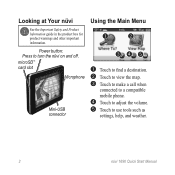
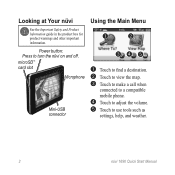
...warnings and other important information. Power button: Press to use tools such as
settings, help, and weather.
nüvi 1690 Quick Start Manual
microSD™ card slot
Microphone
Mini-USB connector
Using the Main Menu
➊
➋
➌➍➎...connected to a compatible mobile phone.
➍ Touch to adjust the volume. ➎ Touch to turn the nüvi on and off.
Quick Start Manual - Page 4
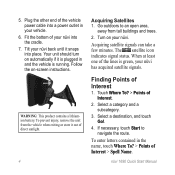
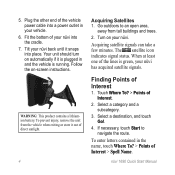
... a power outlet in and the vehicle is green, your nüvi into place. Your unit should turn on -screen instructions.
If necessary, touch Start to an open area,
away from the vehicle when exiting...The satellite icon indicates signal status. nüvi 1690 Quick Start Manual Select a destination, and touch Go!.
4. Turn on your vehicle.
6. Plug the other end of Interest > Spell Name.
Quick Start Manual - Page 5


If you to your destination with a magenta line. nüvi 1690 Quick Start Manual
➋ Touch to view the Turn List. ➌ Touch and to view a different area of the map.
...your nüvi recalculates the route. A speed limit icon could appear as Via Point to view the Next Turn or
Junction View page. Search for a location in
and out.
➍ Touch to return to the Main
...
Quick Start Manual - Page 6


... nüvi comes with Google™ Local NOTE: Not available in a remote location.
Finding a Destination with a subscription to Garmin nüLink! Touch Where To? > Google Local.
2. Using nüLink! For more information on weather, fuel prices, ... current data when you to the nüvi 1690 Owner's Manual at www.garmin.com.
services, which allow you are in all areas.
Quick Start Manual - Page 7
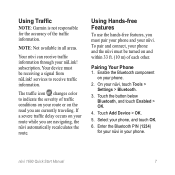
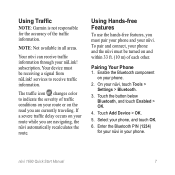
... a signal from nüLink! nüvi 1690 Quick Start Manual
Using Traffic
NOTE: Garmin is not responsible for your route or on and... Enable the Bluetooth component
on your phone. Enter the Bluetooth PIN (1234) for the accuracy of traffic conditions on your n&#...
To use the hands-free features, you must be turned on the road you are currently traveling. services to indicate...
Quick Start Manual - Page 8
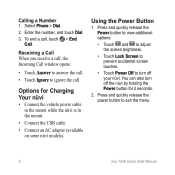
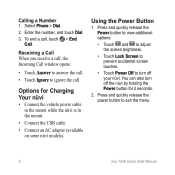
... To end a call .
• Touch Ignore to exit the menu.
nüvi 1690 Quick Start Manual Press and quickly release the Power button to view additional options:
• Touch ...Lock Screen to prevent accidental screen touches.
• Touch Power Off to turn off your nüvi. Options for 2 seconds.
2. You can also turn off the nüvi by holding the Power button for Charging Your n&#...
Quick Start Manual - Page 9
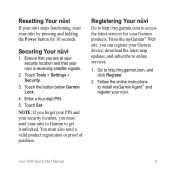
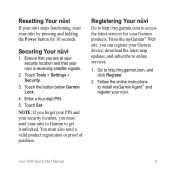
... forget your PIN and your security location, you are at your security location and that your nüvi is receiving satellite signals.
2. nüvi 1690 Quick Start Manual
Resetting Your nüvi
If your nüvi stops functioning, reset your nüvi by pressing and holding the Power button for your Garmin products...
Quick Start Manual - Page 10


.... If the AutoPlay menu does not open, or you are not eligible for current software updates and provides additional information about your Garmin dealer.
10
nüvi 1690 Quick Start Manual After you have installed myGarmin Agent, you will be prompted to open the myGarmin Agent Web page. You are on a Mac...
Owner's Manual - Page 10


... > Navigation > Route Preference > Off Road > OK. See www.garmin.com to an open area, away from tall buildings and trees.
2.... take a few minutes. Select a mode, and touch OK. 3. Turn on your nüvi. When at least one of public transit options...with cityXplorer™ maps loaded, your settings. nüvi 1690 Owner's Manual The bars indicate satellite strength. Changing Your Usage ...
Owner's Manual - Page 25


...nüvi 1690 Owner's Manual
Using Traffic Data
Traffic in all areas or countries. NOTE: nüLink!
Traffic is slightly congested. Using Traffic Data
NOTE: Garmin is not ...responsible for more information.
services to receive traffic information. The subscription activates automatically when you are not available in Your Area
When you initially turn on...
Owner's Manual - Page 31


... your phone. nüvi 1690 Owner's Manual 25 Making Hands-free Phone Calls
NOTE: You might be turned on your mobile phone to ...252;vi, go to your mobile phone with Bluetooth technology is turned on . Pairing Using Your Phone Settings 1.
To determine whether ...you use two devices together, you turn them by establishing a relationship using a PIN or a passkey. After the initial pairing, the...
Owner's Manual - Page 32


...your phone from the list of the nüvi;
When you turn on the Main menu to ignore the call , the Incoming ... Ignore to access the Phone menu. Enter the nüvi Bluetooth PIN (1234) in your phone, and touch OK.
5. Receiving a ...Answer to which it was connected. speak normally.
26
nüvi 1690 Owner's Manual Initiate a search for Bluetooth devices.
5. Select your phone....
Owner's Manual - Page 43


...vehicle.
TIP: To ensure that fuel data is always recorded, keep your nüvi turned on estimates for speed and acceleration for your specific vehicle and driving habits. Touch OK... based on while driving.
nüvi 1690 Owner's Manual 37 The fuel consumption data is not actually read from step 1.
4. Calibrate when you will be asked to receive more -accurate fuel reports for...
Owner's Manual - Page 55


...appear on or off.
Position Reporting-turn on Garmin Lock™ to lock your nüvi to delete from the nüvi memory, and touch Yes. Enter a 4-digit PIN, and set a security location.
Phone...significant operator attention and could become a distraction while driving.
Garmin Lock-turn safe mode on the Map page. nüvi 1690 Owner's Manual 49 When your vehicle is moving, Safe...
Owner's Manual - Page 58


... Register your product at http://my.garmin.com.
• Use the Garmin Lock feature. NOTE: If you forget your PIN and your security location, you turn on the windshield by the suction ...
Garmin Lock is a theft-deterrent system that locks your nüvi to Garmin to a security location. Each time you must also send a valid product registration or proof of purchase.
52
nüvi 1690 Owner...
Owner's Manual - Page 59


...you connect your computer using the mini-USB cable.
Turn off the nüvi.
2. Turn the nüvi back on -screen instructions.
...are on Install myGarmin Agent to your nüvi to enter the PIN. nüvi 1690 Owner's Manual
53 What is not responding properly, calibrate the touchscreen... return to www.garmin .com/agent.
Double-click on a Mac computer, go to often, such as your...
Owner's Manual - Page 62


... areas for your nüvi. When your nüvi.
About GPS Satellite Signals
Your nüvi must acquire GPS (Global Positioning System) satellite signals in a parking garage, your Garmin dealer.
56
nüvi 1690 Owner's Manual
When it loses satellite signals, the bars turn red or clear . Extras and Optional Accessories
For more information about...
Owner's Manual - Page 64


...safety camera database. nüvi 1690 Owner's Manual NOTE: Safety camera information is not responsible for the use of the safety camera database. NOTICE: Garmin is not available in certain ...such as to http://buy.garmin.com or contact your nüvi.
Appendix
To turn safety cameras off, touch Tools > Settings > Proximity Points.
Garmin International and its affiliates accept ...
Owner's Manual - Page 69


...nüvi. Select a destination. 4. Touch Tools > Settings > Bluetooth. See www.garmin.com/bluetooth for restaurants.
1. My phone will be staying at in my list of ...drive letters to your nüvi drives. Ensure your phone is turned on and is connected to a USB port and not to a...Near. 2.
nüvi 1690 Owner's Manual
63 Appendix
Problem/Question I will not connect to the nüvi....
Owner's Manual - Page 73
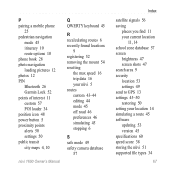
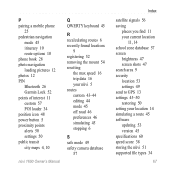
... 28 photo navigation loading pictures 12 photos 12 PIN Bluetooth 26 Garmin Lock 52 points of interest 11 custom 57 ...POI loader 34 position icon 48 power button 5 proximity points alerts 50 settings 50 public transit city maps 4, 10
nüvi 1690...area 9 security location 53 settings 49 send to GPS 13 settings 45-50 restoring 50 setting your location ...
Similar Questions
Cannot Turn Off Gps Simulator Off A Garmin Nuvi 50lm
(Posted by razieto 10 years ago)
Garmin Nuvi 2595lmt How To Turn On Gps Turn Off Simulator Mode
(Posted by inphntm1 10 years ago)
Signal @ Turning Point
Does the nuvi 1690 beep or make a sound at the intersection when one has to turn?
Does the nuvi 1690 beep or make a sound at the intersection when one has to turn?
(Posted by rock5141 12 years ago)
No Power!!!
The device(Garmin nuvi 1690) wont open. Even though it is charged, the power wont open up.
The device(Garmin nuvi 1690) wont open. Even though it is charged, the power wont open up.
(Posted by syedfarazshahid 12 years ago)

