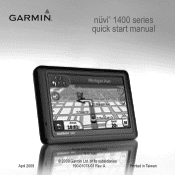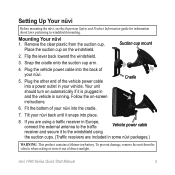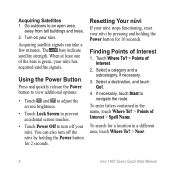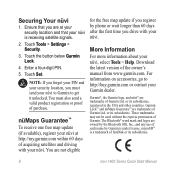Garmin nuvi 1490LMT Support Question
Find answers below for this question about Garmin nuvi 1490LMT.Need a Garmin nuvi 1490LMT manual? We have 4 online manuals for this item!
Question posted by mseinc on June 13th, 2014
Garmin 1490lmt Frozen On Start Screen
My unit is frozen at the "GARMIN" screen and will not load maps or connect to a PC.
Current Answers
Related Garmin nuvi 1490LMT Manual Pages
Similar Questions
Garmin Nuvi 40lm Does Not Finish Loading When Connected To Computer
(Posted by Zohafabios 10 years ago)