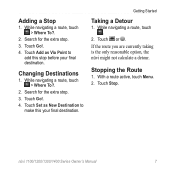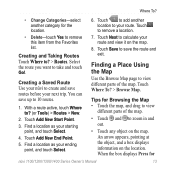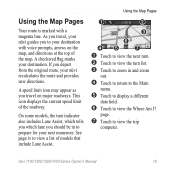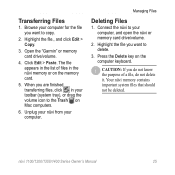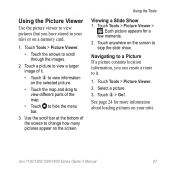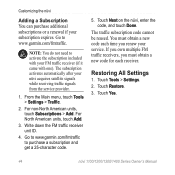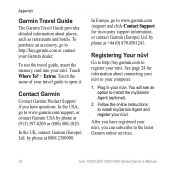Garmin nuvi 1490LMT Support Question
Find answers below for this question about Garmin nuvi 1490LMT.Need a Garmin nuvi 1490LMT manual? We have 4 online manuals for this item!
Question posted by aheasley on May 3rd, 2013
How Do I Install A New Memory Card For My Novi 1490lmt?
I would like a step by step instructions on how to install a new memory card. i have a memory card, a card reader and adapter. No instructions on how to install. The seller says they don't supply instructions with this kit.
Current Answers
Related Garmin nuvi 1490LMT Manual Pages
Similar Questions
How To Install New Memory Card Garmin Nuvi 1490lmt
(Posted by Stygmuhama 9 years ago)
What Size Sd Card Should I Buy For A Garmin Nuvi 1490lmt
(Posted by Petervi 10 years ago)
How Do I Insure The Garmin Sees The Memory Card? Update Program Doesn't See It.
The GARMIN express shows my 1490 to be at the end of memory. Suggests I add a card. I purchased a ca...
The GARMIN express shows my 1490 to be at the end of memory. Suggests I add a card. I purchased a ca...
(Posted by steinerjm 10 years ago)
Installing A Card Reader Driver
Have just registered my Garmin nuvi 2595SMT and, when all maps etc had finished loading I got a mess...
Have just registered my Garmin nuvi 2595SMT and, when all maps etc had finished loading I got a mess...
(Posted by thekeegans 11 years ago)
Garmin Gps Nuvi 2555
I saw a posting that the Garmin Gps Nuvi 2555 was great untill you update it then there is problems ...
I saw a posting that the Garmin Gps Nuvi 2555 was great untill you update it then there is problems ...
(Posted by steaming 12 years ago)