Garmin nuvi 1490LMT Support Question
Find answers below for this question about Garmin nuvi 1490LMT.Need a Garmin nuvi 1490LMT manual? We have 4 online manuals for this item!
Question posted by Lorripaulo on May 6th, 2014
My Garmin Nuvi 1490lmt Wont Connect With The Satellite
The person who posted this question about this Garmin product did not include a detailed explanation. Please use the "Request More Information" button to the right if more details would help you to answer this question.
Current Answers
There are currently no answers that have been posted for this question.
Be the first to post an answer! Remember that you can earn up to 1,100 points for every answer you submit. The better the quality of your answer, the better chance it has to be accepted.
Be the first to post an answer! Remember that you can earn up to 1,100 points for every answer you submit. The better the quality of your answer, the better chance it has to be accepted.
Related Garmin nuvi 1490LMT Manual Pages
Quick Start Manual - Page 2


...connector
Microphone
Using the Main Menu
➏➐
➑➒ ➓
➊ GPS satellite strength. ➋ Bluetooth® technology status. ➌ Touch to use the tools,... to find a destination. ➐ Touch to view the map. ➑ Touch to make a call when
connected to a compatible mobile phone.
➒ Touch to adjust the volume. ➓ Touch to select a usage ...
Quick Start Manual - Page 6


...is not responsible for more information. The traffic icon changes color to www.garmin.com/traffic or www .garmin.com for the accuracy of traffic conditions on the screen to write down the...subscription included with your nüvi acquires satellite signals while receiving traffic signals from the pay service provider. Using FM TMC Traffic
Note: Garmin is included in data range of the ...
Quick Start Manual - Page 8
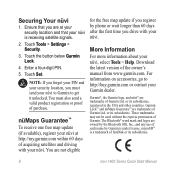
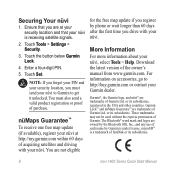
... Start Manual
You are owned by the Bluetooth SIG, Inc., and any use of Garmin Ltd. The Bluetooth® word mark and logos are not eligible
for the free map update if you register by Garmin is receiving satellite signals.
2.
or its subsidiaries, registered in the USA and other countries. or its subsidiaries...
Declaration of Conformity - Page 1


...International & 1200 E. 151st Street
GARMIN Corporation No. 68, Jangshu 2nd Rd.,
Olathe, Kansas 66062
Shijr, Taipei County,
U.S.A
TAIWAN, R.O.C. Type of Equipment: Model Number(s):
Information Technology Equipment (Global Positioning System Receiver)
NUVI 14XX
(X may be any numeral 0-9 or letter A-Z)
The undersigned does hereby declare that the equipment complies with the above Directives...
Important Safety and Product Information - Page 4


...the equipment and the receiver.
• Connect the equipment into an outlet that is on the outside of Garmin; This product does not contain any Garmin warranty service station. Repairs should only be ... the tracking number clearly on a different circuit from defects in this period, Garmin will be free from the GPS unit.
• Consult the dealer or an experienced radio/TV technician for...
Owner's Manual - Page 5


... Removing the nüvi and
Mount 49 Mounting on Your
Dashboard 49
nüMaps Guarantee 49 Additional Maps 50 About GPS Satellite Signals.... 50 Extras and Optional
Accessories 50 Garmin Travel Guide 52 Contact Garmin 52 Registering Your nüvi 52 Specifications 53 Declaration of Conformity........ 56 Software License Agreement... 56 Troubleshooting 57
Index...
Owner's Manual - Page 7


... status. ➏ Touch to find a destination. ➐ Touch to view the map. ➑ Touch to make a call when
connected to a compatible mobile phone on some images and screen shots could look different.
➊ GPS satellite strength. ➋ Bluetooth technology status. ➌ Touch to turn the nüvi on your nüvi model, some...
Owner's Manual - Page 9


... a
combination of the bars is calculated differently based on your nüvi has acquired satellite signals. See www.garmin.com to an open area,
away from tall buildings and trees. 2.
nüvi ... Road If you are not included with cityXplorer™ maps loaded, your nüvi. Acquiring satellite signals can take a few minutes. Touch Yes, and follow the on the upperleft corner.
2....
Owner's Manual - Page 16


... Finding a Place by Spelling the Name
Use the on -screen keyboard appears, touch a letter or number to Garmin when your destination.
3. See page 24.
• Edit Phone Number-use the keyboard to narrow the search....Feedback on -screen keyboard, enter letters of the name of your nüvi is connected to spell the name of Interest > Spell Name.
2. Touch Where To? > Points of the destination ...
Owner's Manual - Page 20


... the correct coordinate format for the type of your destination using .
4. Go to http://connect.garmin.com/ photos (not available in all areas) to save this location.
• Touch .../1200/1300/1400 Series Owner's Manual Where To? to navigate to the location.
• If the GPS simulator is on the Web site to the selected location. See page 38.
Touch the coordinate you are...
Owner's Manual - Page 25


...mobile phone with Bluetooth technology is compatible with the nüvi, go to www.garmin.com /bluetooth.
See page iv. To determine whether your phone instructions. The first...relationship using a PIN or passkey. After the initial pairing, the two devices can
Making Hands-Free Phone Calls
connect automatically each time you must be turned on and be within 33 ft. (10 m) of each other. ...
Owner's Manual - Page 30


...network drives can store files, such as mounted volumes on your computer, you will see page 50
Connecting Your nüvi to Your Computer
When you to install myGarmin Agent™, which
Note: Some ...8226; JPEG and JPG image files: see page 27
• Maps and GPX waypoint files from Garmin POI Loader: see an option to easily check for more information.
1. Your nüvi and memory...
Owner's Manual - Page 31
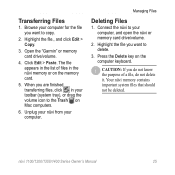
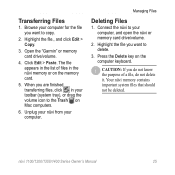
... If you are finished transferring files, click in the nüvi memory or on the computer keyboard. Connect the nüvi to delete.
3.
Unplug your nüvi from your toolbar (system tray), or ... your computer, and open the nüvi or memory card drive/volume.
2. Open the "Garmin" or memory card drive/volume.
4. When you do not delete it. nüvi 1100/1200/1300/1400 Series ...
Owner's Manual - Page 40


.../1400 Series Owner's Manual Go to activate the subscription included with your nüvi acquires satellite signals while receiving traffic signals from the pay service provider. Using FM TMC Traffic
Using FM TMC Traffic
Note: Garmin is an optional accessory for all series models.
The subscription activates automatically after your FM traffic...
Owner's Manual - Page 48


...restore the original security settings.
Touch Change to connect with a different phone.
• Drop-...connecting, touch Disabled. Touch Done.
Note that restoring the security settings will not clear your vehicle is turned on devices with a phone that require significant operator attention and could become a distraction while driving. See pages 19-23.
When your Garmin...
Owner's Manual - Page 50
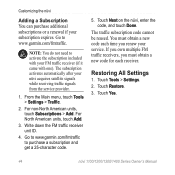
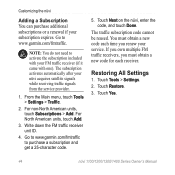
... the nüvi
Adding a Subscription You can purchase additional subscriptions or a renewal if your nüvi acquires satellite signals while receiving traffic signals from the service provider.
1. Go to www.garmin.com/fmtraffic to www.garmin.com/fmtraffic. Touch Restore. 3. The subscription activates automatically after your subscription expires. For North American units, touch...
Owner's Manual - Page 52


.../1400 Series Owner's Manual If the nüvi has satellite signals and you are at http://my.garmin.com.
• Use the Garmin Lock feature.
NOTE: If you forget your PIN and ...security location should be a location you return to often, such as your nüvi to Garmin to enter the PIN. See below Garmin Lock.
3.
Enter a 4-digit PIN and drive to the security location.
1. Touch Tools...
Owner's Manual - Page 53


... the mini-USB cable.
Appendix
Calibrating the Screen
1. Release the Power button when the Garmin screen appears.
4. Updating the Software
1.
myDashboard checks your nüvi. Touch Yes to ...open the myGarmin Agent download page. All original settings are erased. Connect the nüvi to www.garmin .com/agent.
3.
Hold your finger on the lower-right corner of the ...
Owner's Manual - Page 55
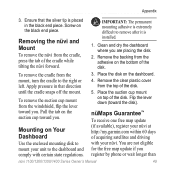
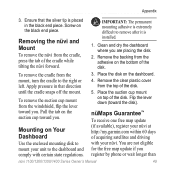
...™
To receive one free map update (if available), register your nüvi at http://my.garmin.com within 60 days of the disk.
5. Ensure that direction until the cradle snaps off the mount...1400 Series Owner's Manual
49
To remove the suction cup mount from the top of acquiring satellites and driving with your unit to mount your nüvi. Remove the clear plastic cover from ...
Owner's Manual - Page 56


... databases contain alert information for your nüvi. About GPS Satellite Signals
Your nüvi must acquire GPS (Global Positioning System) satellite signals in a parking garage, your nüvi may not acquire satellites. POI databases are available from tall obstructions to www.garmin.com/aboutGPS. When it loses satellite signals,
the bars turn red or clear . For...

