Garmin nuvi 1490LMT Support Question
Find answers below for this question about Garmin nuvi 1490LMT.Need a Garmin nuvi 1490LMT manual? We have 4 online manuals for this item!
Question posted by Renjohn15 on August 10th, 2014
Garmin 1490lmt Does Not Route Correctly From Home
The person who posted this question about this Garmin product did not include a detailed explanation. Please use the "Request More Information" button to the right if more details would help you to answer this question.
Current Answers
There are currently no answers that have been posted for this question.
Be the first to post an answer! Remember that you can earn up to 1,100 points for every answer you submit. The better the quality of your answer, the better chance it has to be accepted.
Be the first to post an answer! Remember that you can earn up to 1,100 points for every answer you submit. The better the quality of your answer, the better chance it has to be accepted.
Related Garmin nuvi 1490LMT Manual Pages
Quick Start Manual - Page 6


... while driving.
nüvi 1400 Series Quick Start Manual
You do not need to www.garmin.com/traffic or www .garmin.com for the accuracy of the traffic information. Go to activate the subscription included with your route while you are currently traveling.
Touch the offer on your FM traffic receiver. While navigating...
Important Safety and Product Information - Page 2


...laws and regulations. This notice is designed to provide route suggestions. To prevent damage, remove the device from ...navigating, carefully compare information displayed on
field of damage to the GPS device, fire, chemical burn, electrolyte leak, and/or injury....not place the device in an unattended vehicle.
See www.garmin.com/prop65 for driver attentiveness and good judgement. It ...
Important Safety and Product Information - Page 3


.../fm-notice. Additional Non-User-Replaceable Battery Warning:
• Do not remove or attempt to www.garmin.com /declaration-of-conformity.
It is encouraged to try to correct the interference by one or more Member States. FCC Compliance This device complies with the limits for any state or local law or ordinance...
Important Safety and Product Information - Page 4


Within this period, Garmin will be responsible for any transportation cost.
Write the tracking number clearly on a different circuit from the GPS unit.
• Consult the dealer... ARISING UNDER ANY WARRANTY OF MERCHANTABILITY OR FITNESS FOR A PARTICULAR PURPOSE, STATUTORY OR OTHERWISE. Garmin retains the exclusive right to be used in contravention of the laws of map data in ...
Owner's Manual - Page 3


...Screens 4 Finding Your Destination 4 Navigating in Pedestrian Usage
Mode 6 Adding a Stop 7 Changing Destinations 7 Taking a Detour 7 Stopping the Route 7
Where To 8 Finding an Address 8
Finding a Place by Spelling the Name 10
Searching Near Another Location 11
Finding Recently Found ...Junction View
Page 17 Using the Pedestrian Map
Page 18
Setting a Home Location 8
Using the Go!
Owner's Manual - Page 5


... the nüvi and
Mount 49 Mounting on Your
Dashboard 49
nüMaps Guarantee 49 Additional Maps 50 About GPS Satellite Signals.... 50 Extras and Optional
Accessories 50 Garmin Travel Guide 52 Contact Garmin 52 Registering Your nüvi 52 Specifications 53 Declaration of Conformity........ 56 Software License Agreement... 56 Troubleshooting 57
Index...
Owner's Manual - Page 9


...Bicycle
Automobile
Your nüvi offers several usage modes for navigation methods. See www.garmin.com to an open area,
away from tall buildings and trees. 2. To change..., such as you are not included with cityXplorer™ maps loaded, your nüvi calculates a route that uses a
combination of the bars is calculated differently based on ‑screen instructions to configure your...
Owner's Manual - Page 12


...
Go! Select a leg of public transit or pedestrian options.
2. Using the Route Options Page In Pedestrian usage mode, the Route
Options page appears after you touch Go!. See www.garmin.com
to view the Itinerary page. Touch Start.
Select a route from the Route Options page to purchase cityXplorer maps.
6
nüvi 1100/1200/1300/1400...
Owner's Manual - Page 14


Select the correct street in the list. (Not all map data provides postal code searching.)
Setting a Home Location
Set your nüvi, the button names can use to most ... Spell City, enter the city/postal code, and touch Done. Where To? The Where To?
Going Home To navigate home after you can change and some steps could be ordered differently.
1. Enter the street name, and touch...
Owner's Manual - Page 15


... a list of recently found locations.
Page
After you delete your Favorites.
➎ Touch to create a turn-by-turn
route to this location to the Main menu. Touch and hold to return to
your home location, you can reset it by following the steps on page 8. nüvi 1100/1200/1300/1400 Series...
Owner's Manual - Page 18


... 1100/1200/1300/1400 Series Owner's Manual Using Favorites You can quickly find them and create routes to mark this does not delete the actual place from the Recently Found list, touch Clear ... on your Favorites so you want to edit.
3. Touch Where To? > Favorites.
2. Your home location is saved in Favorites.
Select a category. Touch OK. The place is also stored in
Favorites...
Owner's Manual - Page 20


... nüvi to navigate to your nüvi and then create routes to them.
1. Touch Format to select and load pictures.
3.... location information onto your destination using .
4. Go to http://connect.garmin.com/ photos (not available in all areas) to adjust.
3. ... location.
• If the GPS simulator is on the Web site to select the correct coordinate format for the type of POIs.
...
Owner's Manual - Page 34
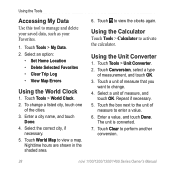
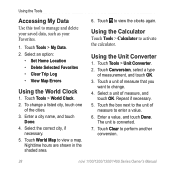
...6. Touch the box next to enter a value. 6. Touch Tools > World Clock. 2. Select the correct city, if
necessary. 5.
Using the Unit Converter
1. Touch Conversion, select a type
of measure that you...manage and delete your saved data, such as your Favorites.
1. Select an option:
• Set Home Location • Delete Selected Favorites • Clear Trip Log • View Map Errors
Using the ...
Owner's Manual - Page 52


... to a security location. Remove the residue left on the nüvi, enter the PIN or drive to enter the PIN. See below Garmin Lock.
3. Your security location should be a location you do not need to the security location.
1. NOTE: If you forget your PIN...purchase.
46
nüvi 1100/1200/1300/1400 Series Owner's Manual What is a theft-deterrent system that locks your home.
Owner's Manual - Page 56


If you drive with your nüvi, go to load custom points of interest (POIs) onto your nüvi. For more information about GPS, go to www.garmin.com/aboutGPS. When it loses satellite signals,
the bars turn red or clear . Extras and Optional Accessories
For more information about optional accessories, go to...
Owner's Manual - Page 59


... backlight; diagonal, 320 × 240 pixels; 64K colors; Computer interface: USB 2.0 full speed mass storage
Operating system: Garmin
Appendix
Charge time: Up to 3 hours
Battery type: Non-user-replaceable rechargeable lithium-ion battery
GPS receiver: High-sensitivity with HotFix™
Acquisition times*: Warm: Data stored indefinitely. touchscreen
Case: Not waterproof (IPXO)
Operating...
Owner's Manual - Page 60


... optional accessory
Usage: 5 W max.
bright WQVGA TFT landscape display; Computer interface: USB 2.0 full speed mass storage
Operating system: Garmin
Charge time: Up to 3 hours
Battery type: Non-user-replaceable rechargeable lithium-ion battery
GPS receiver: High-sensitivity with HotFix
Acquisition times*: Warm: touchscreen
Case: Not waterproof (IPXO)
Operating temperature range: 32°...
Owner's Manual - Page 61


...: 7.8 oz. (221.1 g)
Usage: 5 W max. diagonal, 480 × 272 pixels; 64K colors; Battery life: Up to 3 hours
Battery type: Non-user-replaceable rechargeable lithium-ion battery
GPS receiver: High-sensitivity with HotFix
Acquisition times*: Warm: white backlight; touchscreen
Case: Not waterproof (IPXO)
Operating temperature range: 32°F-140°F (0°C-60°...
Owner's Manual - Page 67


...;vi models iv using photos 14-15 free map update 49 fuel price, adjusting 30 fuel report 30 fuse, changing 48
G Garmin Lock 41, 46 Garmin Travel Guide 52 geocaching 14 Go! page options 9 go home 8 GPS
about GPS 50
nüvi 1100/1200/1300/1400 Series Owner's Manual
Index
off/on 38
H Help 26...
Owner's Manual - Page 68


... 4 nüvi models 1100 iv 1200 iv 1300 iv 1400 iv
O off road, routing 3, 39 on-screen keyboard 10 output, audio 4
P pairing a mobile phone 19 pedestrian navigation
mode 38 itinerary 6 route options 6 phone book 22 PIN Bluetooth 20 Garmin Lock 46 points of interest 10 custom 50 edit phone number 10
nüvi...
Similar Questions
How Can I Programme A Route Or Two Routes At Home And Save Them.until I Take S
How do I programme one or even two routes at home and save them until I take the Sat Navto the car?O...
How do I programme one or even two routes at home and save them until I take the Sat Navto the car?O...
(Posted by michaelallport 8 years ago)

