Garmin nuvi 1490LMT Support Question
Find answers below for this question about Garmin nuvi 1490LMT.Need a Garmin nuvi 1490LMT manual? We have 4 online manuals for this item!
Question posted by myklby on August 9th, 2011
Can We Attach A Wireless Backup Camera To The Nuvi 1490 Lmt?
We would like to have a backup camera with night vision in our vehicle but only want one monitor. Can we attach one to this unti and what do you recommend for brand?
thanks!
Current Answers
There are currently no answers that have been posted for this question.
Be the first to post an answer! Remember that you can earn up to 1,100 points for every answer you submit. The better the quality of your answer, the better chance it has to be accepted.
Be the first to post an answer! Remember that you can earn up to 1,100 points for every answer you submit. The better the quality of your answer, the better chance it has to be accepted.
Related Garmin nuvi 1490LMT Manual Pages
Quick Start Manual - Page 1
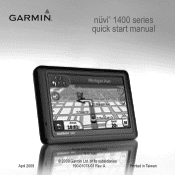
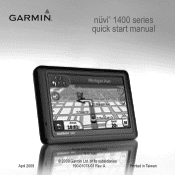
or its subsidiaries 190-01073-01 Rev. A
Printed in Taiwan nüvi® 1400 series quick start manual
April 2009
for use with these nüvi models: 1410, 1490
© 2009 Garmin Ltd.
Quick Start Manual - Page 2


...;vi 1400 Series Quick Start Manual Speaker microSD™ card slot
Mini-USB connector
Microphone
Using the Main Menu
➏➐
➑➒ ➓
➊ GPS satellite strength. ➋ Bluetooth® technology status. ➌ Touch to use the tools, such as
settings and Help. Looking at Your nüvi
See the...
Quick Start Manual - Page 3
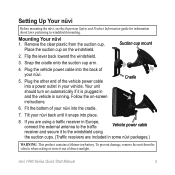
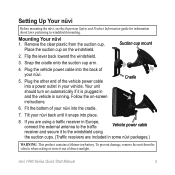
... cradle onto the suction cup arm.
4. Follow the on automatically if it to windshield mounting. Tilt your nüvi back until it out of the vehicle power cable into place.
8. Suction cup mount
2. If you are included in some nüvi packages.)
Warning: This product contains a lithium-ion battery. Plug the...
Quick Start Manual - Page 7
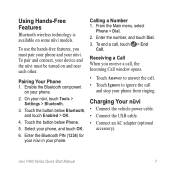
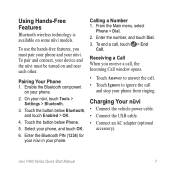
... Bluetooth, and touch Enabled > OK.
4. Calling a Number 1.
Charging Your nüvi
• Connect the vehicle power cable.
• Connect the USB cable.
• Connect an AC adapter (optional accessory). nüvi 1400...vi. Select your phone.
2.
Using Hands-Free Features
Bluetooth wireless technology is available on and near each other.
Touch the button below Phone.
5. Enter the number, and...
Declaration of Conformity - Page 1


Limits and methods of Equipment: Model Number(s):
Information Technology Equipment (Global Positioning System Receiver)
NUVI 14XX
(X may be any numeral 0-9 or letter A-Z)
The undersigned does hereby declare that the equipment complies with the above Directives
Paul Morrow Quality Manager Garmin (...
Important Safety and Product Information - Page 2


... local waste disposal department to help ensure that may not stay attached to the windshield in a safe and legal manner before continuing ...shortened life span or may present a risk of damage to the GPS device, fire, chemical burn, electrolyte leak, and/or injury.
&#... or would place the vehicle in a vehicle, place the device
securely so it out of vision
the vehicle
is not a replacement for...
Important Safety and Product Information - Page 3


...Mounting Legal Restrictions Before using the suction cup mount on their windshields while operating motor vehicles. Some state laws prohibit drivers from using suction mounts on your product.
•... in a particular installation.
Virtually all European countries in locations that obstruct the driver's vision. To view the full Declaration of Conformity, go to www.garmin.com /declaration-of...
Important Safety and Product Information - Page 4


... not apply to: (i) cosmetic damage, such as scratches, nicks and dents; (ii) consumable parts, such as a travel aid and must not be free from the GPS unit.
• Consult the dealer or an experienced radio/TV technician for shipping instructions and an RMA tracking number. THIS WARRANTY GIVES YOU SPECIFIC LEGAL...
Owner's Manual - Page 1
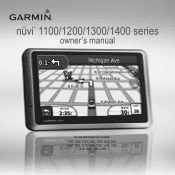
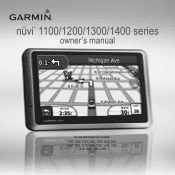
nüvi® 1100/1200/1300/1400 series
owner's manual
for use with these nüvi models: 1100, 1200, 1210, 1240, 1250, 1245,1255, 1260, 1300, 1310, 1340, 1350, 1370, 1390,
1410, 1440, 1450, 1490
Owner's Manual - Page 5


... 48 Changing the Fuse 48 Removing the nüvi and
Mount 49 Mounting on Your
Dashboard 49
nüMaps Guarantee 49 Additional Maps 50 About GPS Satellite Signals.... 50 Extras and Optional
Accessories 50 Garmin Travel Guide 52 Contact Garmin 52 Registering Your nüvi 52 Specifications 53 Declaration of Conformity...
Owner's Manual - Page 6


...;vi 1100/1200/1300/1400 Series Models
Model
1100 1200 1210/1260/ 1410 1240/1250 1245/1255/ 1350
1300
1310
1340
1370 1440/1450 1390/1490
Bluetooth® Lane Junction Speaks Speed Limits Technology Assist View Street Names on Map
✓
✓
Europe
only
✓
Europe only
Europe
only
✓
✓...
Owner's Manual - Page 7


... Menu
➑➒➓
Speaker Mini-USB connector
microSD™ card slot
Microphone note: Depending on some images and screen shots could look different.
➊ GPS satellite strength. ➋ Bluetooth technology status. ➌ Touch to select a usage mode. ➍ Current time. Touch to change
time settings.
➎ Battery status. ➏ Touch...
Owner's Manual - Page 18


... so you can save your nüvi. Touch an item to edit:
• Change Name-enter a new name, and touch Done.
• Attach Photo-select a picture that you want to mark this does not delete the actual place from your current location. Finding Saved Places 1. Select the category and the location you...
Owner's Manual - Page 25


... with Bluetooth technology is compatible with the nüvi, go to your phone.
Touch Tools > Settings >
Bluetooth. 2. Select Enabled.
Making Hands-Free Phone Calls
Bluetooth wireless technology is available on . See page iv. After the initial pairing, the two devices can
Making Hands-Free Phone Calls
connect automatically each other. Refer...
Owner's Manual - Page 48


... connect with a different phone.
• Drop-select the phone you want to disconnect, and touch Yes.
• Remove-select the phone you want to pair with Bluetooth technology. Customizing the nüvi
Safe Mode-turn... Series Owner's Manual See pages 19-23. Note that identifies your vehicle is turned on the Main menu if the Bluetooth component is moving, Safe mode disables all functions...
Owner's Manual - Page 49
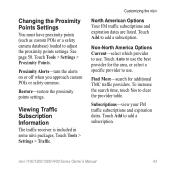
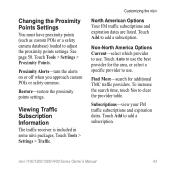
...the Proximity Points Settings
You must have proximity points (such as custom POIs or a safety camera database) loaded to add a subscription.
nüvi 1100/1200/1300/1400 Series Owner's Manual...Proximity Alerts-turn the alerts on or off when you approach custom POIs or safety cameras. Restore-restore the proximity points settings. Non-North America Options Current-select which provider ...
Owner's Manual - Page 56


....
If you drive with your nüvi may not acquire satellites. For more information about GPS, go to use your nüvi product page on the Garmin Web site (www.garmin ... for points, such as safety cameras and school zones.
50
nüvi 1100/1200/1300/1400 Series Owner's Manual About GPS Satellite Signals
Your nüvi must acquire GPS (Global Positioning System) satellite signals...
Owner's Manual - Page 57


...POI folder in some locations. Your nüvi alerts you when you are approaching a safety camera and can purchase a new region or extend an existing subscription at least weekly, so you ...For these locations, the nüvi includes the locations of hundreds of using, a custom POI or safety camera database. Go to www.garmin.com/extras, and click POI Loader to install the POI Loader onto your ...
Owner's Manual - Page 66
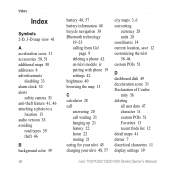
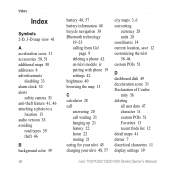
...
Symbols 2-D, 3-D map view 41
A acceleration score 31 accessories 50, 51 additional maps 50 addresses 8 advertisements
disabling 33 alarm clock 52 alerts
safety camera 51 anti-theft feature 41, 46 attaching a photo to a
location 13 audio version 38 avoiding
road types 39 theft 46
B background color 39
60
battery 48, 57 battery information...
Owner's Manual - Page 69
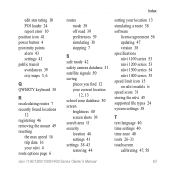
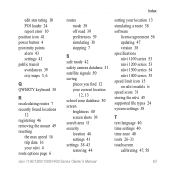
... 16 trip data 16 your nüvi 4 route options page 6
routes mode 38 off road 39 preferences 39 simulating 38 stopping 7
S safe mode 42 safety camera database 51 satellite signals 50 saving
places you find 12 your current location
12, 13 school zone database 50 screen
brightness 40 screen shots 39...

