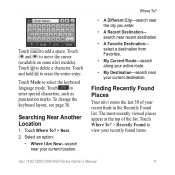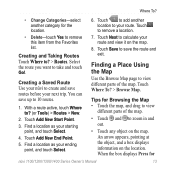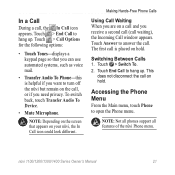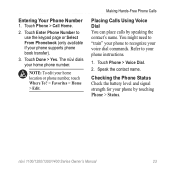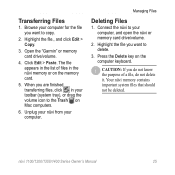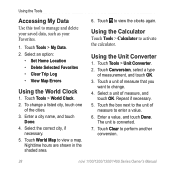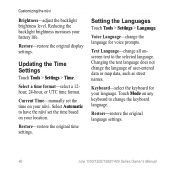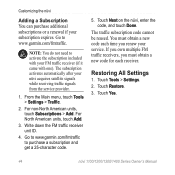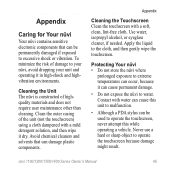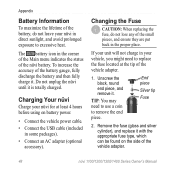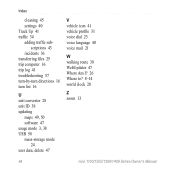Garmin nuvi 1370T Support Question
Find answers below for this question about Garmin nuvi 1370T.Need a Garmin nuvi 1370T manual? We have 4 online manuals for this item!
Question posted by mattkri on July 15th, 2012
Deleting Languages I Don't Need From 1370t
How do I delete languages I don't need from my Garmin 1370T to free up space? And on that note, do I have to remove older updates myself from the unit, or does that happen automatically?
Best regards and tanks in advance, Matt
Current Answers
Related Garmin nuvi 1370T Manual Pages
Similar Questions
Garmin Nuvi 1370, Changing Language To English
I have a Garmin nuvi 1370, the language somehow got changed to arabic or something unreadable by me....
I have a Garmin nuvi 1370, the language somehow got changed to arabic or something unreadable by me....
(Posted by leddieboy 7 years ago)
Garmin Gps Nuvi 2555
I saw a posting that the Garmin Gps Nuvi 2555 was great untill you update it then there is problems ...
I saw a posting that the Garmin Gps Nuvi 2555 was great untill you update it then there is problems ...
(Posted by steaming 12 years ago)