Garmin nuvi 1300LM Support Question
Find answers below for this question about Garmin nuvi 1300LM.Need a Garmin nuvi 1300LM manual? We have 4 online manuals for this item!
Question posted by toneyquesenberry on August 29th, 2011
How Do You Pair Nuvi 1300lm And My Blackberry No Setting For Bluetooth
After I go to tools and there is no setting for blue tooth
Current Answers
There are currently no answers that have been posted for this question.
Be the first to post an answer! Remember that you can earn up to 1,100 points for every answer you submit. The better the quality of your answer, the better chance it has to be accepted.
Be the first to post an answer! Remember that you can earn up to 1,100 points for every answer you submit. The better the quality of your answer, the better chance it has to be accepted.
Related Garmin nuvi 1300LM Manual Pages
Declaration of Conformity (Multilingual) - Page 1


... House,
Hounsdown Business Park, Southampton,
SO40 9LR, U.K. Wideband transmission systems; Limits and methods of Equipment: Model Number(s):
Information Technology Equipment (Global Positioning System Receiver)
NUVI 13XX
(X may be any numeral 0-9 or letter A-Z)
The undersigned does hereby declare that the equipment complies with the above Directives
Paul Morrow Quality Manager Garmin...
Quick Start Manual - Page 2


nüvi 1300 Series Quick Start Manual Touch to change
time settings.
➎ Battery status. ➏ Touch to find a destination...to use the tools such as
settings and Help. Speaker
microSD™ card slot
Microphone
Mini-USB connector
Using the Main Menu
➍➎ ➐
➑ ➒➓
➊ GPS satellite strength. ➋ Bluetooth® technology ...
Quick Start Manual - Page 3


... you are included in some nüvi packages.)
Vehicle power cable
Warning: This product contains a lithium-ion battery. Mounting Your nüvi
1. Suction cup mount
2. Setting Up Your nüvi
Before mounting the nüvi, see the Important Safety and Product Information guide for information about laws pertaining to the windshield...
Quick Start Manual - Page 7


...1300 Series Quick Start Manual
Enable the Bluetooth component
on your device and the nüvi must pair your phone and your phone. Touch the button below Bluetooth, and touch Enabled > OK.
4. Touch...(included
in your nüvi. To end a call
and stop your nüvi, touch Tools > Settings > Bluetooth.
3. To use the hands-free features, you receive a call, the Incoming Call window opens...
Quick Start Manual - Page 8


... Bluetooth SIG, Inc., and any use of Garmin Ltd. The Bluetooth® word mark and logos are trademarks of SanDisk or its subsidiaries.
nüvi 1300 Series Quick Start Manual Touch Tools > Settings... of purchase. or its subsidiaries. microSD™ is receiving satellite signals.
2. Touch Set. These trademarks may not be used without the express permission of the owner's manual ...
Important Safety and Product Information - Page 2


...while driving and use voice prompts when possible.
• Do not input destinations, change settings, or access any discrepancies before attempting such operations.
• When navigating, carefully compare ...become distracted by the device while driving, and always be fully aware of damage to the GPS device, fire, chemical burn, electrolyte leak, and/or injury.
• Do not leave...
Owner's Manual - Page 2


...storage medium, for current updates and supplemental information concerning the use of such name by the Bluetooth SIG, Inc., and any person or organization of Garmin. These trademarks may be used without.... or its products and to change or improve its subsidiaries, registered in Taiwan The Bluetooth® word mark and logos are owned by Garmin is a registered trademark of Microsoft...
Owner's Manual - Page 4


... Changing the Navigation
Settings 39 Adjusting the Display
Settings 39 Updating the Time Settings...... 40 Setting the Languages 40
ii
nüvi 1100/1200/1300/1400 Series Owner's Manual Table of Contents
Making Hands-Free Phone Calls 19 Pairing Your Phone 19 ...Your
Computer 24 Transferring Files 25 Deleting Files 25
Using the Tools 26 Accessing the Settings 26 Using the Where Am I?
Owner's Manual - Page 5


... the Map Settings...... 41 Changing Security Settings...... 41 Setting the Bluetooth
Technology Options 42 Changing the Proximity Points
Settings 43 Viewing Traffic Subscription
Information 43 Restoring All Settings 44
Appendix 45... on Your
Dashboard 49
nüMaps Guarantee 49 Additional Maps 50 About GPS Satellite Signals.... 50 Extras and Optional
Accessories 50 Garmin Travel Guide 52 ...
Owner's Manual - Page 7


... images and screen shots could look different.
➊ GPS satellite strength. ➋ Bluetooth technology status. ➌ Touch to turn the nüvi on some models.
➒ Touch to adjust the volume. ➓ Touch to use the tools such as
settings and Help.
Touch to change
time settings.
➎ Battery status. ➏ Touch to find a destination...
Owner's Manual - Page 9


... green, your nüvi. Select a mode, and touch OK.
3. Touch Tools > Settings > Navigation > Route Preference > Off Road > OK. cityXplorer maps are not following roadways as riding a bus or subway, and walking. From the Main menu, touch the
usage mode icon on your settings. Turn on ‑screen instructions to an open area,
away...
Owner's Manual - Page 20


to navigate to the location.
• If the GPS simulator is on the Web site to download pictures with location information onto .... Enter the coordinates, and touch Next.
more, several POIs exist at that location. Follow instructions on , touch Set Location to set your nüvi and then create routes to them.
1. This can load pictures with location information.
2. Entering ...
Owner's Manual - Page 25


... within 33 ft. (10 m) of each time you turn them by establishing a relationship using a PIN or passkey. After the initial pairing, the two devices can
Making Hands-Free Phone Calls
connect automatically each other.
Pairing Using Your Phone Settings 1. Touch Tools > Settings >
Bluetooth. 2. Select Enabled.
nüvi 1100/1200/1300/1400 Series Owner's Manual
19 Initiate...
Owner's Manual - Page 26
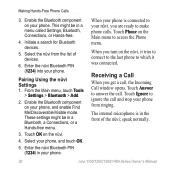
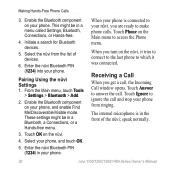
...-free menu.
3. Pairing Using the nüvi Settings 1. Touch Ignore to your phone. Initiate a search for Bluetooth devices.
5. When your phone is in your phone, and touch OK.
5. Making Hands-Free Phone Calls
3. Enter the nüvi Bluetooth PIN (1234) into your nüvi, you get a call . From the Main menu, touch Tools
> Settings > Bluetooth > Add.
2. Enable...
Owner's Manual - Page 44


..., or touch ABCDE for a layout similar to change units of measure to save battery power. Touch the setting you update the system software or purchase additional map data (see page 50).
Touch Tools > Settings.
2. Units-change .
3.
GPS Simulator-turn on several other software features. About-display the nüvi software version number, the unit...
Owner's Manual - Page 48


Setting the Bluetooth Technology Options
Touch Tools > Settings > Bluetooth. Bluetooth-turn safe mode on or off . Friendly Name-enter a friendly name that has Bluetooth wireless technology. This does not clear the pairing information.
42
nüvi 1100/1200/1300/1400 Series Owner's Manual
See pages 19-23.
Connections-touch Add > OK to pair with a phone that identifies your nü...
Owner's Manual - Page 65
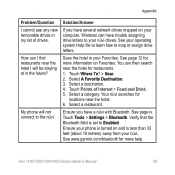
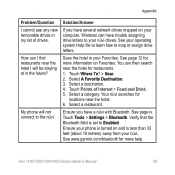
... for more help. You can have several network drives mapped on and is set to Enabled. Select a restaurant. Verify that the Bluetooth field is less than 33 feet (about 10 meters) away from your nüvi drives.
Select a destination. 4. Touch Tools > Settings > Bluetooth. Select A Favorite Destination. 3. Select a category. nüvi 1100/1200/1300/1400 Series...
Owner's Manual - Page 66
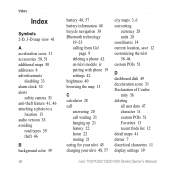
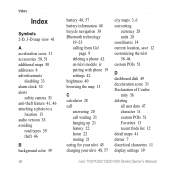
page 9 deleting a phone 42 on nüvi models iv pairing with phone 19 settings 42 brightness 40 browsing the map 13
C calculator 28 call
answering 20 call waiting 21 hanging up 21 history 22 home 22 muting... 13 audio version 38 avoiding
road types 39 theft 46
B background color 39
60
battery 48, 57 battery information 48 bicycle navigation 38 Bluetooth technology
19-23 calling from Go!
Owner's Manual - Page 67


...
G Garmin Lock 41, 46 Garmin Travel Guide 52 geocaching 14 Go! page options 9 go home 8 GPS
about GPS 50
nüvi 1100/1200/1300/1400 Series Owner's Manual
Index
off/on 38
H Help 26 home
phone number 22 setting a location 8
I incoming call 20 itinerary page 6
J JPEG image files 24 Junction View 17
on...
Owner's Manual - Page 68


...adding 50 browsing 13 detail level 41 enabling detail maps
41 Map Info button 41 pedestrian 18 settings 41 version 41 viewing 41 zooming 13 MapSource 24, 50 max speed, reset 16 measurements, ...3, 39 on-screen keyboard 10 output, audio 4
P pairing a mobile phone 19 pedestrian navigation
mode 38 itinerary 6 route options 6 phone book 22 PIN Bluetooth 20 Garmin Lock 46 points of interest 10 custom 50 ...
Similar Questions
How To Get Bluetooth On My Garmin Nuvi 1300lm For Free
(Posted by NguyG00 9 years ago)
How To Setup The Bluetooth On My Garmin Nuvi 1300lm
(Posted by pdkole 10 years ago)

