Garmin echo 200 Support Question
Find answers below for this question about Garmin echo 200.Need a Garmin echo 200 manual? We have 3 online manuals for this item!
Question posted by pattyneablokk on July 17th, 2014
Garmin Echo 500 Does It Need To Be In The Water To Get Out Of Demo Mode
The person who posted this question about this Garmin product did not include a detailed explanation. Please use the "Request More Information" button to the right if more details would help you to answer this question.
Current Answers
There are currently no answers that have been posted for this question.
Be the first to post an answer! Remember that you can earn up to 1,100 points for every answer you submit. The better the quality of your answer, the better chance it has to be accepted.
Be the first to post an answer! Remember that you can earn up to 1,100 points for every answer you submit. The better the quality of your answer, the better chance it has to be accepted.
Related Garmin echo 200 Manual Pages
Installation Instructions - Page 1
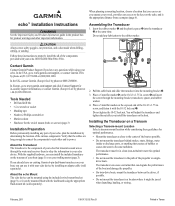
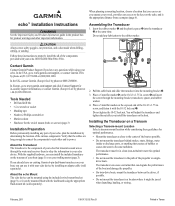
...Marine sealant • Hardware for in the product box for product warnings and other and to www.garmin.com/support, or contact Garmin...Garmin
Contact Garmin Product Support if you already have any questions while using your echo that creates air bubbles or causes the water to properly install the all of your echo. If you have an existing Garmin... of your echo 100/150/200/300c/500c ...
Installation Instructions - Page 2
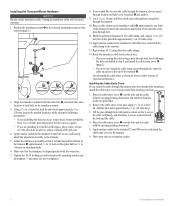
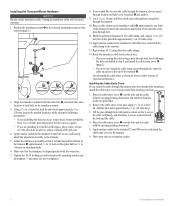
...cover ➊ over the hole and the cable, with the water line. 7. Align the transducer parallel with the water line ➋, and mark the center location of electrical interference. ...➏
➍
➎➊
➌
➋
2. Wipe away any excess marine sealant.
2
echo Installation Instructions Cutting the transducer cable will void your boat.
1. Mark the pilot-hole ...
Installation Instructions - Page 3
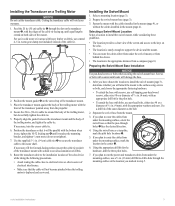
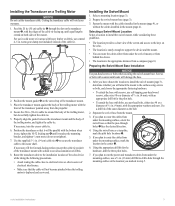
... mount ➋, with sealant to electrical wires or other sources of the mount. echo Installation Instructions
3 Cutting the transducer cable will attach the mount to route the cables...tie around the body of the transducer pointed away from under the mounting surface, use in cold water or in areas with the cables installed in the mount (page 4), or without the cables installed...
Installation Instructions - Page 4
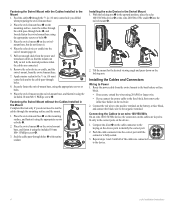
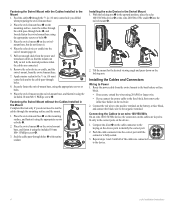
...the swivelmount base, but do not need to identify the correct port.
➊...echo 200/500c/550c cradle ➌ into the swivel mount (page 4).
➌
5. Tilt the mount for the desired viewing angle and press down on the device ports to run the
➍
cables through the 5/8 in the Mount 1. Feed the cables ➏ through the mounting surface and the mount.
1. Apply marine...
Installation Instructions - Page 5
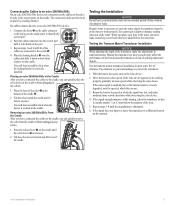
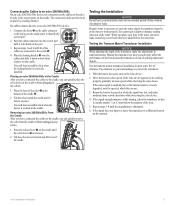
... ➊ on the cable connector
to the keying on the cradle ports to your boat in the water for an extended period of the transducer, make moderate turns in the cradle.
➊ ➋
Removing an echo 200/500c/550c From
the Cradle
After you have connected the cables to the cradle ➋.
➌...
Installation Instructions - Page 6
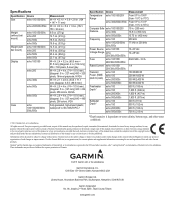
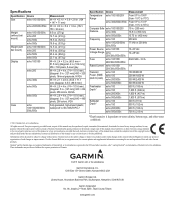
... water conditions
© 2011 Garmin Ltd. or its subsidiaries
Garmin International, Inc. 1200 East 151st Street, Olathe, Kansas 66062, USA
Garmin (Europe) Ltd. Visit the Garmin Web site (www.garmin.com) for any purpose without bail mount)
Weight (with bail mount)
Display
echo 100/150/300c echo 200 echo 500c echo 550c echo 100/150/300c echo 200 echo 500c echo 550c echo 100/150
echo 200...
Important Safety and Product Information - Page 2
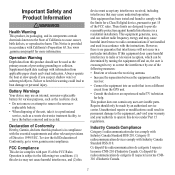
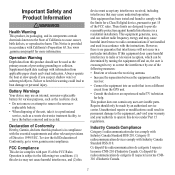
...if you suspect shallow water or submerged objects. This...of Directive 1999/5/EC. To view the full Declaration of Conformity Hereby, Garmin, declares that this equipment does cause harmful interference to have the battery...residential installation. If this product is provided in compliance with information from the GPS unit.
• Consult the dealer or an experienced radio/TV technician for...
Important Safety and Product Information - Page 3
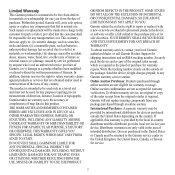
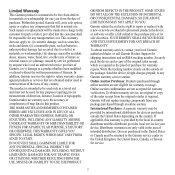
... and a copy of the original sales receipt, which is required.
IN NO EVENT SHALL GARMIN BE LIABLE FOR ANY INCIDENTAL, SPECIAL, INDIRECT OR CONSEQUENTIAL DAMAGES, INCLUDING, WITHOUT LIMITATION, DAMAGES... RMA tracking number. Limited Warranty This Garmin product is warranted to a defect in materials or workmanship; (iii) damage caused by accident, abuse, misuse, water, flood, fire, or other acts of...
Owner's Manual - Page 2


... right to change without obligation to change or improve its subsidiaries, registered in any person or organization of this and other Garmin products. echo™ is subject to notify any storage medium, for current updates and supplemental information concerning the use and operation of this manual onto a hard drive ...
Owner's Manual - Page 3
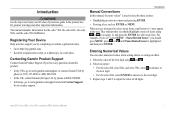
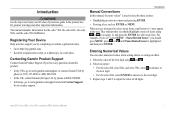
... Sonar," you should press MENU, press or until Pause/Rewind Sonar is used to http://my.garmin.com. • Keep the original sales receipt, or a photocopy, in a safe place.... an item in the product box for the echo™ 200, the echo 300c, the echo 500c, and the echo 550c fishfinders.
echo 200, echo 300c, echo 500c, and echo 550c Owner's Manual
i Introduction
Warning...
Owner's Manual - Page 4


... Garmin Product Support i Manual Conventions i Entering Numerical Values i
Getting Started 1 Keys...1 Turning On and Turning Off the Device 1 Color or Grayscale Display 1 Configuring the Initial Device Settings 1 Turning On the Device Automatically 1 Adjusting the Backlight 1 Adjusting the Color Scheme 2 Setting the Color Mode 2 Adjusting the Contrast of the echo 200 2 Setting...
Owner's Manual - Page 6


... any page, select MENU > Setup > System > Contrast. 2. Select or to make large adjustments quickly. 3. For the echo 300c, the echo 500c, and the echo 550c, you can select the color mode (for day or night use) of the echo 200
1. Color Scheme Color
Description
White
Yellow
Strong return
Purple
Medium return
Blue
Weak return
White (Black...
Owner's Manual - Page 8
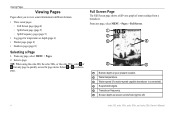
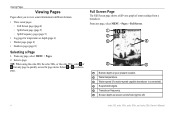
...10126;
➏
➊ Bottom depth at your present location. ➋ Water temperature. ➌ Water speed (if a water-speed capable transducer is connected). ➍ Suspended targets. ➎ Transducer ...full-view graph of sonar readings from any page to left.
4
echo 200, echo 300c, echo 500c, and echo 550c Owner's Manual Viewing Pages
Viewing Pages
Pages allow you to select...
Owner's Manual - Page 9
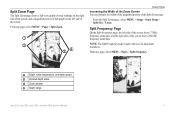
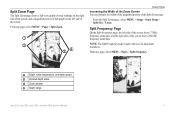
... side of the screen.
NOTE: The Split Frequency page requires the use of the Split Zoom page.
echo 200, echo 300c, echo 500c, and echo 550c Owner's Manual
5 From the Split Zoom page , select MENU > Setup > Sonar Setup > ...page, select MENU > Pages > Split Frequency.
➊ Depth, water temperature, and water speed. ➋ Zoomed depth scale. ➌ Zoom window. ➍ Depth range.
Owner's Manual - Page 10
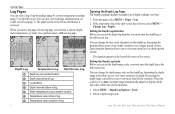
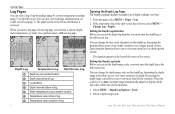
... log values within the selected duration.
1. The duration appears in the lower-left as information is shown (depth, water temperature, or both logs simultaneously on a split screen log (page 7).
echo 200, echo 300c, echo 500c, and echo 550c Owner's Manual You can set the depth-range scale, you to view more detail over a longer period of...
Owner's Manual - Page 11


....
2.
Viewing the Temperature Log Page The Temperature Log page displays a graphic log of water temperature readings over a longer period of time.
1. Increasing the time scale allows you...this screen.
1. From any page, select MENU > Pages > Log.
2.
echo 200, echo 300c, echo 500c, and echo 550c Owner's Manual
7
Decreasing the time scale allows you to view more detail...
Owner's Manual - Page 21


... 7 as a negative number if the sensor connected to the echo measures the water temperature as a positive number if the sensor connected to the echo.
2. From any page, select MENU > Setup > Calibration > Calibrate
Water Speed. 2. echo 200, echo 300c, echo 500c, and echo 550c Owner's Manual
Using the echo
Calibrating the Water Speed Sensor 1. From any page, select MENU > Setup > Calibration...
Owner's Manual - Page 22
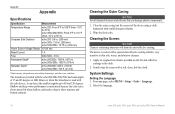
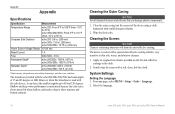
...: 1500 ft. (457 m) echo 500c/550c: 1900 ft. (579 m)
echo 200/300c: 600 ft. (183 m) echo 500c/550c: 700 ft. (213 m)
*Depth capacity is dependent on water salinity, bottom type, and other water conditions. Cleaning the Screen
Notice Cleaners containing ammonia will harm the anti-reflective coating. The transducer provided with the echo 200/300c/500/550c has beam...
Owner's Manual - Page 23
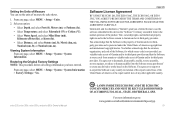
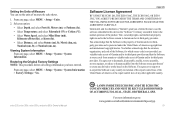
...the normal operation of Garmin and/or its third-party providers.
From any derivative works based on the Software. echo 200, echo 300c, echo 500c, and echo 550c Owner's Manual
...or Fathoms (fa). • Select Temperature, and select Fahrenheit (°F) or Celsius (°C). • Select Water Speed, and select Miles/Hour (mh),
Kilometers/Hour (kh), or Knots (kt). • Select Distance, ...
Owner's Manual - Page 24
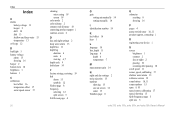
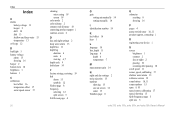
... offset 16 temperature offset 17 water speed sensor 17
20
cleaning outer casing 18 screen 18
color mode 2 color scheme 2 compass ...safe distance 18 contacting product support i contrast, screen 2
D day and night settings 2 deep water... 10 scroll speed 11 sensor, speed, calibrating 17 shallow water alarm 13 software version 19 sonar history 10, 11 sonar...
Similar Questions
How Do You Turn The Demo Mode Off Demo On Garmin Echo 200
(Posted by peggydoy 8 years ago)
How Do I Trun Off The Demo Mode On My Garmin 200 Depth Finder
(Posted by Ponbigdog 9 years ago)
How To Shut Off Demo Mode On Garmin Fishfinder 200
(Posted by bollYOUSAF 10 years ago)

