Garmin eTrex 20 Support Question
Find answers below for this question about Garmin eTrex 20.Need a Garmin eTrex 20 manual? We have 2 online manuals for this item!
Question posted by sunshine66254 on February 26th, 2013
Date Format For Geocaches
I want the date format for log entries saved onto the etrex set to DD/MM/YYYY (which is normal for Australia), but the logs in my Garmin GPSr are in the American MM/DD/YYYY format. Where or how do I fix that?
Current Answers
There are currently no answers that have been posted for this question.
Be the first to post an answer! Remember that you can earn up to 1,100 points for every answer you submit. The better the quality of your answer, the better chance it has to be accepted.
Be the first to post an answer! Remember that you can earn up to 1,100 points for every answer you submit. The better the quality of your answer, the better chance it has to be accepted.
Related Garmin eTrex 20 Manual Pages
Owner's Manual - Page 2


Garmin®, the Garmin logo, eTrex®, BlueChart®, and City Navigator® are those of their respective owners.
or its subsidiaries. Go to notify any person or organization of Garmin.
or its products and to make changes in the content of this manual without obligation to www.garmin.com for current updates and supplemental information...
Owner's Manual - Page 3
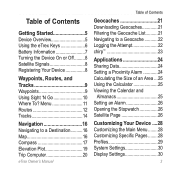
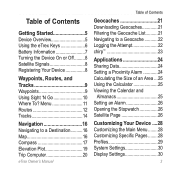
... a Destination..........16 Map 16 Compass 17 Elevation Plot 19 Trip Computer 20
eTrex Owner's Manual
Table of Contents
Geocaches 21 Downloading Geocaches 21 Filtering the Geocache List..........21 Navigating to a Geocache............22 Logging the Attempt 22 chirp 23
Applications 24 Sharing Data 24 Setting a Proximity Alarm 24 Calculating the Size of Contents
Getting Started 5 Device...
Owner's Manual - Page 4
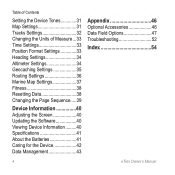
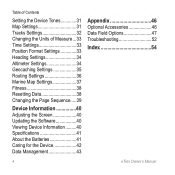
... the Device Tones 31 Map Settings 31 Tracks Settings 32 Changing the Units of Measure...33 Time Settings 33 Position Format Settings 33 Heading Settings 34 Altimeter Settings 34 Geocaching Settings 35 Routing Settings 36 Marine Map Settings 37 Fitness 38 Resetting Data 38 Changing the ...Optional Accessories 46 Data Field Options 47 Troubleshooting 52
Index 54
4
eTrex Owner's Manual
Owner's Manual - Page 8
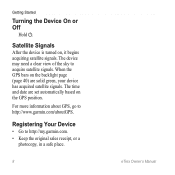
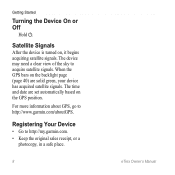
... time and date are solid green, your device has acquired satellite signals. When the GPS bars on the backlight page (page 40) are set automatically based on , it begins acquiring satellite signals.
For more information about GPS, go to http://my.garmin.com. • Keep the original sales receipt, or a
photocopy, in a safe place.
8
eTrex Owner...
Owner's Manual - Page 17
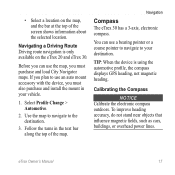
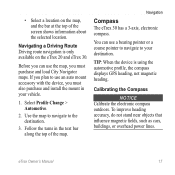
• Select a location on the eTrex 20 and eTrex 30. Navigating a Driving Route Driving route navigation is using the automotive profile, the compass displays GPS heading, not magnetic heading. Before you can use a bearing pointer or a course pointer to navigate to your vehicle.
1. Select Profile Change > Automotive.
2. Use the map ...
Owner's Manual - Page 21
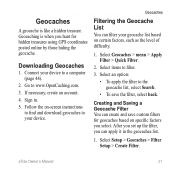
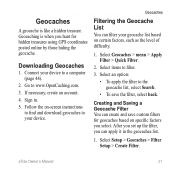
... Saving a Geocache Filter You can create and save the filter, select back. eTrex Owner's Manual
21 Sign in the geocaches list.
1. Select Geocaches > menu > Apply Filter > Quick Filter.
2. Geocaches
A geocache is when you can apply it in .
5. Select an option:
• To apply the filter to the geocache list, select Search.
• To save custom filters for hidden treasures using GPS...
Owner's Manual - Page 22
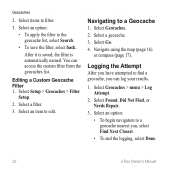
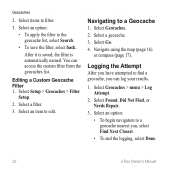
... an option: • To begin navigation to a Geocache
1. Select an item to filter.
3. Select Geocaches > menu > Log Attempt.
2. After it is saved, the filter is automatically named. Editing a Custom Geocache Filter 1. Select items to edit. You can log your results.
1. Select Setup > Geocaches > Filter
Setup.
2.
Geocaches
2. Select a filter.
3.
Navigate using the map (page...
Owner's Manual - Page 24
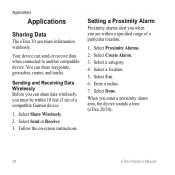
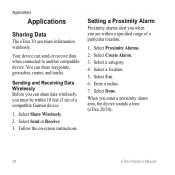
... range of a compatible Garmin device.
1. Select a category.
4. Select Done. Your device can share data wirelessly, you can send or receive data when connected to another compatible device. Select Share Wirelessly. 2. Setting a Proximity Alarm
Proximity alarms alert you when you enter a proximity alarm area, the device sounds a tone (eTrex 20/30).
24
eTrex Owner's Manual When...
Owner's Manual - Page 26
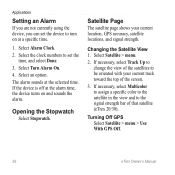
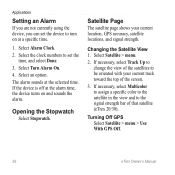
... your current track toward the top of that satellite (eTrex 20/30). Applications
Setting an Alarm
If you are not currently using the device, you can set the
time, and select Done. 3. Select Turn Alarm On. 4. Turning Off GPS Select Satellite > menu > Use With GPS Off.
26
eTrex Owner's Manual
If necessary, select Multicolor to assign a specific...
Owner's Manual - Page 30
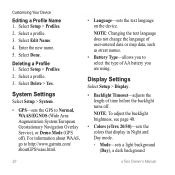
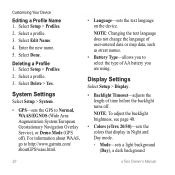
...http://www.garmin.com/ aboutGPS/waas.html.
• Language-sets the text language on the device.
System Settings
Select Setup > System.
• GPS-sets the GPS to Normal, WAAS/EGNOS (Wide Area Augmentation System/European Geostationary Navigation Overlay Service), or Demo Mode (GPS off .
Note: To adjust the backlight brightness, see page 40.
• Colors (eTrex 20/30)-sets the...
Owner's Manual - Page 33
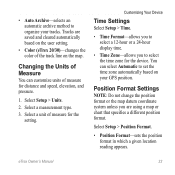
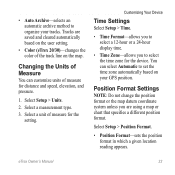
... Your Device
Time Settings
Select Setup > Time.
• Time Format-allows you to select a 12-hour or a 24-hour display time.
• Time Zone-allows you are saved and cleared automatically based on the user setting.
• Color (eTrex 20/30)-changes the color of Measure
You can select Automatic to organize your GPS position. Select Setup...
Owner's Manual - Page 35
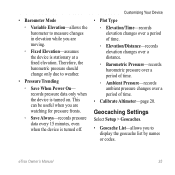
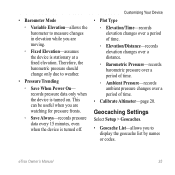
... pressure over a period of time.
◦◦ Ambient Pressure-records ambient pressure changes over a period of time.
• Calibrate Altimeter-page 20.
Geocaching Settings
Select Setup > Geocaches.
• Geocache List-allows you to weather.
• Pressure Trending
◦◦ Save When Power On-
Therefore, the barometric pressure should change only due to display the...
Owner's Manual - Page 43
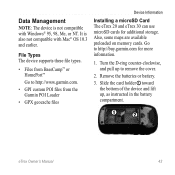
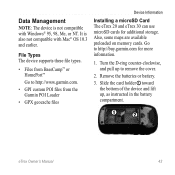
... card holder ➊ toward the bottom of the device and lift up to http://www.garmin.com.
• GPI custom POI files from the Garmin POI Loader
• GPX geocache files
Device Information
Installing a microSD Card The eTrex 20 and eTrex 30 can use microSD cards for more information.
1. Also, some maps are available preloaded on...
Owner's Manual - Page 49
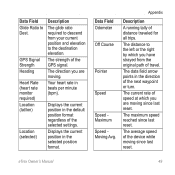
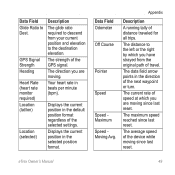
...format regardless of the GPS signal.
Your heart rate in the selected position format....
The current rate of speed at which you are moving since last reset.
The distance to the left or the right by which you have strayed from your current position and elevation to the destination elevation. GPS....
The strength of the selected settings.
Displays the current position in...
Owner's Manual - Page 50
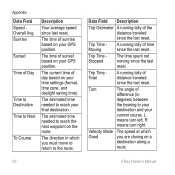
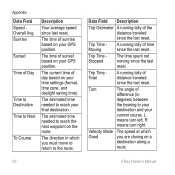
...at which you are closing on a
destination along a
route.
50
eTrex Owner's Manual Appendix
Data Field Speed Overall Avg. The current time...
Trip Odometer A running tally of day based on your GPS position.
The time of sunrise based on your
current course...Time to your
destination and your time settings (format, time zone, and daylight saving time). The time of sunset based on ...
Owner's Manual - Page 55
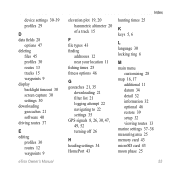
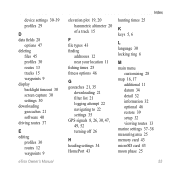
...
E editing
profiles 30 routes 12 waypoints 9
eTrex Owner's Manual
elevation plot 19, 20 barometric altimeter 20 of a track 15
F file types 43 finding
addresses 12 near your location 11 fishing times 25 fitness options 46
G geocaches 21, 35
downloading 21 filter list 21 logging attempt 22 navigating to 22 settings 35 GPS signals 8, 26, 30, 47, 49...
Owner's Manual - Page 56
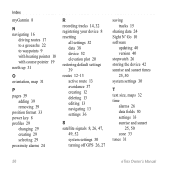
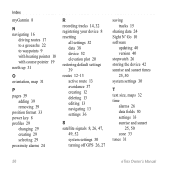
... registering your device 8 resetting
all settings 52 data 38 device 52 elevation plot 20 restoring default settings 39 routes 12-13 active route 13 avoidance 37 creating 12 deleting 13 editing 13 navigating 13 settings 36
S satellite signals 8, 26, 47,
49, 52 system settings 30 turning off GPS 26, 27
saving tracks 15
sharing data 24 Sight...
Quick Start Manual - Page 4
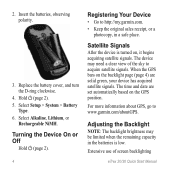
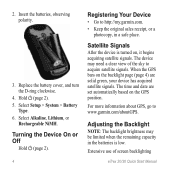
... the sky to www.garmin.com/aboutGPS. Hold (page 2). 5. Insert the batteries, observing polarity.
3. The time and date are set automatically based on the backlight page (page 4) are solid green, your device has acquired satellite signals. Adjusting the Backlight
Note: The backlight brightness may need a clear view of screen backlighting
eTrex 20/30 Quick Start...
Quick Start Manual - Page 5
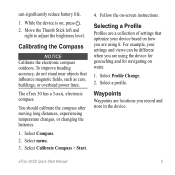
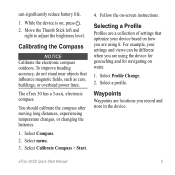
... Calibrate Compass > Start.
4.
Select Profile Change. 2. eTrex 20/30 Quick Start Manual
5 To improve heading accuracy, do not stand near objects that optimize your settings and views can significantly reduce battery life.
1. Select a profile. For example, your device based on how you are using the device for geocaching and for navigating on water.
1. Move...
Quick Start Manual - Page 9
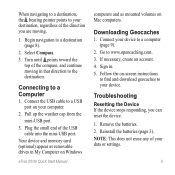
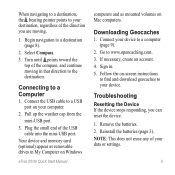
Downloading Geocaches
1. Go to a Computer
1. Troubleshooting
Resetting the Device If the device stops responding, you are moving in that direction to the destination. Reinstall the batteries (page 3). Turn until points toward the top of the compass, and continue moving .
1. Connecting to www.opencaching.com. 3.
Sign in My Computer on Windows
eTrex 20/30 Quick...

