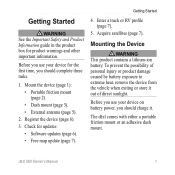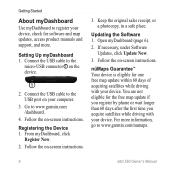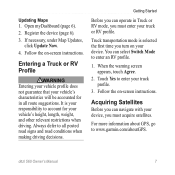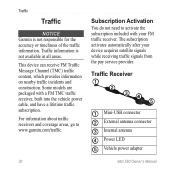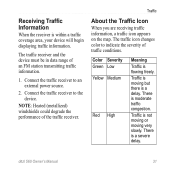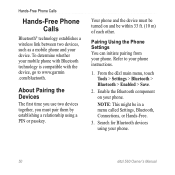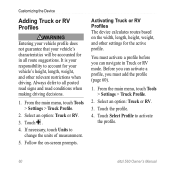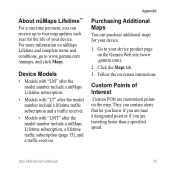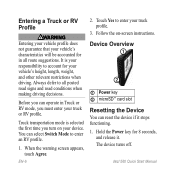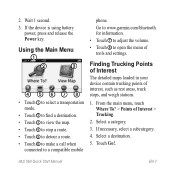Garmin dezl 560LT Support Question
Find answers below for this question about Garmin dezl 560LT.Need a Garmin dezl 560LT manual? We have 2 online manuals for this item!
Question posted by Agiii1961 on January 26th, 2014
Can You Hook Up A External Speaker To A Garmin 560 Dezl Lt
The speaker volume isn't loud enough to hear when I'm driving. I just bought the dezl 560LT They said its extra loud speaker but it isn't loud. What can be done to make it so I can hear it better
Current Answers
Answer #1: Posted by TommyKervz on January 27th, 2014 2:08 AM
Greetings. Do double check your sound settings with the help of the User Manual downloadable from here.
Related Garmin dezl 560LT Manual Pages
Similar Questions
Just Bought Bar In Gps 2599. I Don't Have A Computer But Would Like A Copy Of Th
I need the manual for gps 2599. Just bought it but I don't have a computer
I need the manual for gps 2599. Just bought it but I don't have a computer
(Posted by Nildacostas 8 years ago)
How To Connect A Garmin Nuvi 50 To External Speakers
(Posted by Marieamyp 9 years ago)
Start Up Garmin Dezl 560
is there some way to bypass agreeing at every startup for Garmin dezl 560?
is there some way to bypass agreeing at every startup for Garmin dezl 560?
(Posted by grimi66 11 years ago)