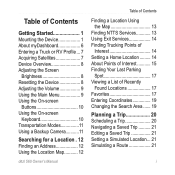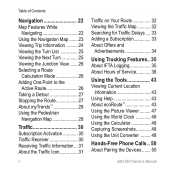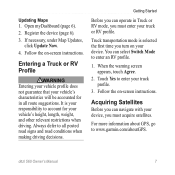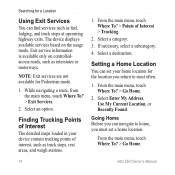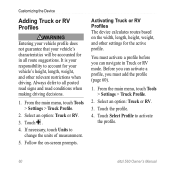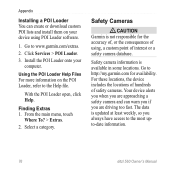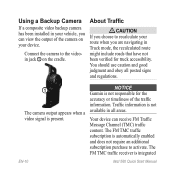Garmin dezl 560LT Support Question
Find answers below for this question about Garmin dezl 560LT.Need a Garmin dezl 560LT manual? We have 2 online manuals for this item!
Question posted by buddielee1 on March 25th, 2012
Why Can I Not Get My Downloaded Poi's To Work With My Active Route,
The person who posted this question about this Garmin product did not include a detailed explanation. Please use the "Request More Information" button to the right if more details would help you to answer this question.
Current Answers
Related Garmin dezl 560LT Manual Pages
Similar Questions
Calibration For My Gps
One thing we can"t performing a screen calibration soon when I follow and touch dot on my screen aft...
One thing we can"t performing a screen calibration soon when I follow and touch dot on my screen aft...
(Posted by ferojana 11 years ago)
How Many Addresses Can U Put Into It For The Auto Sort Function Yo Work
(Posted by Sferreira2 11 years ago)