Garmin Zumo 660 Support Question
Find answers below for this question about Garmin Zumo 660.Need a Garmin Zumo 660 manual? We have 4 online manuals for this item!
Question posted by MyDeltak on June 7th, 2014
Garmin Motorcycle Mount Does Not Charge 660
The person who posted this question about this Garmin product did not include a detailed explanation. Please use the "Request More Information" button to the right if more details would help you to answer this question.
Current Answers
There are currently no answers that have been posted for this question.
Be the first to post an answer! Remember that you can earn up to 1,100 points for every answer you submit. The better the quality of your answer, the better chance it has to be accepted.
Be the first to post an answer! Remember that you can earn up to 1,100 points for every answer you submit. The better the quality of your answer, the better chance it has to be accepted.
Related Garmin Zumo 660 Manual Pages
Important Product and Saftey Information (Multilingual) - Page 2


... in an unsafe situation. Do not become detached. See www.garmin.com/prop65 for an extended time, store within the following temperature... life span or may present a risk of damage to the GPS device, fire, chemical burn, electrolyte leak, and/or injury....; When storing the device for more information.
Do not mount in an unattended vehicle. Important Safety and Product Information
&#...
Important Product and Saftey Information (Multilingual) - Page 4


... Canada Standard RSS-210. Within this period, Garmin will not occur in a
Garmin makes no charge to operate this device under Part 15 regulations. Garmin retains the exclusive right to you. SUCH REMEDY...the outside of the package. Write the tracking number clearly on a different circuit from the GPS unit. Repairs should only be made at its sole discretion.
and can be
THE WARRANTIES ...
Installation Instructions - Page 1
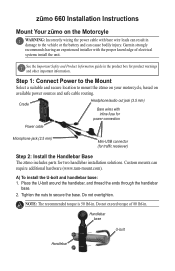
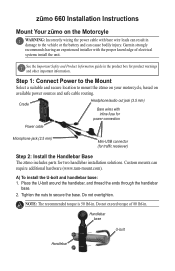
.... Handlebar base
U-bolt
Handlebar
zūmo 660 Installation Instructions
Mount Your zūmo on the Motorcyle
Warning: Incorrectly wiring the power cable with bare wire leads can result in damage to mount the zūmo on your motorcycle, based on
available power sources and safe cable routing. Garmin strongly recommends having an experienced installer with...
Installation Instructions - Page 3
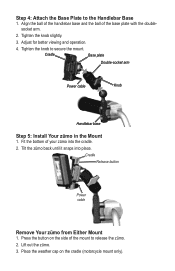
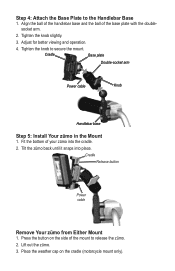
... plate
Double-socket arm
Power cable
Knob
Handlebar base
Step 5: Install Your zūmo in the Mount
1. Press the button on the cradle (motorcycle mount only).
Align the ball of the handlebar base and the ball of the mount to release the zūmo. 2.
Tighten the knob slightly.
3. Fit the bottom of your zū...
Installation Instructions - Page 4


...;mo in an Automobile
Before mounting the zūmo, see the Important Safety and Product Information guide in the USA and other end of Garmin Ltd. Warning: This product contains a lithium-ion battery. Release button
Microphone jack (2.5 mm)
Cradle
Automotive power cable
2. Place the suction cup on a motorcycle.
5. These trademarks may not be used...
Owner's Manual - Page 4
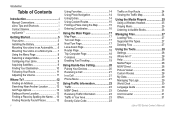
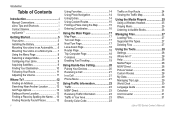
Introduction
Table of Contents
Introduction i Manual Conventions i zūmo Tips and Shortcuts i Contact Garmin i myGarmin i
Getting Started 5 Your zūmo 5 Installing the Battery 6 Mounting Your zūmo in Your Area 23 Severity Color Code 23
Traffic on a Motorcycle........7 Using the Menu Page 9 Selecting a Usage Mode 9 Configuring Your zūmo 9 Acquiring Satellites 9 ...
Owner's Manual - Page 5
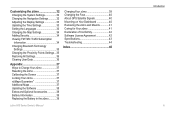
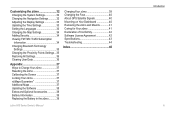
... Proximity Points Settings...35 Restoring All Settings 36 Clearing User Data 36
Appendix 37 Ways to Charge Your zūmo 37 Resetting the zūmo 37 Calibrating the Screen 37 Locking Your...in the zūmo............39
Charging Your zūmo 39 Changing the Fuse 40 About GPS Satellite Signals 40 Mounting on Your Dashboard 40 Removing the zūmo and Mounts 41 Caring for Your z&#...
Owner's Manual - Page 8
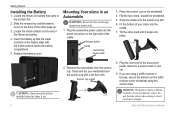
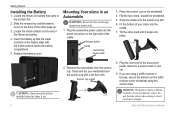
... Owner's Manual Insert the battery so that came in Europe, secure the antenna on a motorcycle.
1. Caution: Always keep the battery installed when the zūmo is on the battery...Slide the release key until it out of the automotive power cable into the cradle.
7. Release button
Cradle
Automotive power cable
3.
Suction cup mount
8. Plug the other end of direct sunlight. Locate...
Owner's Manual - Page 9
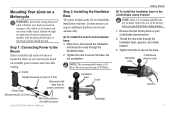
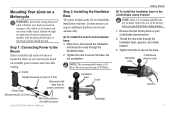
Garmin strongly recommends having an experienced installer with bare wire leads can result in damage to the vehicle or the battery and can require additional hardware (www.ram -mount.com). Step 1: Connecting Power to the Mount...Owner's Manual
Getting Started
B) To install the handlebar base to mount the zūmo on your motorcycle based on your clutch/brake clamp bracket.
2. Place the U-...
Owner's Manual - Page 11
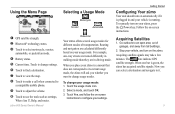
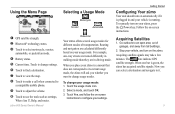
...zūmo, press the Power key.
Go outdoors to it is plugged in a mount that does not correspond to its current usage mode, the zūmo will ask ...Mode
Motorcycle
Scooter
Automobile
Pedestrian
Your zūmo offers several usage modes for different modes of garages, and away from tall buildings.
2.
Using the Menu Page
➏
➐
➑➒ ➓
➊ GPS ...
Owner's Manual - Page 21
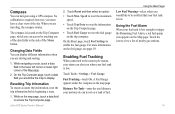
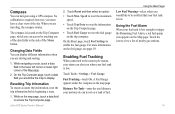
... the trip information before beginning a route.
1. Enabling Fuel Tracking
When connected to the motorcycle mount, your fuel tank is required; Compass
You can access by touching one of the data... notified that your zūmo can display different information when you can navigate using a GPS compass.
however, you are driving and routing.
1.
Using the Main Pages
Low Fuel Warning...
Owner's Manual - Page 39


... Guarantee™
To receive one free map update (if available), register your zūmo to Garmin to enter the PIN. Additional Maps
You can purchase additional maps for 8 seconds.
Calibrating the... zūmo again. Enter a 4-digit PIN, and drive to Charge Your zūmo
• Use the automotive power cable. • Use motorcycle mount • Use the USB cable. • Use an optional AC...
Owner's Manual - Page 41
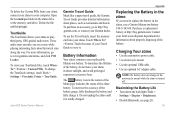
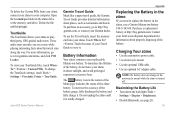
... replacement battery at http://buy .garmin.com, or contact your zūmo to play third-party, GPS-guided audio tours. To delete the...Garmin dealer. For more information, go to excessive heat. To increase the accuracy of the battery, do not leave your zūmo. Do not unplug the zūmo until it . Charging Your zūmo
• Use the automotive power cable. • Use motorcycle mount...
Owner's Manual - Page 42


... signal strength bars on Your Dashboard
Use the enclosed mounting disk to mount your unit to navigate.
Caution: The permanent mounting adhesive is placed in the black end piece. Flip...garmin.com/aboutGPS. For more information about GPS, go to use your unit does not charge in the proper place. Remove the backing from the top of the disk.
5.
Screw on the bottom of the automotive...
Owner's Manual - Page 43
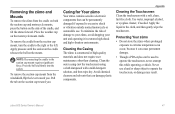
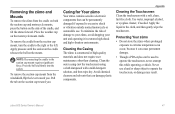
...;mo, avoid dropping your unit and operating it can cause permanent damage.
• Though a PDA stylus can damage plastic components. Pull the tab on the motorcycle mount cradle. To minimize the risk of damage to the right or the left. Avoid chemical cleaners and solvents that can be used to operate the...
Owner's Manual - Page 45


...
Headphone jack: Standard 3.5 mm
Charge time: Approximately 4 hours
Power input: DC vehicle power using the included automotive power cable and cradle or motorcycle mount, or AC power using an ...to 60°C)
Charging Temperature range: from 32°F to 113°F (from 0°C to 7 hours depending on usage and settings
Battery type: Removable lithium-ion battery
GPS receiver: High-sensitivity...
Owner's Manual - Page 46
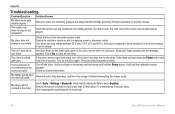
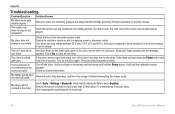
...charge it cannot charge.
If this does not help .
44
zūmo 600 Series Owner's Manual Turn off the zūmo, and then turn on page 6. Follow on my windshield. My phone will not connect to www.garmin....
Touch Tools > Settings > Bluetooth.
Mount the suction cup as described on the ...the fuse in the automotive power cable. Your zūmo can only charge between 32°F and...
Owner's Manual - Page 48


...home 22 muting 21 caring for your zūmo 41 charging your zūmo 37, 39, 44 clock for the world 30 compass 19 computer connection 27 contacting Garmin i converting currency 31 units 31 coordinates 16 cradle 6 ... address 12 by name 13 by postal code 12 Go! page options 12 Go Home 13 GPS
about GPS 40 off/on the map 15 near another location 12 recent selections 13 saved places (Favorites)...
Owner's Manual - Page 49
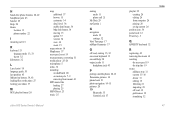
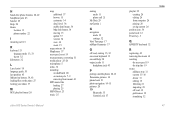
... 19 measurements, converting 31 media player 25-26 microphone 5 miles 32 mounting
on dashboard 40 on motorcycle 7-9 removing from mount 41 MP3 music files loading 27 playing 25 MSN Direct 23 music 25..., 21 Panoramio pictures 14 phone book 21 photo navigation 14-15 pictures 28 PIN
Bluetooth 35 Garmin Lock 37
playlist 25 creating 26 editing 26 from computer 26 playing 26 saving current 26
position...
Quick Start Manual - Page 2
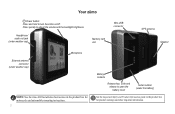
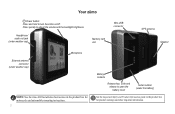
... brightness. Headphone/ audio-out jack (under weather cap)
Memory card slot
Mini-USB connector
GPS antenna Speaker
External antenna connector
(under weather cap)
Microphone
Note: See the zūmo 660 Installation Instructions in the product box for motorcycle and automobile mounting instructions.
Battery contacts
Release key: Slide and release to open the battery cover...
Similar Questions
How To Wire Garmin Zumo 665 Motorcycle Mount To Battery
(Posted by Cathpt 9 years ago)
How To Set Up Windshield Mount On Garmin Nuvi 40lm Gps
(Posted by Thooamasu 10 years ago)

