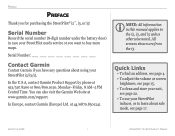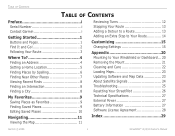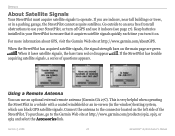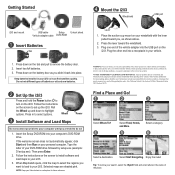Garmin StreetPilot I3 Support Question
Find answers below for this question about Garmin StreetPilot I3 - Automotive GPS Receiver.Need a Garmin StreetPilot I3 manual? We have 4 online manuals for this item!
Question posted by shaunportbury on January 5th, 2014
Garmin I3 Not Finding Satalite
I have not used my garmin i3 for 5 years and today i tryed to use it but it wouldnot find satalight
Current Answers
Answer #1: Posted by waelsaidani1 on January 6th, 2014 5:05 AM
If your device is still having trouble acquiring satellites, please ensure that it has the latest version of operating software by using Garmin Express or Garmin Webupdater program. Once your device is updated, please allow the device to acquire satellites outdoors in a stationary position with a clear view of the sky.
If the above does not work, then you will have to try a hard reset, this will restore your device to the default factory settings.
- Power the device off and ensure it is disconnected from power
- Press and hold down the thumb wheel and back arrow buttons
- Keep the thumb wheel and arrow buttons held down then press the power button
- A message will appear that asks, "DO YOU REALLY WANT TO ERASE ALL USER DATA?"
- Let go of the three buttons and use the thumb wheel to confirm
Related Garmin StreetPilot I3 Manual Pages
Similar Questions
Recent Finds
how do i delete all recent finds without deleting the maps
how do i delete all recent finds without deleting the maps
(Posted by alanroberts139 9 years ago)
Garmin Nuvi 50lm Gps Can It Be Used For Semi Trucks
(Posted by tjontach 10 years ago)
Nuvi 2595lm Gps Simulator
After setting the gps simulator for indoor use unable to cancel this to receive satellite signals. ...
After setting the gps simulator for indoor use unable to cancel this to receive satellite signals. ...
(Posted by donbarb 11 years ago)
Where Can I Get Operating Manual For Garmin Nuvi Serie 205w?
Just received above-stated Garmin for car use. Did not come with a manual.
Just received above-stated Garmin for car use. Did not come with a manual.
(Posted by raygunbooks 14 years ago)