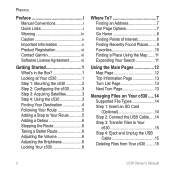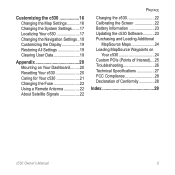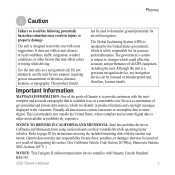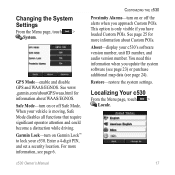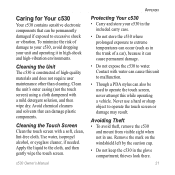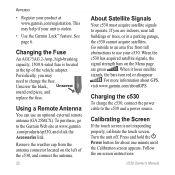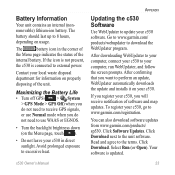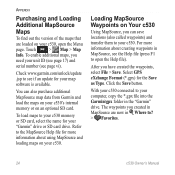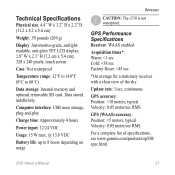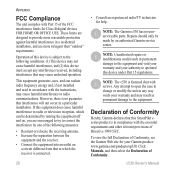Garmin StreetPilot C530 Support Question
Find answers below for this question about Garmin StreetPilot C530 - Automotive GPS Receiver.Need a Garmin StreetPilot C530 manual? We have 5 online manuals for this item!
Question posted by cfb44 on December 19th, 2012
How Do Ii Determine If The Battery Needs Replacement?
The person who posted this question about this Garmin product did not include a detailed explanation. Please use the "Request More Information" button to the right if more details would help you to answer this question.
Current Answers
Related Garmin StreetPilot C530 Manual Pages
Similar Questions
Need New Maps Can't Find A Way To Get. Live In Florida But Going To Illinois.
Live In Florida Want Map For Ilinois.how Can I Get? Live In Florida But Going To Illinois.having Tro...
Live In Florida Want Map For Ilinois.how Can I Get? Live In Florida But Going To Illinois.having Tro...
(Posted by rudy7kc 6 years ago)
Does The Garmin 50lm Battery Need To Be Charged Before Registering And
downloading updates?
downloading updates?
(Posted by tsag 10 years ago)
What Are The Steps Needed After Download Gps Map Updates For Nuvi 50lm
(Posted by Renamel 10 years ago)
Maps
My friend deleted the maps off my gps. how can i find them to download?
My friend deleted the maps off my gps. how can i find them to download?
(Posted by bretbosacker 12 years ago)