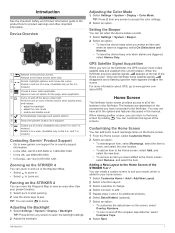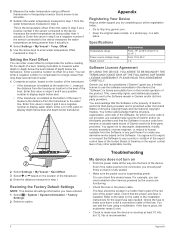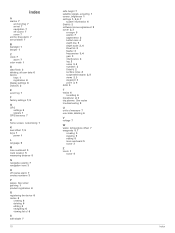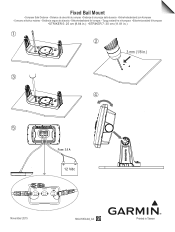Garmin STRIKER 5dv Support Question
Find answers below for this question about Garmin STRIKER 5dv.Need a Garmin STRIKER 5dv manual? We have 3 online manuals for this item!
Question posted by anton1992 on September 26th, 2021
Garmin Buttons Beeping And Not Responding
trying to chanemge the settings on the garmin but most buttons will just beep and nothing happens when I try to navigate the menu. But it seems it was working just a few days ago.
Current Answers
Answer #1: Posted by SonuKumar on September 26th, 2021 10:20 AM
https://www8.garmin.com/manuals/webhelp/striker/EN-US/GUID-E649FE84-D534-4535-8942-ACC85421808B.html
https://www8.garmin.com/manuals/webhelp/striker/EN-US/GUID-5DDC41B8-E786-41C9-85FD-7D8A45BB0C23.html
Please respond to my effort to provide you with the best possible solution by using the "Acceptable Solution" and/or the "Helpful" buttons when the answer has proven to be helpful.
Regards,
Sonu
Your search handyman for all e-support needs!!
Related Garmin STRIKER 5dv Manual Pages
Similar Questions
My Garmin Dv5 Powers Up Dimly Then Goes Black. I Replaced My Fuse Which Didn’t
replaced fuse which didn'took bad. Battery supplying 12.5 Volts. Tried Garmin DV4 backlight increase...
replaced fuse which didn'took bad. Battery supplying 12.5 Volts. Tried Garmin DV4 backlight increase...
(Posted by Conradj239 3 years ago)
How Do I Go Into Simulation Mode On A Garmin Marine Gps Modle741xs
how do I use simulation mode on a garmin 741xs marine ver
how do I use simulation mode on a garmin 741xs marine ver
(Posted by Curthupp 7 years ago)
Garmin Striker 5dv Issues
When powering up my depth finder the garmin logo will appear as soon as the screen select appears th...
When powering up my depth finder the garmin logo will appear as soon as the screen select appears th...
(Posted by Bokutej 7 years ago)
541s Marine Gps. Depth Not Reading Out.
Depth has been working since installed. Now blank. Is there an on off control for this that may have...
Depth has been working since installed. Now blank. Is there an on off control for this that may have...
(Posted by therad50 11 years ago)