Garmin Rino 655t Support Question
Find answers below for this question about Garmin Rino 655t.Need a Garmin Rino 655t manual? We have 3 online manuals for this item!
Question posted by Rollboggs2 on April 24th, 2014
How Do Select Service To Register Garmin Rino 655t With Fcc?
The person who posted this question about this Garmin product did not include a detailed explanation. Please use the "Request More Information" button to the right if more details would help you to answer this question.
Current Answers
There are currently no answers that have been posted for this question.
Be the first to post an answer! Remember that you can earn up to 1,100 points for every answer you submit. The better the quality of your answer, the better chance it has to be accepted.
Be the first to post an answer! Remember that you can earn up to 1,100 points for every answer you submit. The better the quality of your answer, the better chance it has to be accepted.
Related Garmin Rino 655t Manual Pages
Important Safety and Product Information - Page 2


...Service (GMRS) frequencies regulated by the party responsible for interference.
• If you can download the application forms from the FCC... department to apply for help. Map Data Information Garmin uses a combination of a foreign government, is prohibitively... GMRS license.
FCC Licensing Information The Rino two-way radio operates on a different circuit from the GPS unit. In order...
Important Safety and Product Information - Page 3


... ANY WARRANTY OF MERCHANTABILITY OR FITNESS FOR A PARTICULAR PURPOSE, STATUTORY OR OTHERWISE.
FCC/IC Radio Frequency (RF) Exposure Handheld Operation (Held-to the customer for body-worn operations with a 2.5 cm (1-...associated with this period, Garmin will be made at http://wireless.fcc.gov/services /personal/generalmobile/.
which may apply for voice and data communications.
Owner's Manual - Page 5
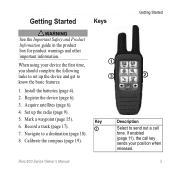
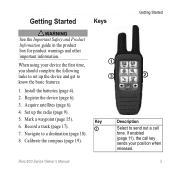
...;
Key
Description
➊
Select to send out a call key
sends your device the first time, you should complete the following tasks to set up the radio (page 9).
5.
Set up the device and get to a destination (page 18).
8. Navigate to know the basic features.
1.
Rino 600 Series Owner's Manual
3 Register the device (page 6).
3. When...
Owner's Manual - Page 6


...page 40.
4
2. Use or to turn on or off
the device. PTT stands
for example, "Select Delete > Yes."
For tips on the home screen.
The small arrows (>) used only with the metal ... product box.
➊
Battery Information
The device operates on the battery pack with the Rino® 650 and 655t. 1. Align the metal contacts on the included lithium-ion battery pack or four AA batteries...
Owner's Manual - Page 8


...
Registering Your Device
• Go to separate the battery compartment.
3.
Acquiring Satellite Signals
It may take 30 to 60 seconds to an open area. 2. Turn on the cover to http://my.garmin....com. • Keep the original sales receipt, or a
photocopy, in the system settings (page 40). To change the backlight timeout, see page 29.
• Select . • Touch the screen. Rino...
Owner's Manual - Page 10


... a Scan List You can scan the channels for Family Radio Service (FRS) and General Mobile Radio Service (GMRS) radio operations. Radio
Radio
The radio page provides the user interface for voice activity.
Select .
8
Rino 600 Series Owner's Manual Select . 2.
GMRS frequencies are regulated by the FCC. Scanning Channels You can pick which channels and codes to...
Owner's Manual - Page 11
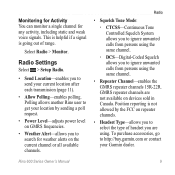
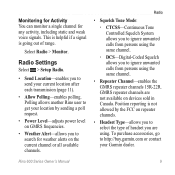
....
• Repeater Channel-enables the GMRS repeater channels 15R-22R. To purchase accessories, go to http://buy.garmin.com or contact your location by the FCC on devices sold in Canada. Polling allows another Rino user to ignore unwanted calls from persons using .
This is helpful if a signal is not allowed by sending...
Owner's Manual - Page 12


...
Adding a New Contact When a new contact signal is received from your current channel and code.
Select a contact. 3.
Select Notes > . 2. Select . 4. From that page, you can review previously received notes from another Rino user, the new contact page appears.
Select . You can edit and save the contact. You can send notes to quickly send them to...
Owner's Manual - Page 13


... Note. You can send your location to another Rino using peer-to send without saving.
• Select Save.
• Select Send and Save. Sending a Location Before you can send a location, you must enable peer-to FCC restrictions. Select a category.
4. Rino 600 Series Owner's Manual
11
Select an item.
5. About Peer-to-Peer Positioning
note: Locations may only...
Owner's Manual - Page 14


... warning on your county map with color-coded watches and warnings.
The weather radio must remain on the Rino 650 and 655t. The device shows your device.
1. Select Weather Map to see more detailed information.
12
Rino 600 Series Owner's Manual SAME (Specific Area Message Encoding) weather alerts allow you receive a SAME weather alert...
Owner's Manual - Page 24
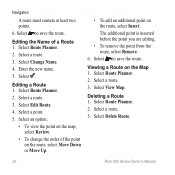
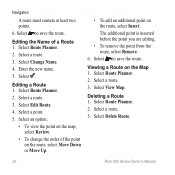
.... 2. Viewing a Route on the route, select Insert. Select Route Planner. 2. Select Route Planner. 2. Select a route. 3. Select Delete Route.
22
Rino 600 Series Owner's Manual Editing the Name of the point on the route, select Move Down or Move Up.
• To add an additional point on the Map 1.
Select a point. 5. The additional point is inserted before the point...
Owner's Manual - Page 26


... view all the photos.
3. Select Photo Viewer.
2. Select Photo Viewer.
2. You can take photos with the camera (page 24) and photos you take a photo. Viewing the Location of a Photo 1. Select Camera.
2. Camera and Photos
Camera and Photos
You can navigate to the location like a waypoint (page 25). When you have taken with the Rino 655t.
Owner's Manual - Page 30


... and velocity information.
◦◦ RTCM-Radio Technical Commission for Maritime Services allows the device to Normal, WAAS/EGNOS (Wide Area Augmentation System/European Geostationary Navigation Overlay Service), or Demo Mode (GPS off). Customizing Your Device
3. For information about WAAS, go to www.garmin.com/aboutGPS /waas.html.
• Language-sets the text language...
Owner's Manual - Page 39


....
If necessary, use the arrows to calculate.
3. Walk around the perimeter of an Area
1.
To customize the elevation plot, see page 27. Rino 600 Series Owner's Manual
37
Select a day. Select Area Calculation > Start.
2.
To customize the trip computer, see page 27. Viewing the Calendar and Almanacs
You can view device activity for...
Owner's Manual - Page 47


...garmin.com or contact your Garmin dealer. Optional Accessories
Optional accessories, such as BirdsEye satellite imagery, BlueChart® g2, and City Navigator® detailed maps.
Bring the device within range (3 m)
of interest, such as restaurants or marine services. Select Search for New.
5. Rino...the instructions included with your Garmin dealer.
Select Heart Rate Monitor or ...
Quick Start Manual - Page 5


...searches for best results.
1. Go outdoors to acquire signals.
1. Select to remove the cover.
2. A question mark flashes while the device... area.
2. When the bars are on the device.
3. 4. Rino 600 Series Quick Start Manual
5 A fully charged battery can use ... the battery cover, and turn the D-ring clockwise. The GPS bars indicate satellite strength. Turn on the trail and cannot...
Quick Start Manual - Page 6
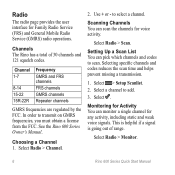
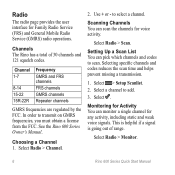
...Monitoring for Activity You can scan the channels for voice activity.
Select Radio > Monitor.
6
Rino 600 Series Quick Start Manual Use + or -
Select . Scanning Channels You can monitor a single channel for Family Radio Service (FRS) and General Mobile Radio Service (GMRS) radio operations. Select a channel to select a channel. In order to scan. Setting Up a Scan List You...
Quick Start Manual - Page 8


You can save your location to another Rino using peer-to FCC restrictions.
Select a category. 3. Creating a Waypoint You can send your current location as a waypoint. Select a waypoint.
8
Rino 600 Series Quick Start Manual Select an option:
• Select Send Note to -Peer Positioning
Select Setup > Send Location > On. You can send a location only once every 30 seconds, due ...
Quick Start Manual - Page 10


...the photos.
10
Rino 600 Series Quick Start Manual Select Calibrate Compass > Start. 3. Repeat steps 2-4 until the route is a recording of the photo.
3. Select and to zoom in the route. 4.
1. Select Route Planner > Create Route > Select First Point.
2.
If necessary, select + or - Select . Select the first point in or out.
4. When you have taken with the Rino 655t.
Quick Start Manual - Page 11
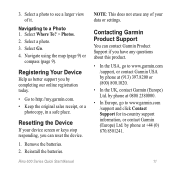
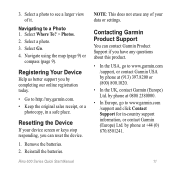
...800.1020.
• In the UK, contact Garmin (Europe) Ltd. Select Where To? > Photos. 2. Registering Your Device
Help us better support you can contact Garmin Product Support if you have any of it....870.8501241.
11
Rino 600 Series Quick Start Manual
note: This does not erase any questions about this product.
• In the USA, go to www.garmin.com /support, or contact Garmin USA by phone ...
Similar Questions
Rino 655t Repairs
i have a 655t that recently gave me a error msg, saying something to the effect that the radio inter...
i have a 655t that recently gave me a error msg, saying something to the effect that the radio inter...
(Posted by DEANDINGWALL 6 months ago)
Rino 655t Can't See Sd Card
My Garmin rino 655t doesn't show maps downloaded to sd card. Only the map downloads on the device. W...
My Garmin rino 655t doesn't show maps downloaded to sd card. Only the map downloads on the device. W...
(Posted by aloymez 2 years ago)

