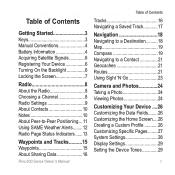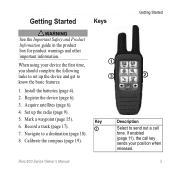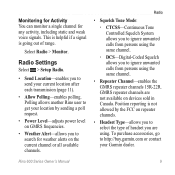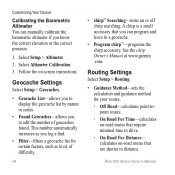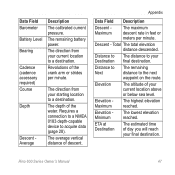Garmin Rino 655t Support Question
Find answers below for this question about Garmin Rino 655t.Need a Garmin Rino 655t manual? We have 3 online manuals for this item!
Question posted by tisbad5 on November 11th, 2013
How Do You Get The Maximum Radio Distance On A Rino 655t
The person who posted this question about this Garmin product did not include a detailed explanation. Please use the "Request More Information" button to the right if more details would help you to answer this question.
Current Answers
Related Garmin Rino 655t Manual Pages
Similar Questions
Rino 655t Repairs
i have a 655t that recently gave me a error msg, saying something to the effect that the radio inter...
i have a 655t that recently gave me a error msg, saying something to the effect that the radio inter...
(Posted by DEANDINGWALL 6 months ago)
Rino 655t Can't See Sd Card
My Garmin rino 655t doesn't show maps downloaded to sd card. Only the map downloads on the device. W...
My Garmin rino 655t doesn't show maps downloaded to sd card. Only the map downloads on the device. W...
(Posted by aloymez 2 years ago)
What Setting Get The Maximum Radio Distance On The Rino 655t
(Posted by DonSsarms 10 years ago)
What Frequency Tone Does A Rino 655t Two Way Radio Operate On
(Posted by SASOfa 10 years ago)