Garmin Rino 655t Support Question
Find answers below for this question about Garmin Rino 655t.Need a Garmin Rino 655t manual? We have 3 online manuals for this item!
Question posted by maekhbflo on July 15th, 2014
How To Charge Rino 655t
The person who posted this question about this Garmin product did not include a detailed explanation. Please use the "Request More Information" button to the right if more details would help you to answer this question.
Current Answers
There are currently no answers that have been posted for this question.
Be the first to post an answer! Remember that you can earn up to 1,100 points for every answer you submit. The better the quality of your answer, the better chance it has to be accepted.
Be the first to post an answer! Remember that you can earn up to 1,100 points for every answer you submit. The better the quality of your answer, the better chance it has to be accepted.
Related Garmin Rino 655t Manual Pages
Important Safety and Product Information - Page 2


...(FCC) in order to additional rules as the real-time clock. FCC Licensing Information The Rino two-way radio operates on the GMRS frequencies is not a representative of the device/battery in... purposes, such as specified in a breast pocket.
• Use the ear furthest from the GPS unit. Consult the dealer or an experienced radio/TV technician for interference.
• If you think...
Owner's Manual - Page 6


..., see page 40.
4
2.
Align the metal contacts on the battery pack with the Rino® 650 and 655t. 1. Gently press the battery pack into place. PTT stands
for example, "Select Delete ... volume,
squelch level, and to lock
or unlock the screen.
➌
Hold to talk. Rino 600 Series Owner's Manual Installing the Lithium-ion Battery note: The lithium-ion battery pack can...
Owner's Manual - Page 7
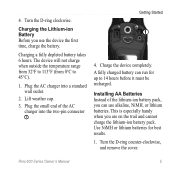
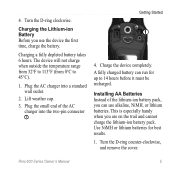
... lithium-ion battery pack. Lift weather cap.
3.
Getting Started
➊
4. A fully charged battery can use the device the first time, charge the battery.
Turn the D-ring counter-clockwise,
and remove the cover. Rino 600 Series Owner's Manual
5 Charging a fully depleted battery takes 6 hours. Plug the AC charger into the two-pin connector ➊. This...
Owner's Manual - Page 8


The GPS bars indicate satellite strength. Update the battery type in a safe place. Turning On the Backlight
The backlight... four AA batteries, observing polarity.
3. Acquiring Satellite Signals
It may take 30 to 60 seconds to separate the battery compartment.
3. Rino 600 Series Owner's Manual Lift the latch on the device.
6
Registering Your Device
• Go to an open area. 2. Go...
Owner's Manual - Page 14


... are received.
Select a channel. The device shows your device.
1. Select Weather Map to receive county weather alerts on the Rino 650 and 655t. From the radio page, select Weather.
2. Viewing SAME Weather Alerts on the current weather channel. note: You can scan ... on the map and select the information button to see more detailed information.
12
Rino 600 Series Owner's Manual
Owner's Manual - Page 23


...Select Use > Select Next Point. 5. Sign in which geocachers seek hidden treasures using GPS coordinates posted on -screen instructions to find and download geocaches to your device to a computer...
(page 43). 2. Navigating to www.OpenCaching.com. 3. Select Geocaches. 2.
Rino 600 Series Owner's Manual
21 Select Contacts. 2.
Go to a Geocache 1. Select the first ...
Owner's Manual - Page 26


...or - Select Camera.
2. Select Photo Viewer.
2. Select Photo Viewer.
2. Sorting Photos 1. Viewing the Location of the photo.
3. Select .
24
Rino 600 Series Owner's Manual Select a photo to view all the photos.
3.
Taking a Photo
1. Camera and Photos
Camera and Photos
You can take ...to the location like a waypoint (page 25). You can view photos you have taken with the Rino 655t.
Owner's Manual - Page 30


... allows the device to www.garmin.com/aboutGPS /waas.html.
• Language-sets the text language on the device. Customizing Your Device
3. Rino 600 Series Owner's Manual System Settings
Select Setup > System.
• GPS-sets the GPS to Normal, WAAS/EGNOS (Wide Area Augmentation System/European Geostationary Navigation Overlay Service), or Demo Mode...
Owner's Manual - Page 33


...and cleared automatically based on the user setting.
• Color-changes the color of Measure
You can select Automatic to organize your GPS position.
Select a measurement type.
3. Select a unit of measure for distance and speed, elevation, depth, temperature, and pressure....automatic archive method to set the time zone automatically based on the map. Rino 600 Series Owner's Manual
31
Owner's Manual - Page 34


...Reference-sets the north reference of time (Auto), or turns the compass off.
32
Rino 600 Series Owner's Manual
Customizing Your Device
Position Format Settings
Note: Do not change... a course line leading to a destination.
• Compass-switches from an electronic compass to a GPS compass when you are using . Heading Settings
You can customize the compass settings. Select Setup > ...
Owner's Manual - Page 41
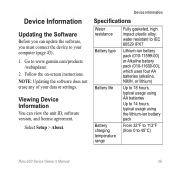
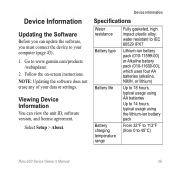
...data or settings. Device Information
Specifications
Water resistance Battery type
Battery life
Battery charging temperature range
Fully gasketed, high impact plastic alloy, water resistant to IEC 60529 ...113°F (from 0 to www.garmin.com/products /webupdater.
2.
Go to 45°C)
Rino 600 Series Owner's Manual
39
Select Setup > About. note: Updating the software does not erase...
Owner's Manual - Page 43


...water for several months, remove the batteries. After submersion, be certain to the device. Never use the device for 30 minutes.
Rino 600 Series Owner's Manual
Device Information
Cleaning the Screen 1. Prolonged submersion can damage plastic components. 2.
Dampen a soft, clean,... to wipe dry and air dry the device before using or charging.
41
Thoroughly dry the device.
Owner's Manual - Page 44


... top edge of the device, and lift up, as instructed in the battery compartment.
➊
➋
Rino 600 Series Owner's Manual Memory cards can cause permanent damage.
It is not compatible with the Rino 650 and 655t. Go to http://buy.garmin.com for additional storage. Turn the D-ring counter-clockwise,
and remove...
Owner's Manual - Page 47


... the accessory. Using Optional Fitness Accessories 1. Select Heart Rate Monitor or Bike Cadence Sensor.
4. Rino 600 Series Owner's Manual
45
Select Search for New.
5. Customize your device. Appendix
Additional Maps...data fields to the device. These accessories use the fitness accessory with only the Rino 650 and 655t. For more information, go to http://buy .garmin.com or from your ...
Owner's Manual - Page 48


... Bring the Garmin device within +/12 feet (3.6 m). Data Field Options
Data Field
Accuracy of GPS
Description
The margin of error for Pairing ANT+ Accessories with Your Garmin Device • Verify ...m) of ascent. Total The total elevation distance ascended.
46
Rino 600 Series Owner's Manual Appendix
Tips for your GPS location is activated. This process occurs automatically when you turn on...
Owner's Manual - Page 50


... default position format regardless of distance traveled for all trips. The data field arrow points in the direction of the GPS signal.
The strength of the next waypoint or turn.
48
Rino 600 Series Owner's Manual
Your heart rate in the selected position format.
The direction you will reach the next waypoint...
Owner's Manual - Page 51


...route.
The average speed of
Water
the water.
capable device to a NMEA
0183 temperature-
Rino 600 Series Owner's Manual
49 Data Field Speed
Speed Maximum Speed Moving Avg. The maximum...last reset.
Time to Next
The estimated time needed to reach the next waypoint on your GPS position. Speed Overall Avg. The time of sunrise based on your final destination.
Your ...
Quick Start Manual - Page 4


Align the metal contacts on the battery pack with only the Rino 650 and 655t. 1.
The device will not charge when outside the temperature range from -4°F to 140°F (from -20°C to 60°C).
1. Plug the small end of the unit.
3. Installing the ...
Quick Start Manual - Page 5


...the device searches for best results.
1. When the bars are on the device.
3. A fully charged battery can use alkaline, NiMH, or lithium batteries. Turn the D-ring counter-clockwise, and pull ...up to 14 hours before it must be recharged.
The GPS bars indicate satellite strength. Rino 600 Series Quick Start Manual
5 This is especially handy when you can run for...
Quick Start Manual - Page 10


...contain at least two points. 6. Camera and Photos
You can view photos you have taken with the Rino 655t. to save the route. Tracks
A track is
complete. Select the first point in or out.... photo.
3. Select to zoom in the route. 4. You can navigate to view all the photos.
10
Rino 600 Series Quick Start Manual From the compass, select MENU. 2.
If necessary, select + or - Select ...
Similar Questions
Rino 655t Repairs
i have a 655t that recently gave me a error msg, saying something to the effect that the radio inter...
i have a 655t that recently gave me a error msg, saying something to the effect that the radio inter...
(Posted by DEANDINGWALL 6 months ago)
Rino 655t Can't See Sd Card
My Garmin rino 655t doesn't show maps downloaded to sd card. Only the map downloads on the device. W...
My Garmin rino 655t doesn't show maps downloaded to sd card. Only the map downloads on the device. W...
(Posted by aloymez 2 years ago)

