Garmin Rino 650 Support Question
Find answers below for this question about Garmin Rino 650.Need a Garmin Rino 650 manual? We have 4 online manuals for this item!
Question posted by cwethwil on February 1st, 2014
How To Reset Trip Computer On Garmin Rino 650
The person who posted this question about this Garmin product did not include a detailed explanation. Please use the "Request More Information" button to the right if more details would help you to answer this question.
Current Answers
There are currently no answers that have been posted for this question.
Be the first to post an answer! Remember that you can earn up to 1,100 points for every answer you submit. The better the quality of your answer, the better chance it has to be accepted.
Be the first to post an answer! Remember that you can earn up to 1,100 points for every answer you submit. The better the quality of your answer, the better chance it has to be accepted.
Related Garmin Rino 650 Manual Pages
Owner's Manual - Page 38


... on optional fitness accessories, see page 45. Select an item to Factory Settings > Yes.
36
Rino 600 Series Owner's Manual Select On. 4. Enter a distance. 5. Select Setup > Reset > Reset Defaults to reset.
Select an alarm type. 3. Restoring Default Settings You can reset trip data, delete all the setup values to the original settings. Select Setup > Marine > Marine...
Owner's Manual - Page 44


... Card NOTE: The microSD card option is available only with the Rino 650 and 655t. Memory cards can cause permanent damage. Go to www.garmin.com
• GPI custom POI files from BaseCamp™ or ...edge of the device, and lift up, as instructed in the battery compartment.
➊
➋
Rino 600 Series Owner's Manual
It is not compatible with Mac® OS 10.3 and earlier. Device ...
Owner's Manual - Page 47


... heart rate monitor or a cadence sensor with your Garmin dealer.
Select Search for New.
5. For more information, go to http://buy .garmin.com or from your device. Rino 600 Series Owner's Manual
45
Customize your Garmin dealer.
Bring the device within range (3 m)
of... you must install the accessory according to the instructions included with only the Rino 650 and 655t.
Owner's Manual - Page 52


... next point on a route to your route.
50
Rino 600 Series Owner's Manual
Trip Time Total
A running tally of distance traveled since the last reset. Speed to a predetermined
altitude. The last point on
Next
your destination.
Trip Time Moving
A running tally of time since the last reset. Velocity Made The speed at Dest.
Turn
The...
User Manual - Page 4
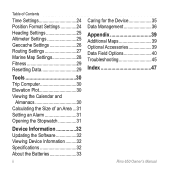
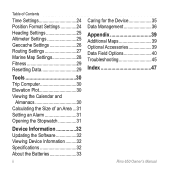
... Heading Settings 25 Altimeter Settings 25 Geocache Settings 26 Routing Settings 27 Marine Map Settings 28 Fitness 29 Resetting Data 29
Tools 30 Trip Computer 30 Elevation Plot 30 Viewing the Calendar and
Almanacs 30 Calculating the Size of an Area�... 39 Additional Maps 39 Optional Accessories 39 Data Field Options 40 Troubleshooting 45 Index 47
Rino 650 Owner's Manual
User Manual - Page 8
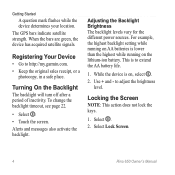
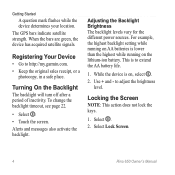
...While the device is to extend the AA battery life.
1. Select Lock Screen.
4
Rino 650 Owner's Manual When the bars are green, the device has acquired satellite signals. Adjusting the ... on the lithium-ion battery. to http://my.garmin.com. • Keep the original sales receipt, or a
photocopy, in a safe place. The GPS bars indicate satellite strength. For example, the highest...
User Manual - Page 10
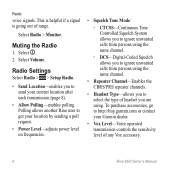
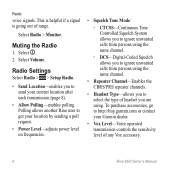
.... This is helpful if a signal is going out of any Vox accessory.
6
Rino 650 Owner's Manual Select Volume. Radio Settings
Select Radio > > Setup Radio.
• Send Location-enables you to select the type of headset you to send your Garmin dealer.
• Vox Level-Voice operated transmission controls the sensitivity level of range...
User Manual - Page 15
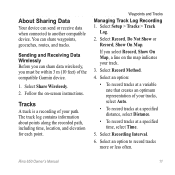
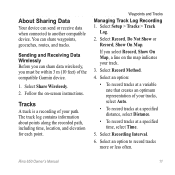
... for each point. Select an option:
• To record tracks at a specified time, select Time.
5. Rino 650 Owner's Manual
11 Select Record Method.
4. Select an option to another compatible device.
Select Share Wirelessly.
...rate that creates an optimum representation of the compatible Garmin device.
1. If you must be within 3 m (10 feet) of your path. Select Recording Interval.
6.
User Manual - Page 16
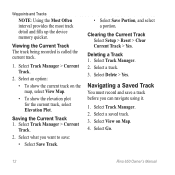
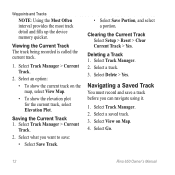
.... Saving the Current Track 1. Deleting a Track 1.
Select Track Manager > Current Track.
2. Clearing the Current Track Select Setup > Reset > Clear Current Track > Yes.
Select Track Manager > Current
Track.
2. Select Delete > Yes. Select Go.
12
Rino 650 Owner's Manual
Viewing the Current Track The track being recorded is called the current track.
1. Select Track Manager. 2.
User Manual - Page 23
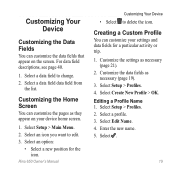
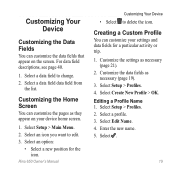
... (page 19). 3. Select Setup > Profiles. 2. Select an icon you want to change. 2. Rino 650 Owner's Manual
Customizing Your Device
• Select to delete the icon. Editing a Profile Name 1.... Select an option:
• Select a new position for a particular activity or trip. 1. Customizing the Home Screen
You can customize your device home screen.
1. Customize the data...
User Manual - Page 24


..., and elevation plot. Select a data field type. Select an option:
• For the trip computer and compass, select .
• For the map, select Setup > Map.
3.
Customizing Specific Pages
You can change the data fields.
2.
Select a dashboard.
20
Rino 650 Owner's Manual Select Delete. You must enable them .
1.
Customizing Your Device
Deleting a Profile 1. Changing...
User Manual - Page 25
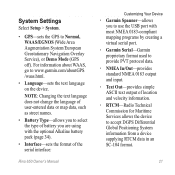
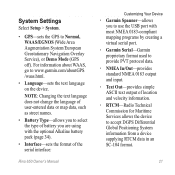
...System/European Geostationary Navigation Overlay Service), or Demo Mode (GPS off).
System Settings
Select Setup > System.
• GPS-sets the GPS to www.garmin.com/aboutGPS /waas.html.
• Language-sets ...
• Interface-sets the format of the serial interface:
Rino 650 Owner's Manual
Customizing Your Device
◦◦ Garmin Spanner-allows you to use the USB port with most NMEA ...
User Manual - Page 31
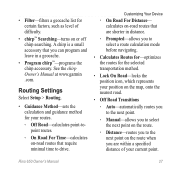
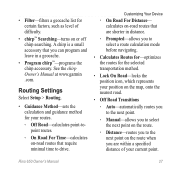
See the chirp Owner's Manual at www.garmin .com. calculates on-road routes that are within a specified distance of your current point...
◦◦ Distance-routes you can program and leave in a geocache.
• Program chirp™-programs the chirp accessory. Rino 650 Owner's Manual
27 • Filter-filters a geocache list for certain factors, such as level of difficulty.
• chirp...
User Manual - Page 33


Restoring Default Settings You can reset trip data, delete all the setup values to the original settings.
Select Setup > Reset > Reset Defaults to reset.
Rino 650 Owner's Manual
29 Select Setup > Reset. 2. Select an item to Factory Settings > Yes. Resetting Data
You can reset all waypoints, clear the current track, or restore default values.
1.
Tools
Fitness
For more ...
User Manual - Page 34
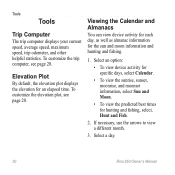
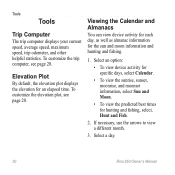
...view device activity for each day, as well as almanac information for an elapsed time. Select a day.
30
Rino 650 Owner's Manual If necessary, use the arrows to view a different month.
3. Elevation Plot
By default, the elevation ... times for hunting and fishing, select, Hunt and Fish.
2. To customize the trip computer, see page 20. To customize the elevation plot, see page 20. Tools
Tools...
User Manual - Page 36
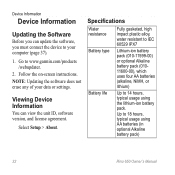
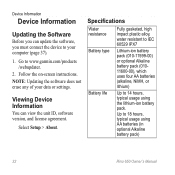
...agreement.
Device Information
Device Information
Updating the Software
Before you must connect the device to www.garmin.com/products /webupdater.
2.
Specifications
Water resistance
Fully gasketed, high impact plastic alloy, water ...batteries (in optional Alkaline battery pack)
32
Rino 650 Owner's Manual Follow the on-screen instructions. Go to your data or settings. Select Setup > ...
User Manual - Page 38
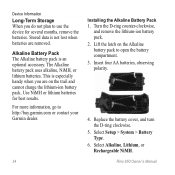
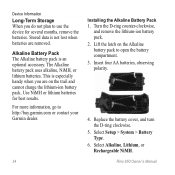
...not lost when batteries are on the Alkaline battery pack to http://buy.garmin.com or contact your Garmin dealer.
34
Installing the Alkaline Battery Pack 1. Turn the D-ring ...compartment. 3.
Stored data is an optional accessory. Select Alkaline, Lithium, or Rechargeable NiMH. Rino 650 Owner's Manual Device Information
Long-Term Storage When you are removed. The Alkaline battery pack...
User Manual - Page 46
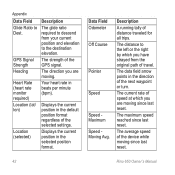
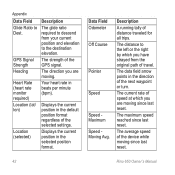
...reset.
42
Rino 650 Owner's Manual
GPS Signal Strength Heading
Heart Rate (heart rate monitor required) Location (lat/ lon)
Location (selected)
Description
The glide ratio required to descend from your current position and elevation to the left or the right by which you are moving since last reset...since last reset.
Data ...GPS signal. Appendix
Data Field Glide Ratio to Dest. The ...
User Manual - Page 47


... estimated time needed to reach your time settings (format, time zone, and daylight saving time).
Trip Time Total
A running tally of sunset based on your GPS position.
The temperature of the distance traveled since last reset. capable device to a NMEA
0183 temperature- Rino 650 Owner's Manual
43 Sunset
The time of time since the last...
User Manual - Page 53


reset current track 29 data 29 defaults 29 trip data 29 waypoints 29
routes 17-18 active route 18 avoidance 28 creating 17 deleting 18 editing 17 guidance method 27 navigating 18 settings 27
S satellite signals 3, 40,
42, 45 system settings 21 scanlist setting up 5 Sight 'N Go 18 software updating 32
Rino 650...
using USB 37 wirelessly 11 trip computer 30 troubleshooting 44
U ...
Similar Questions
Rechargable Battery Not Recharging. New Rino 650
I recently purchased a rino 650. the rechargable battery that came with it does not recharge. I have...
I recently purchased a rino 650. the rechargable battery that came with it does not recharge. I have...
(Posted by alvaropaz27 10 years ago)
What Is The Wattage Of The Radio In The Garmin Rino 650 Sold In Canada?
I was wondering if there is a difference in the power of the radio in the garmin rino 650 sold in th...
I was wondering if there is a difference in the power of the radio in the garmin rino 650 sold in th...
(Posted by chestersdad 11 years ago)

