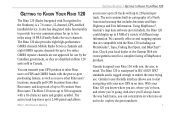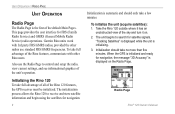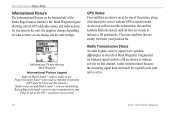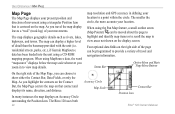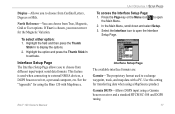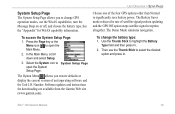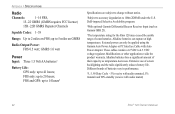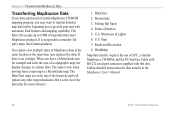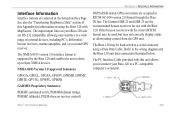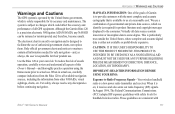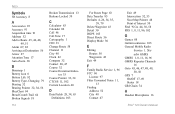Garmin Rino 120 Support Question
Find answers below for this question about Garmin Rino 120.Need a Garmin Rino 120 manual? We have 3 online manuals for this item!
Question posted by gohon8 on September 2nd, 2011
Garmin Rino 120
Current Answers
Answer #1: Posted by antiroach on September 2nd, 2011 9:09 AM
For specs (to see if your unit might be worse than the norm), go here.
There may be a light at the end of the tunnel, though:
"I Just wanted to pass a short tidbit. I own a Garmin Rino 120 and have had it for about 3 year. About 1 month ago when I would put batteries in it, it would start to overheat to the point where the unit got quite hot. This of course drained the batteries in about 2 hours instead of the usual 18! So I called Garmin support expecting to have to pay out the (bleep) to get my unit fixed even though I had not broken it. I did take it apart and found out the that there was a faulty capacitor in the unit. but when the agent got on the phone he was quite helpful and gave me an address and RMA number to ship the unit back. FOR FREE! only downside is, like most large companies, they'll just get my unit and then send me a "factory overworked" which means refurbed unit to me. But that's ok, my 4 year old camera was refurbished and she works like a champ!"
Nerds need love too...
Related Garmin Rino 120 Manual Pages
Similar Questions
I have a three year old Rino 120 that I only use deer hunting each year for a week. This year it sto...