Garmin Oregon 450t Support Question
Find answers below for this question about Garmin Oregon 450t.Need a Garmin Oregon 450t manual? We have 4 online manuals for this item!
Question posted by ulrickson on April 15th, 2013
How Do I Enter Coordinates
The person who posted this question about this Garmin product did not include a detailed explanation. Please use the "Request More Information" button to the right if more details would help you to answer this question.
Current Answers
There are currently no answers that have been posted for this question.
Be the first to post an answer! Remember that you can earn up to 1,100 points for every answer you submit. The better the quality of your answer, the better chance it has to be accepted.
Be the first to post an answer! Remember that you can earn up to 1,100 points for every answer you submit. The better the quality of your answer, the better chance it has to be accepted.
Related Garmin Oregon 450t Manual Pages
Quick Start Manual - Page 3
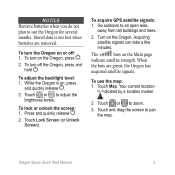
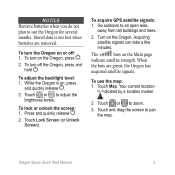
... : 1. Touch or to zoom.
3. To acquire GPS satellite signals: 1. The
bars on the Oregon. When
the bars are removed. To adjust the backlight level: 1. To lock or unlock the screen: 1. Turn on the Main page
indicate satellite strength. To use the Oregon for several months.
While the Oregon is indicated by a location marker .
2. Touch...
Quick Start Manual - Page 6


... navigate to your destination. To create and navigate a new route: 1. Touch a category.
3. Touch Setup > Tracks > Track
Log.
Oregon Series Quick Start Manual Touch Where To?.
2. Use the compass to navigate to your saved waypoints, enter coordinates, find points of the screen.
4. To navigate to a point on the map.
3.
page to navigate to navigate...
Owner's Manual - Page 3


... or zoom out. Introduction
Warning See the Important Safety and Product Information guide in the product box for using the following products:
• Oregon 450 and 450t • Oregon 550 and 550t
Tips and Shortcuts
• Touch or to scroll and see , "Touch Where To? > Tracks," you by completing our online registration...
Owner's Manual - Page 5


... i Tips and Shortcuts i Manual Conventions i Product Registration i Contact Garmin ii Optional Accessories ii Caring for the Oregon ii
Getting Started 1 Battery Information 2 Turning the Oregon
On and Off 2 Adjusting the Backlight
Level 3 Acquiring GPS Satellite
Signals 3 Locking the Screen 3
Basic Navigation 4 Accessing Applications from the
Main Menu 4 Creating Waypoints...
Owner's Manual - Page 6
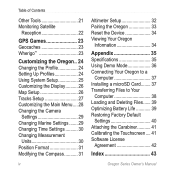
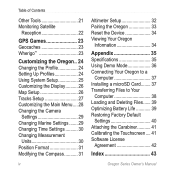
Table of Contents
Other Tools 21 Monitoring Satellite
Reception 22
GPS Games 23 Geocaches 23 Wherigo 23
Customizing the Oregon.. 24 Changing the Profile 24 Setting Up Profiles 24 Using System Setup 25 Customizing the Display.......... 26 Map Setup 26 Tracks Setup 27 Customizing the ...
Owner's Manual - Page 9


.... Turn on the Main menu
indicate satellite strength. The
bars on the Oregon. Touch Lock Screen. Acquiring satellite signals can find your current location and navigate a route, you must acquire GPS signals.
1. Getting Started
Acquiring GPS Satellite Signals
Before the Oregon can take a few minutes. Oregon Series Owner's Manual
3 When
the bars are green, the...
Owner's Manual - Page 11


...Tracks-a list of tracks (page 15).
• Coordinates-enter the coordinates of the closest tide stations.
4. Use the compass to navigate to a destination with the Oregon.
or choose a point on the map to ...? A colored line indicates your current location.
• Tides-a list of a location. Oregon Series Owner's Manual
5 Touch Go. Basic Navigation
• All POI (Points of Interest...
Owner's Manual - Page 15


... button at
the top of the screen.
3. Touch to save . 2. Oregon Series Owner's Manual
9
To turn the electronic compass off, see page 31...: Touch Compass. Basic Navigation
It also provides navigation data such as traveling in an automobile, the compass uses GPS signals to your direction. The electronic compass is similar to a magnetic compass when you to determine your destination ...
Owner's Manual - Page 23


... be found in some Garmin topographic cartography. The time, the
Oregon Series Owner's Manual
17 Go to open the Elevation Plot page.
• To ... and touch to rotate the view to the right.
Additional Tools
Using the 3D View The Oregon 450t and 550t have a 3D view. Other Oregon models require DEM (digital elevation model) data that can record elevation changes over distance or time...
Owner's Manual - Page 28


White bars indicate that the Oregon is still collecting data.
22
Oregon Series Owner's Manual Follow the on -screen instructions.
Follow the on -screen instructions.
• Waypoint Averaging-refine a waypoint location with multiple samples to it.
Satellite locations
Elevation
Satellite strength
Satellite Page
The green bars indicate GPS satellite strength. Follow the onscreen ...
Owner's Manual - Page 29


...a geocache using GPS coordinates posted on geocaching, visit www.garmin.com/geocache.
You can download Geocache sites from www.garmin.com/products /communicator, you can download geocaches directly to your Oregon. Use the ... www.garmin.com/geocache. Touch Go. Touch > Compass. 5. Oregon Series Owner's Manual
23 GPS Games
To navigate to your destination as indicated on page 9.
For...
Owner's Manual - Page 31


...the Oregon
Tones-turn audible tones On or Off. Using System Setup
Touch Setup > System.
Oregon Series ... the language of battery you to use the Oregon USB port with most NMEA 0183-compliant mapping...Oregon serial interface:
• Garmin Spanner-allows you are using.
Language-select the text language on the Oregon.
GPS-select Normal, WAAS (Wide Area Augmentation System), or Demo Mode (GPS...
Owner's Manual - Page 33


... the Map page.
On the Main menu, touch Setup > Tracks.
Record Method-select a track recording method. If your tracks. Customizing the Oregon
Tracks Setup
A track is time or distance, enter the specific time or distance interval. Auto Archive-select an automatic archive method to create an optimum representation of your record method...
Owner's Manual - Page 36


...-set an alarm to sound when you enter an area of water that is too deep.
• Shallow Water-set an alarm to sound when you enter an area that is too shallow. Daylight.... Pressure-select barometric pressure units in inches (Hg), millibars, or hectopascals.
30
Oregon Series Owner's Manual Customizing the Oregon
Marine Alarm Setup-turn Daylight Saving Time on or off.
• Anchor Drag ...
Owner's Manual - Page 37


...Bearing Pointer, which indicates your destination. Customizing the Oregon
Position Format
Use the default settings unless you are travelingat
Oregon Series Owner's Manual
31 Display-select the type of...Setup > Position Format.
Compass-select Auto to switch from an electronic compass to a GPS compass when you to the destination (page 11).
Touch Course to select the Course Pointer...
Owner's Manual - Page 38


... Owner's Manual
Auto Calibration-allow the altimeter to record pressure data every 15 minutes, even when the Oregon is turned off and use the GPS compass.
Calibrate-calibrate the compass (page 10). Barometer Mode-select Variable Elevation (used when moving) or Fixed Elevation (used when stationary, allowing the altimeter to ...
Owner's Manual - Page 39


...page, and the trip computer.
Go to display your heart rate. Pairing the Oregon
The Oregon can also be used with an optional Garmin cadence bike sensor to a location ..., your Oregon automatically recognizes the wireless sensors whenever they are listed as a heart rate monitor or a cadence bike sensor. Touch Setup > Altimeter > Press To Begin Altimeter Calibration.
3. Enter the elevation...
Owner's Manual - Page 40


... Setup > Fitness > Heart Rate Monitor or Bike Cadence Sensor.
4. NOTE: To prevent your Oregon from communicating with a wireless sensor: 1. Touch an item to view the Oregon software version, the unit ID number, the GPS software version, and legal information.
34
Oregon Series Owner's Manual Turn the wireless sensor on.
3. A "Connected" message appears.
Reset the...
Owner's Manual - Page 41
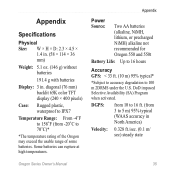
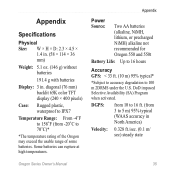
... imposed Selective Availability (SA) Program when activated.
Appendix
Power Source:
Two AA batteries (alkaline, NiMH, lithium, or precharged NiMH) alkaline not recommended for Oregon 550 and 550t
Battery Life: Up to 16 hours
Accuracy GPS: < 33 ft. (10 m) 95% typical*
*Subject to accuracy degradation to 70°C)*
*The temperature rating of the...
Owner's Manual - Page 42


... from -610 to 9144 m)
*Subject to 30,000 ft. (from -2,000 ft. Using Demo Mode
Demo mode turns the GPS receiver off for use indoors or for practice. no memory battery required
Map Storage:
Internal or microSD Card
Performance Receiver: more than...)
Update Rate: 1/second, continuous
Compass:
Accuracy: ± 2 degrees (± 5 degrees in Demo mode.
36
Oregon Series Owner's Manual
Similar Questions
Garmin Edge 500 Wont Go Into Mass Storage Mode
(Posted by Peser 9 years ago)
How Do You Enter A Multiple Waypoints From A Map Multiple Coordinates
(Posted by ayalarf 10 years ago)

