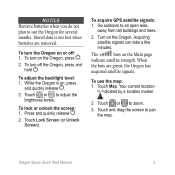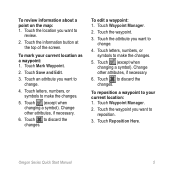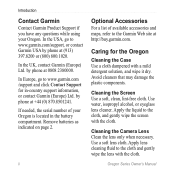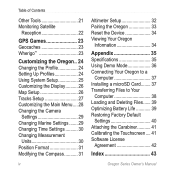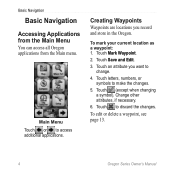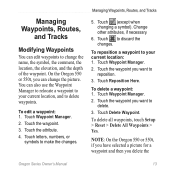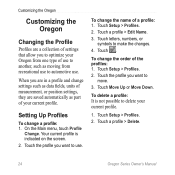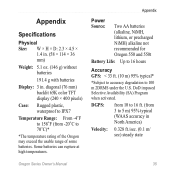Garmin Oregon 450 Support Question
Find answers below for this question about Garmin Oregon 450.Need a Garmin Oregon 450 manual? We have 3 online manuals for this item!
Question posted by jenniecappleman on May 26th, 2015
Serial Number
How can I find the serial number on my Garmin Oregon 450?
Current Answers
Answer #1: Posted by freginold on May 26th, 2015 6:15 PM
Hello, according to the owner's manual, the serial number is located inside the battery compartment. (You may need to remove the batteries to see it.)
---------------------
If this answer helped you to solve your problem, please let us know by clicking on the "Helpful" icon below. If your question wasn't answered to your satisfaction, feel free to resubmit your question, with as much information as possible so that we can provide a more complete solution. Thank you for using HelpOwl!
---------------------
If this answer helped you to solve your problem, please let us know by clicking on the "Helpful" icon below. If your question wasn't answered to your satisfaction, feel free to resubmit your question, with as much information as possible so that we can provide a more complete solution. Thank you for using HelpOwl!
Related Garmin Oregon 450 Manual Pages
Similar Questions
Garmin Edge 500 Wont Go Into Mass Storage Mode
(Posted by Peser 9 years ago)
Garmin 450 Does Not Show The Geocaches When I Go To Find Another
(Posted by Frankpet 10 years ago)
Where Do I Find Serial Number Of Garmin Gps60
Where do I find the serial number on my Garmin GPS60
Where do I find the serial number on my Garmin GPS60
(Posted by kelly75851 10 years ago)