Garmin Nuvi 885T Support Question
Find answers below for this question about Garmin Nuvi 885T - Automotive GPS Receiver.Need a Garmin Nuvi 885T manual? We have 3 online manuals for this item!
Question posted by angelamia03 on May 28th, 2012
My Garmin 210 Went Dead.
My garmin went dead. It's less than a year old, so I'm not sure what to think. Any suggestions?
Current Answers
There are currently no answers that have been posted for this question.
Be the first to post an answer! Remember that you can earn up to 1,100 points for every answer you submit. The better the quality of your answer, the better chance it has to be accepted.
Be the first to post an answer! Remember that you can earn up to 1,100 points for every answer you submit. The better the quality of your answer, the better chance it has to be accepted.
Related Garmin Nuvi 885T Manual Pages
Important Product and Saftey Information (Multilingual) - Page 2


...device is not a replacement for more information. Do not follow route suggestions if they suggest an unsafe or illegal maneuver or would place the vehicle in accordance with...your windshield clean to help ensure that may present a risk of damage to the GPS device, fire, chemical burn, electrolyte leak, and/or injury.
• Do not...garmin.com/prop65 for driver attentiveness and good judgement.
Important Product and Saftey Information (Multilingual) - Page 3


... accept full responsibility for a Class B digital device, pursuant to part 15 of any interference received, including interference that obstruct the driver's vision. CE Mark If the CE Alert mark is the user's responsibility to mount the Garmin device in which you intend to use of FM transmitters and countries that does not...
Important Product and Saftey Information (Multilingual) - Page 4


...one year from the GPS unit.
Category II radiocommunication devices comply with Industry Canada Standard RSS-210. This warranty does not cover failures due to any Garmin warranty... the separation between the equipment and
FITNESS FOR A PARTICULAR PURPOSE, STATUTORY
the receiver.
Industry Canada Compliance Category I radiocommunication devices comply with Industry Canada Standard RSS-...
Important Product and Saftey Information (Multilingual) - Page 32


© 2006-2009 Garmin Ltd. or its subsidiaries
Garmin International, Inc. 1200 East 151st Street, Olathe, Kansas 66062, USA
Garmin (Europe) Ltd. Liberty House, Hounsdown Business Park, Southampton, Hampshire,
SO40 9LR UK
Garmin Corporation No. 68, Jangshu 2nd Road, Shijr, Taipei County, Taiwan
www.garmin.com
November 2009
Part Number 190-00720-00 Rev. J
Printed in Taiwan
Owner's Manual - Page 5
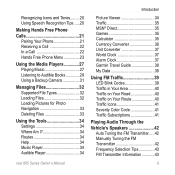
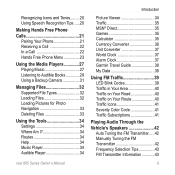
............20 Using Speech Recognition Tips......20
Making Hands Free Phone Calls 21
Pairing Your Phone 21 Receiving a Call 22 In a Call 22 Hands Free Phone Menu 23
Using the Media Players ...Direct 35 Games 35 Calculator 35 Currency Converter 36 Unit Converter 37 World Clock 37 Alarm Clock 37 Garmin Travel Guide 38 My Data 38
Using FM Traffic 39 LED Blink Codes 39 Traffic in Your Area...
Owner's Manual - Page 10


...Power key to it.
For more information about GPS, see page 59 and visit www.garmin.com /aboutGPS.
➐➑ ➒
➊ GPS satellite strength ➋ Bluetooth® technology status ...outdoors to use tools such as media
players, settings, and Help. The bars indicate GPS satellite strength. Acquiring satellite signals can select a destination and navigate to the left. ...
Owner's Manual - Page 31
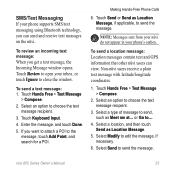
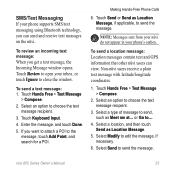
... To send a location message: Location messages contain text and GPS information that other nüvi users can send and receive text messages on the nüvi. Select an option to ... at... Select a location, and then touch Send as Location Message.
5. Non-nüvi users receive a plain text message with latitude/longitude coordinates.
1.
or Go to choose the text message recipient...
Owner's Manual - Page 41
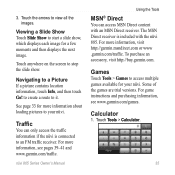
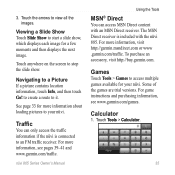
... the nüvi 885.
For more information, visit http://garmin.msndirect.com or www .garmin.com/traffic. The MSN Direct receiver is connected to stop the slide show , which displays each...all the images. For game instructions and purchasing information, see pages 39-41 and www.garmin.com/traffic. Touch the arrows to access multiple games available for your nüvi. Navigating...
Owner's Manual - Page 45
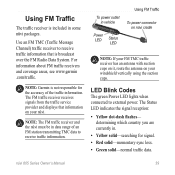
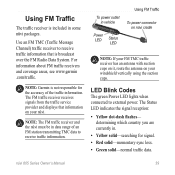
...Using FM Traffic
To power connector on nüvi cradle
Note: If your FM TMC traffic receiver has an antenna with suction cups on it, route the antenna on your windshield vertically using the...an FM station transmitting TMC data to external power. Note: Garmin is included in data range of the traffic information.
Note: The FM traffic receiver and the nüvi must be in some nüvi...
Owner's Manual - Page 47
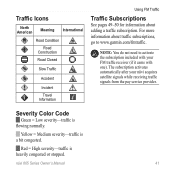
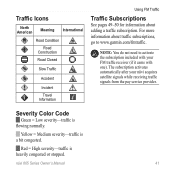
...-traffic is a bit congested.
Note: You do not need to www.garmin.com/fmtraffic. Yellow = Medium severity-traffic is flowing normally. Red = High...For more information about adding a traffic subscription. The subscription activates automatically after your FM traffic receiver (if it came with one). Traffic Icons
North American
Meaning
International
Road Condition
Road Construction...
Owner's Manual - Page 55
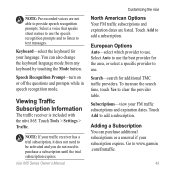
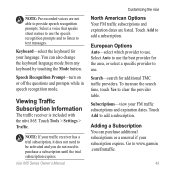
...providers.
Customizing the nüvi
Note: Pre-recorded voices are listed. Viewing Traffic Subscription Information
The traffic receiver is included with the nüvi 865.
Select Auto to use . Note: If your FM traffic...recognition mode. To increase the search time, touch Yes to www.garmin .com/fmtraffic. Adding a Subscription You can also change the keyboard language mode from any keyboard...
Owner's Manual - Page 56
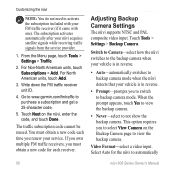
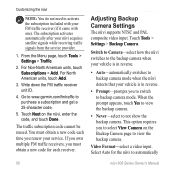
Write down the FM traffic receiver unit ID.
4. Go to www.garmin.com/fmtraffic to not show the backup camera.
When the prompt appears, touch Yes to... code cannot be reused. Touch Tools > Settings > Backup Camera. If you own multiple FM traffic receivers, you must obtain a new code each receiver. Switch to Camera-select how the nüvi switches to the backup camera when your vehicle is in...
Owner's Manual - Page 65
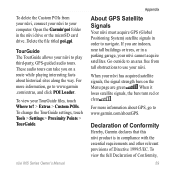
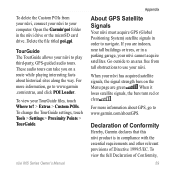
... has acquired satellite signals, the signal strength bars on a route while playing interesting facts about GPS, go to www.garmin .com/extras, and click POI Loader.
To view the full Declaration of Directive 1999/5/EC.
Open the Garmin\poi folder in compliance with the essential requirements and other relevant provisions of Conformity,
59...
Owner's Manual - Page 68
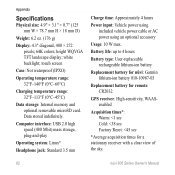
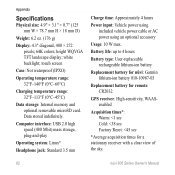
...indefinitely. Battery life: up to 4 hours
Battery type: User-replaceable rechargeable lithium-ion battery
Replacement battery for nüvi: Garmin lithium-ion battery 010-10987-03
Replacement battery for remote: CR2032
GPS receiver: High-sensitivity, WAASenabled
Acquisition times*: Warm: bright WQVGA TFT landscape display;
Appendix
Specifications
Physical size: 4.9" × 3.1" × 0.7" (125...
Owner's Manual - Page 70
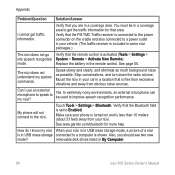
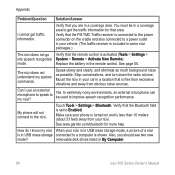
...background noise as possible.
Stop conversations, and turn down the radio volume.
See www.garmin.com/bluetooth for that area.
Verify that is set to improve speech recognition performance. Can I...your vehicle. (The traffic receiver is included in some nüvi packages.)
The nüvi does not go Verify that you should see two new
mode? Make sure your phone is turned on...
Owner's Manual - Page 73


... selections 10 saved places (Favorites) 11 using photos 11-12 FM traffic receiver 39-41 FM transmitter 42-43 legal information 60 setup 42 fuse, changing 56
G
Garmin Lock 46, 53 geocaching 12 Go! page options 8 go home 10 GPS 4
about GPS 59 off/on 44
Index
H
hands free phone features 21-26 headphone...
Quick Start Manual - Page 5
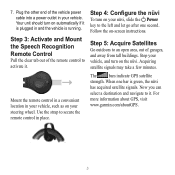
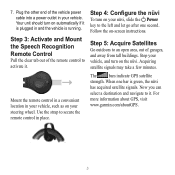
...;vi
To turn on your vehicle, and turn on your vehicle. The bars indicate GPS satellite strength.
Stop your nüvi, slide the Power
key to the left and... satellite signals may take a few minutes.
Use the strap to
activate it . For more information about GPS, visit www.garmin.com/aboutGPS.
Plug the other end of the remote control to secure the remote control in your ...
Quick Start Manual - Page 6
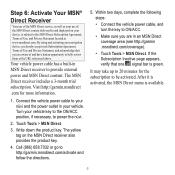
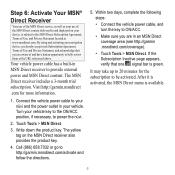
...garmin.msndirect .com for the subscription to power the nüvi.
2. Touch Tools > MSN Direct.
3. Write down the product key. It may take up to provide external power and MSN Direct content. Call (866) 658.7032 or go to ON/ACC.
• Make sure... receiver to 20 minutes for more information.
1.
Your vehicle power cable has a built-in an MSN Direct coverage area (see http://garmin ...
Quick Start Manual - Page 10


... phone or wait longer than 60 days after the first time your nüvi at http://my.garmin.com within 60 days of acquiring satellites. Receiving Content It can take several hours to external power. nüMaps Guarantee™
To receive one free map update, register your nüvi acquires satellites. See http...
Quick Start Manual - Page 15
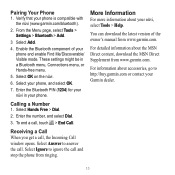
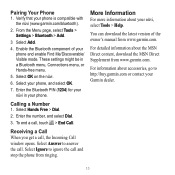
...
5.
Receiving a Call When you get a call and stop the phone from ringing. Select Ignore to ignore the call , the Incoming Call window opens.
Select Answer to http://buy.garmin.com ... Your Phone
1. More Information
For more information about your phone is compatible with the nüvi (www.garmin.com/bluetooth).
2. Select OK on the nüvi.
6. Verify that your nüvi, select Tools...
Similar Questions
How Long Does It Take To Update Maps For Garmin Nuvi Gps
(Posted by acuoobsc 9 years ago)
How Long To Update A Garmin Gps
(Posted by THEREni 9 years ago)
How Long Does It Take To Update Garmin Gps
(Posted by Neibridge 10 years ago)
Garmin Gps Nuvi 2555
I saw a posting that the Garmin Gps Nuvi 2555 was great untill you update it then there is problems ...
I saw a posting that the Garmin Gps Nuvi 2555 was great untill you update it then there is problems ...
(Posted by steaming 12 years ago)

