Garmin Nuvi 885T Support Question
Find answers below for this question about Garmin Nuvi 885T - Automotive GPS Receiver.Need a Garmin Nuvi 885T manual? We have 3 online manuals for this item!
Question posted by Abddere on May 20th, 2014
After Downloading A Garmin Update How Long Does It Take To Transfer To Device
The person who posted this question about this Garmin product did not include a detailed explanation. Please use the "Request More Information" button to the right if more details would help you to answer this question.
Current Answers
There are currently no answers that have been posted for this question.
Be the first to post an answer! Remember that you can earn up to 1,100 points for every answer you submit. The better the quality of your answer, the better chance it has to be accepted.
Be the first to post an answer! Remember that you can earn up to 1,100 points for every answer you submit. The better the quality of your answer, the better chance it has to be accepted.
Related Garmin Nuvi 885T Manual Pages
Important Product and Saftey Information (Multilingual) - Page 2


... manner. Minimize the amount of time spent viewing the device screen while driving and use of damage to the GPS device, fire, chemical burn, electrolyte leak, and/or injury.
• Do not leave the device exposed to 25°C).
• Do not operate the device outside of the following potentially hazardous
congestion, weather conditions, and...
Important Product and Saftey Information (Multilingual) - Page 3


...must accept any interference received, including interference that may cause undesired operation.
To view the full Declaration of Conformity, go to www.garmin.com /declaration-of ...objects on the windshield in a residential installation.
Declaration of Conformity Hereby, Garmin, declares that this device uses frequency bands that are designed to remove the non-userreplaceable battery....
Important Product and Saftey Information (Multilingual) - Page 4


...devices comply with the instructions.
To obtain warranty service, contact your authority to operate this device...relocate the receiving antenna. there... the device and ...device, freight charges prepaid, to repair or replace (with Industry Canada Standard RSS-310.
Garmin...Garmin will be made by an authorized Garmin... Garmin product is
...
Garmin ...Garmin authorized dealer or call Garmin...
Owner's Manual - Page 2


..., registered in any storage medium, for current updates and supplemental information concerning the use of Garmin Ltd. Mac® is a registered trademark of this document is a registered trademark of this manual may not be reproduced, copied, transmitted, disseminated, downloaded or stored in the USA and other Garmin products. SaversGuide® is subject to notify...
Owner's Manual - Page 17


.... Touch OK. Touch Where to ? > Favorites. 2. Touch Where to ?. 2. Where to download pictures with location information.
Your saved
locations are listed. enter a phone number, and touch Done....Map Symbol- Finding Saved Places
1. Use this location on your car in Favorites.
Visit http://connect.garmin.com/photos to ?
4.
Touch an item to edit:
• Change Name-enter a new ...
Owner's Manual - Page 27
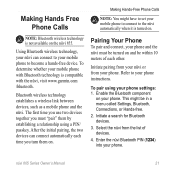
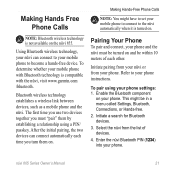
... devices, such as a mobile phone and the nüvi. After the initial pairing, the two devices can... nüvi 855.
Initiate a search for Bluetooth devices.
3.
Select the nüvi from your phone...of devices.
4.
Enter the nüvi Bluetooth PIN (1234) into your mobile phone to become a hands-free device. ... first time you use two devices together you turn them by establishing a relationship ...
Owner's Manual - Page 28


...Me/ Discoverable/Visible mode. Note: Not all phones support all features of the nüvi; Receiving a Call
When you need privacy. speak normally. Touch > End Call to access the Hands ...or if you get a call and stop your phone, and touch OK. 5. To switch back, touch Transfer Audio To Device.
• Mute Microphone.
22
nüvi 805 Series Owner's Manual
Touch > Call Options for the ...
Owner's Manual - Page 36
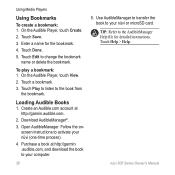
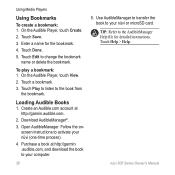
...-
Enter a name for detailed instructions. Open AudibleManager.
Use AudibleManager to transfer the book to change the bookmark
name or delete the bookmark. Touch Edit to your nüvi or microSD card. Create an Audible.com account at http://garmin .audible.com, and download the book to activate your computer.
30
5. nüvi 805...
Owner's Manual - Page 38
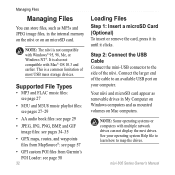
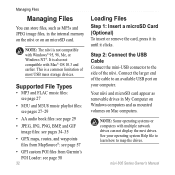
... the mini-USB connector to the side of most USB mass storage devices.
Note: Some operating systems or computers with Windows® 95, 98...from MapSource®: see page 57
• GPI custom POI files from Garmin's POI Loader: see page 58
32
Loading Files
Step 1: Insert a...drives. Managing Files
Managing Files
You can not display the nuvi drives. Note: The nüvi is not compatible with...
Owner's Manual - Page 39
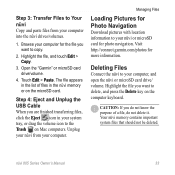
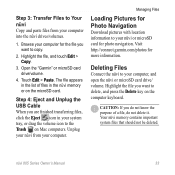
... Managing Files
Loading Pictures for Photo Navigation
Download pictures with location information to your nüvi or microSD card for the file you are finished transferring files, click the Eject icon in the ...;vi or microSD card drive/ volume.
Caution: If you want to copy.
2. Open the "Garmin" or microSD card drive/volume.
4. Highlight the file you do not know the purpose of files...
Owner's Manual - Page 44
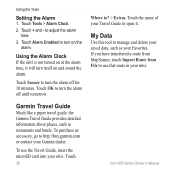
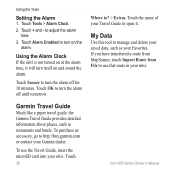
... to use the Travel Guide, insert the microSD card into your Favorites. Touch the name of your Garmin dealer. If you have transferred a route from MapSource, touch Import Route from File to http://buy.garmin.com or contact your Travel Guide to turn itself on the
alarm. Using the Tools
Setting the Alarm...
Owner's Manual - Page 52
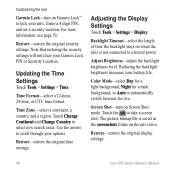
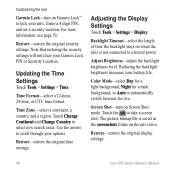
Updating the Time Settings
Touch Tools > Settings > Time.
Adjust Brightness-adjust the backlight brightness level. Reducing the backlight brightness increases your Garmin Lock PIN or Security Location.
Restore-...bitmap file is not connected to take a screen shot. Customizing the nüvi
Garmin Lock-turn on Screen Shot mode. Touch Change Continent and Change Country to lock...
Owner's Manual - Page 53


...of travel at the top.
• North Up-display the map in 2D with North at www.garmin.com/vehicles.
Trip Log-show or hide points of interest (POIs) on your direction of each map...vi. nüvi 805 Series Owner's Manual47 Changing the Map Settings
Touch Tools > Settings > Map. Download additional vehicle icons at the top.
• 3D View-display the map in three dimensions (3D) in ...
Owner's Manual - Page 54
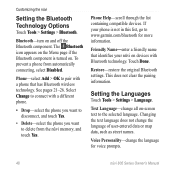
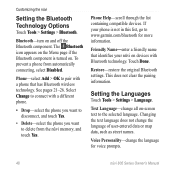
.... Phone Help-scroll through the list containing compatible devices.
Restore-restore the original Bluetooth settings.
If your phone is turned on devices with a phone that identifies your nüvi on... data or map data, such as street names. Bluetooth-turn on -screen text to www.garmin.com/bluetooth for voice prompts.
48
nüvi 805 Series Owner's Manual
Customizing the n&#...
Owner's Manual - Page 60


... prolonged exposure to perform an update, WebUpdater automatically downloads the update and installs it on your nüvi. 2. Go to www.garmin.com/products /webupdater and download WebUpdater to the left and hold... on the lower-right
corner of the screen when the status bar appears under the Garmin logo. 3.
Battery Information
Your nüvi contains a user-replaceable, lithium-ion battery...
Owner's Manual - Page 63
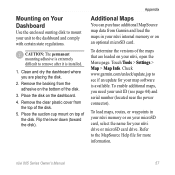
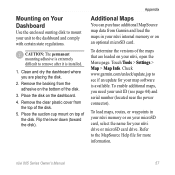
...vi drive or microSD card drive. Appendix
Additional Maps
You can purchase additional MapSource map data from Garmin and load the maps in your nüvi memory or on your microSD card, select the name ... placing the disk.
2. Flip the lever down (toward the disk). Check www.garmin.com/unlock/update.jsp to see if an update for more information. nüvi 805 Series Owner's Manual
57 Mounting on Your...
Owner's Manual - Page 64
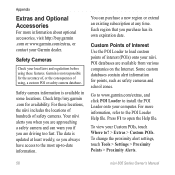
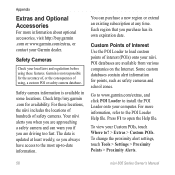
... alert information for availability. For more information about optional accessories, visit http://buy.garmin .com or www.garmin.com/extras, or contact your Garmin dealer. Press F1 to install the POI Loader onto your nüvi. The data is updated at any time. Safety camera information is not responsible for the accuracy of, or...
Owner's Manual - Page 73


...page options 8 go home 10 GPS 4
about GPS 59 off/on 44
Index
H
...47 detail level 47 enabling detail maps 47 Map Info button 47 moving 12 updating 57 version 47 viewing 47 zooming 12
MapSource 57 max speed, reset 16 ...67 F
Favorites 10, 11 files 32-33
deleting 33 managing 32-33 supported types 32 transferring 32-33 finding places 5 by address 8 by name 9 by postal code 8 near...
Quick Start Manual - Page 2


....
Information in this and other countries. Garmin hereby grants permission to download a single copy of this manual may not...Garmin products. microSD is strictly prohibited. Visit the Garmin Web site (www.garmin.com) for any use and operation of companies. November 2008
Part Number 190-01047-02 Rev. or its subsidiaries, registered in any storage medium, for current updates...
Quick Start Manual - Page 10


... days. You are not eligible for more information, go to receive and store updates for several days, even when it is not responsible for the accuracy of an MSN Direct coverage area.
See http://garmin.msndirect.com/coverage for the free map update if you register by phone or wait longer than 60 days...
Similar Questions
How Long To Download Software To Garmin Map Update
(Posted by kelbooda 9 years ago)
Garmin Map Update Reading Your Device How Long Should It Take
(Posted by tirAbui 9 years ago)
How Long Does It Take To Update Garmin Device Software
(Posted by spasonus 10 years ago)
Take Too Long For Searching Devices When Update Map Nuvi
(Posted by stelewisw 10 years ago)

