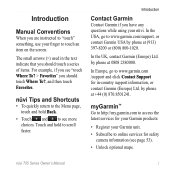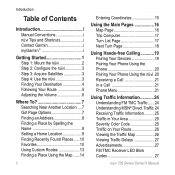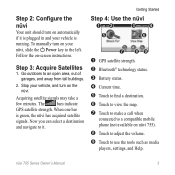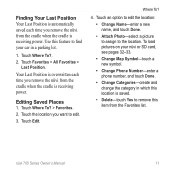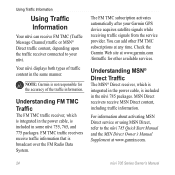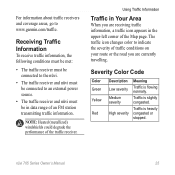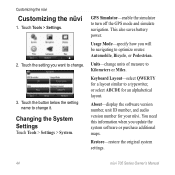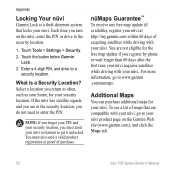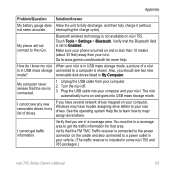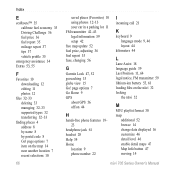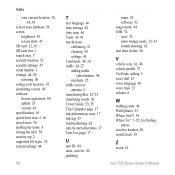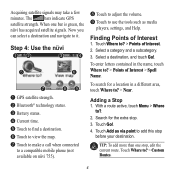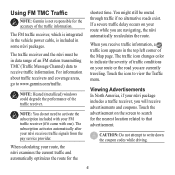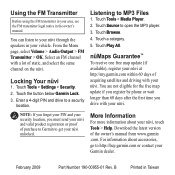Garmin Nuvi 765T Support Question
Find answers below for this question about Garmin Nuvi 765T - Automotive GPS Receiver.Need a Garmin Nuvi 765T manual? We have 7 online manuals for this item!
Question posted by truebassone on April 9th, 2013
I Cannot Unlock My Maps As I Can't Find Receipt.
The person who posted this question about this Garmin product did not include a detailed explanation. Please use the "Request More Information" button to the right if more details would help you to answer this question.
Current Answers
Related Garmin Nuvi 765T Manual Pages
Similar Questions
How Can I Delete An Map From My Garmin Gps Nuvi 40
(Posted by gcookglen 10 years ago)
I've Purchased 2013 Maps For My Garmin Nuvi 750. Window 8--won't Download
My new computer has Windows 8. MAPS WON'T DOWNLOAD.
My new computer has Windows 8. MAPS WON'T DOWNLOAD.
(Posted by lrobin3289 11 years ago)
My Garmin Is Not Selecting The Where To It Skips Yo View Map
(Posted by Anonymous-75817 11 years ago)
I Can Send A Address From Google Maps But Can't Receive It On My Garmin 765t?
(Posted by sellrite50 14 years ago)