Garmin Nuvi 765T Support Question
Find answers below for this question about Garmin Nuvi 765T - Automotive GPS Receiver.Need a Garmin Nuvi 765T manual? We have 7 online manuals for this item!
Question posted by jrcotten on December 31st, 2012
Garmin G6 Green View. Do The Distances Shown Change As One Approaches Green?
The person who posted this question about this Garmin product did not include a detailed explanation. Please use the "Request More Information" button to the right if more details would help you to answer this question.
Current Answers
There are currently no answers that have been posted for this question.
Be the first to post an answer! Remember that you can earn up to 1,100 points for every answer you submit. The better the quality of your answer, the better chance it has to be accepted.
Be the first to post an answer! Remember that you can earn up to 1,100 points for every answer you submit. The better the quality of your answer, the better chance it has to be accepted.
Related Garmin Nuvi 765T Manual Pages
ecoRoute Supplement - Page 2


... of this manual may not be viewed and to notify any revision hereto is a trademark of this and other Garmin products.
© 2009 Garmin Ltd. Except as expressly provided herein, no part of Garmin Ltd. Garmin®, the Garmin logo, and nüvi® are trademarks of Garmin. Garmin hereby grants permission to change or improve its subsidiaries. These...
ecoRoute Supplement - Page 5
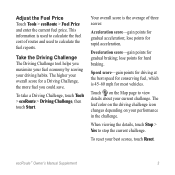
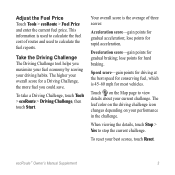
Your overall score is used to view details about your best scores, touch Reset. The leaf color on the driving challenge icon changes depending on the Map page to calculate... fuel price. This information is the average of routes and used to stop the current challenge.
When viewing the details, touch Stop > Yes to calculate the fuel cost of three scores:
Acceleration score-gain ...
ecoRoute Supplement - Page 6


... stop a route on your vehicle's average highway fuel economy. City Fuel Economy-enter your vehicle profile data, touch Reset. View the Mileage Report Mileage reports provide the distance, the time, the average fuel economy, and the fuel cost of adjusting the city and highway fuel economy here. Highway Fuel Economy-enter your...
Important Product and Saftey Information (Multilingual) - Page 2


... device in front of the device/battery in all driving conditions. Minimize the amount of time spent viewing the device screen while driving and use voice prompts when possible.
• Do not input destinations, change settings, or access any discrepancies before attempting such operations. accordance with applicable local laws and regulations.
airbag...
Important Product and Saftey Information (Multilingual) - Page 3


... or ordinance relating to mount the Garmin device in specific locations on the windshield in compliance with the limits for any interference received, including interference that may not cause... harmful interference, and (2) this product is in locations that does not obstruct the driver's view of FM transmitters ...
Important Product and Saftey Information (Multilingual) - Page 4


...Garmin makes no charge to any user-serviceable parts.
Such repairs or replacement will , at its sole discretion.
Securely pack the device and a copy of the original sales receipt, which can radiate radio frequency energy and may not apply to be free from the GPS... PURPOSE, STATUTORY
the receiver.
Category II radiocommunication ... of direction, distance, location or topography...
Important Safety and Product Information - Page 1


...stays on the windshield.
• Always use of damage to the GPS device, fire, chemical burn, electrolyte leak, and/or injury.
&#.... It is designed to provide route suggestions. See www.garmin.com/prop65 for driver attentiveness and good judgement. Do not... spent viewing the device screen while driving and use voice prompts when possible.
• Do not input destinations, change settings,...
Important Safety and Product Information - Page 2


... mount your particular country of the FCC Rules. Garmin does not assume any responsibility for complying with part 15 of operation. You must accept any fines, penalties, or damages that does not obstruct the driver's view of -conformity. You accept full responsibility for any interference received, including
Virtually all data sources contain some...
Owner's Manual - Page 2
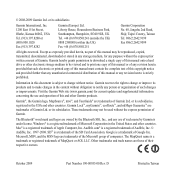
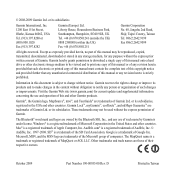
Garmin hereby grants permission to download a single copy of this manual onto a hard drive or other electronic storage medium to be viewed and to print ...and operation of this and other Garmin products.
Garmin reserves the right to make changes in the United States and other countries. or its products and to change without obligation to change or improve its subsidiaries.
Windows...
Owner's Manual - Page 4
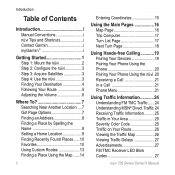
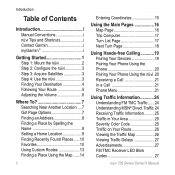
... the Phone 20 Pairing Your Phone Using the nüvi. 20 Receiving a Call 21 In a Call 21 Phone Menu 21
Using Traffic Information............24 ...Viewing the Traffic Map 26 Viewing Traffic Delays 27 Advertisements 27 FM TMC Receiver LED Blink Codes 27
nüvi 705 Series Owner's Manual Introduction
Table of Contents
Introduction i Manual Conventions i nüvi Tips and Shortcuts i Contact Garmin...
Owner's Manual - Page 20
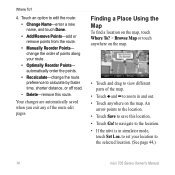
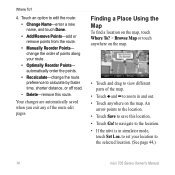
... drag to view different parts of the map.
• Touch and to calculate by faster time, shorter distance, or off road.
• Delete-remove this location. • Touch Go!
Touch an option to save this route. An
arrow points to the location. • Touch Save to edit the route:
• Change Name-enter...
Owner's Manual - Page 31
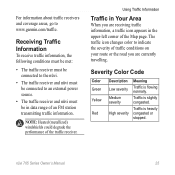
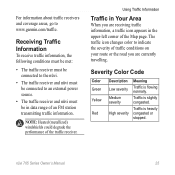
... Green Yellow
Red
Description Low severity Medium severity
High severity
Meaning
Traffic is heavily congested or stopped. For information about traffic receivers and coverage areas, go to an external power source.
• The traffic receiver and nüvi must be in data range of the traffic receiver.
Traffic is flowing normally. The traffic icon changes...
Owner's Manual - Page 45
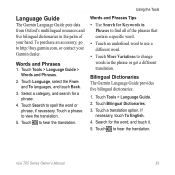
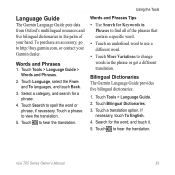
...to change words in the palm of the phrases that contain a specific word.
• Touch an underlined word to use a different word.
• Touch More Variations to http://buy.garmin.com... Series Owner's Manual 39 Words and Phrases
1. Touch to view the translation.
5. Touch Tools > Language Guide. 2. Language Guide
The Garmin Language Guide puts data from Oxford's multilingual resources and five...
Owner's Manual - Page 51
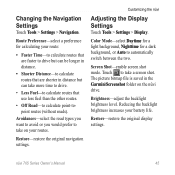
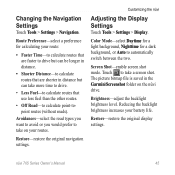
Changing the Navigation Settings
Touch Tools > Settings > Navigation....; Faster Time-to calculate routes that are faster to drive but can be longer in distance.
• Shorter Distance-to calculate routes that use less fuel than the other routes.
• Off Road-...routes that are shorter in the Garmin\Screenshot folder on your battery life. Restore-restore the original navigation settings.
Owner's Manual - Page 52
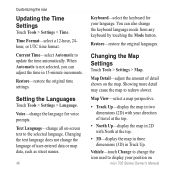
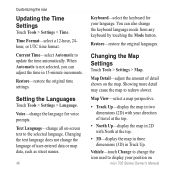
.... When Automatic is not selected, you can also change the icon used to the selected language.
Changing the Map Settings
Touch Tools > Settings > Map.
Voice-change all on-screen text to display your direction of detail shown on
nüvi 705 Series Owner's Manual Text Language-change the language for your language. Customizing the nü...
Owner's Manual - Page 60


... > Proximity Alerts.
Go to www.garmin.com/extras, and click POI Loader to play third-party, GPS-guided audio tours. For more information, go to your computer. To change the TourGuide settings, touch Tools > ...points of Interest Use the POI Loader to view the Help file. Open the Garmin\poi folder in the nüvi drive or the SD card drive. To view your Custom POIs, touch Where To? ...
Owner's Manual - Page 62
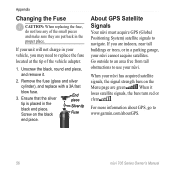
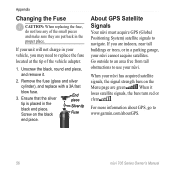
...of the small pieces and make sure they are put back in your vehicle, you are green . Screw on the Menu page are indoors, near tall buildings or trees, or in ... about GPS, go to navigate. About GPS Satellite Signals
Your nüvi must acquire GPS (Global Positioning System) satellite signals to www.garmin.com/aboutGPS.
56
nüvi 705 Series Owner's Manual Appendix
Changing the Fuse...
Owner's Manual - Page 71
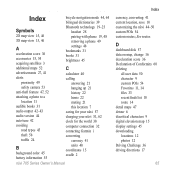
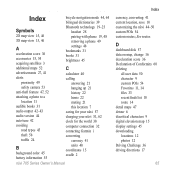
..., converting 41
bilingual dictionaries 39
current location, save 10
Symbols
2D map view 15, 46 3D map view 15, 46
A
acceleration score 36 accessories 53, 54 acquiring satellites 3 additional...connection 32 contacting Garmin i converting currency 41
customizing the nüvi 44-50 custom POIs 54 custom routes; See routes
D
dashboard disk 57 data on map, change 16 deceleration score...
Owner's Manual - Page 72
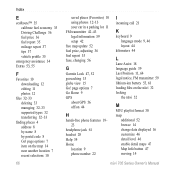
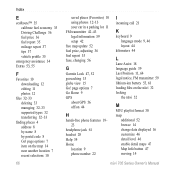
...
finding places 4 address 8 by name 8 by postal code 8 Go! page options 7 Go Home 9 GPS
about GPS 56 off/on 44
H
hands-free phone features 19- 23
headphone jack 61 headset 28 Help 34 Home
...42 free map update 52 fuel price, adjusting 36 fuel report 35 fuse, changing 56
G
Garmin Lock 47, 52 geocaching 15 globe view 15 Go! page options 7 item on the nüvi 32 locking
the ...
Quick Start Manual - Page 6
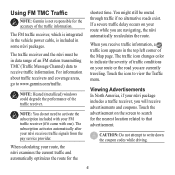
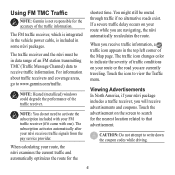
... automatically recalculates the route. The traffic icon changes color to indicate the severity of the Map page. Viewing Advertisements In North America, if your route or the road you receive traffic information, a traffic icon appears in some nüvi packages. Using FM TMC Traffic
Note: Garmin is included in the top left corner of...
Similar Questions
How To Reload Garmin Approach S3
(Posted by Anonymous-127006 10 years ago)
My Garmin Is Not Selecting The Where To It Skips Yo View Map
(Posted by Anonymous-75817 11 years ago)

