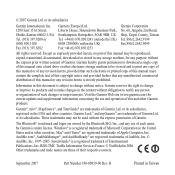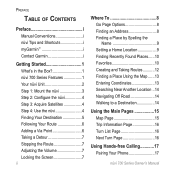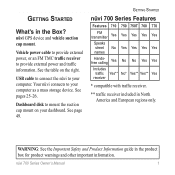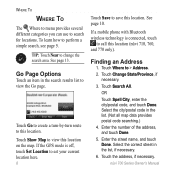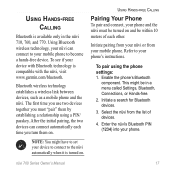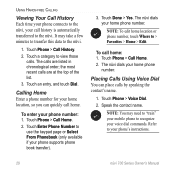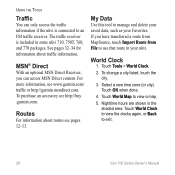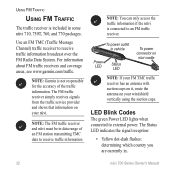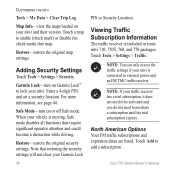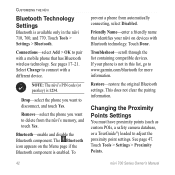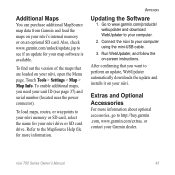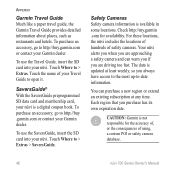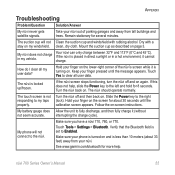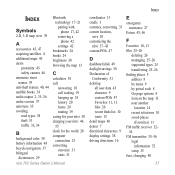Garmin Nuvi 760 Support Question
Find answers below for this question about Garmin Nuvi 760 - Automotive GPS Receiver.Need a Garmin Nuvi 760 manual? We have 5 online manuals for this item!
Question posted by anebgen on January 29th, 2010
I Garmin 760 Which Should Speak Street Names, But Doesn't, Why?
I purchased a garmin 760 that was supposed to speak street names but mine does not do that, why?
Current Answers
Related Garmin Nuvi 760 Manual Pages
Similar Questions
How To Reset Garmin Nuvi 760
(Posted by mimalchr 9 years ago)
Garmin Dezl 760 Gps - 'this Accessory Is Not Supported', What Does This Mean??
(Posted by duffybe 10 years ago)
Can I Print Out A Manual For My Gps Nuvi 2555lmt
(Posted by haAustin 10 years ago)
Nuvi 760 Charging While Using In Car
I find that on long trips my antenna/cable which plugs in to cigarette lighter fails to charge my 76...
I find that on long trips my antenna/cable which plugs in to cigarette lighter fails to charge my 76...
(Posted by pvillers 10 years ago)
Garmin Gps Nuvi 2555
I saw a posting that the Garmin Gps Nuvi 2555 was great untill you update it then there is problems ...
I saw a posting that the Garmin Gps Nuvi 2555 was great untill you update it then there is problems ...
(Posted by steaming 12 years ago)