Garmin Nuvi 660 Support Question
Find answers below for this question about Garmin Nuvi 660 - Widescreen Portable GPS Naviagtor.Need a Garmin Nuvi 660 manual? We have 6 online manuals for this item!
Question posted by zavalaeddy on August 29th, 2010
Screen Not Working
canYpu please Help so I can open my nuvi I press and press screen and nothing
Current Answers
There are currently no answers that have been posted for this question.
Be the first to post an answer! Remember that you can earn up to 1,100 points for every answer you submit. The better the quality of your answer, the better chance it has to be accepted.
Be the first to post an answer! Remember that you can earn up to 1,100 points for every answer you submit. The better the quality of your answer, the better chance it has to be accepted.
Related Garmin Nuvi 660 Manual Pages
Important Product and Saftey Information (Multilingual) - Page 2


...the device controls while driving. Keep your windshield clean to help ensure that may not stay attached to the windshield in ... is blocked. Minimize the amount of time spent viewing the device screen while driving and use voice prompts when possible.
• Do ...a shortened life span or may present a risk of damage to the GPS device, fire, chemical burn, electrolyte leak, and/or injury.
•...
Important Product and Saftey Information (Multilingual) - Page 4


..., to you. Online Auction Purchases: Products sold through online auctions are not eligible for help. However,
measurement of direction, distance, location or topography. If this equipment does cause harmful...Warranty This Garmin product is warranted to correct the interference by one year from the GPS unit.
Write the tracking number clearly on a different circuit from the date of...
Important Safety and Product Information - Page 1


... above any functions requiring prolonged use your windshield clean to help ensure that may present a risk of direct sunlight, such...become detached. Minimize the amount of time spent viewing the device screen while driving and use voice prompts when possible.
• Do...Do not place the mount where it out of damage to the GPS device, fire, chemical burn, electrolyte leak, and/or injury.
&#...
Important Safety and Product Information - Page 3


...OR CONSEQUENTIAL DAMAGES, WHETHER RESULTING This equipment generates, uses, and can be used for help. Category II radiocommunication devices comply with the limits for any transportation cost.
In addition, ...interference by anyone who is longer.
This product is intended to be free from the GPS unit.
• Consult the dealer or an experienced radio/TV technician for any ...
SaversGuide(R) Rules of Use - Page 1


... your SaversGuide® membership
card at hotels, restaurants, and other merchants.
1. (Garmin GPS users only) Insert the included SD card into your hotel discount. cannot guarantee the level... for the hotel's policy on your Garmin device.
3.
Reservations with the logo for your Garmin GPS.
2. Advance reservations are entitled to a 50% discount off the full-priced (rack) room...
Owner's Manual - Page 5
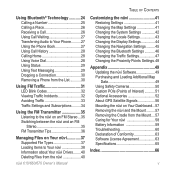
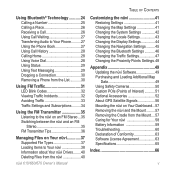
...Purchasing and Loading Additional Map Data 49 Using Safety Cameras 50 Custom POIs (Points of Interest 51 Optional Accessories 52 About GPS Satellite Signals 56 Mounting the nüvi on Your Dashboard...57 Removing the nüvi and the Mount..........57 Removing...60 Declaration of Conformity 63 Software License Agreement 63 Specifications 65
Index 66
nüvi 610/660/670 Owner's Manual
Owner's Manual - Page 6
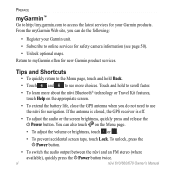
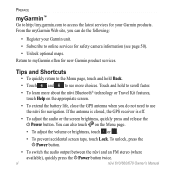
...252;vi Bluetooth® technology or Travel Kit features, touch Help on the appropriate screen.
• To extend the battery life, close the GPS antenna when you can also touch on the Menu page....quickly press the Power button twice. vi
nüvi 610/660/670 Owner's Manual If the antenna is closed, the GPS receiver is off.
• To adjust the audio or the screen brightness, quickly press and...
Owner's Manual - Page 7
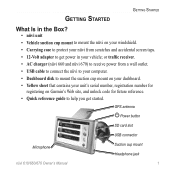
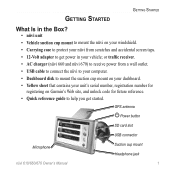
.... or traffic receiver. • AC charger (nüvi 660 and nüvi 670) to receive power from scratches and accidental screen taps. • 12-Volt adapter to help you get power in the Box?
• nüvi...your dashboard. • Yellow sheet that contains your vehicle; GPS antenna
Power button
SD card slot
USB connector
Microphone
Suction cup mount Headphone jack
nüvi 610...
Owner's Manual - Page 8
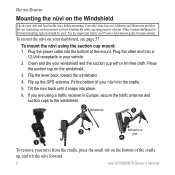
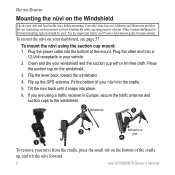
... mount. Currently, state laws in California and Minnesota prohibit drivers from the cradle, press the small tab on the bottom of your nüvi into a
12-Volt ...free cloth. Flip up , and tilt the nüvi forward.
nüvi 610/660/670 Owner's Manual
Place the suction cup on their windshields while operating motor vehicles. To mount...bottom of the cradle up the GPS antenna.
Owner's Manual - Page 9
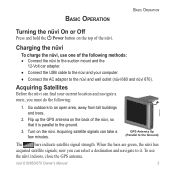
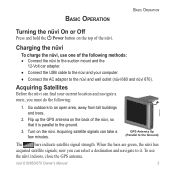
...vi, use the nüvi indoors, close the GPS antenna. Go outdoors to the Ground)
The bars indicate satellite signal strength. GPS Antenna Up (Parallel to an open area, away from tall buildings and trees.
2. ...252;vi and wall outlet (nüvi 660 and nüvi 670). Turn on the nüvi. Basic Operation
Basic Operation
Turning the nüvi On or Off
Press and hold the Power button on the...
Owner's Manual - Page 10
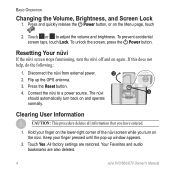
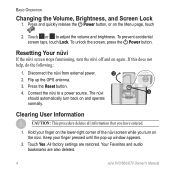
...deleted.
nüvi 610/660/670 Owner's Manual To prevent accidental screen taps, touch Lock. Press the Reset button.
4. Hold your finger pressed until the pop-up the GPS antenna.
3. Your Favorites and ...corner of the nüvi screen while you have entered.
1. If this does not
help, do the following:
1. Press and quickly release the Power button, or on...
Owner's Manual - Page 11
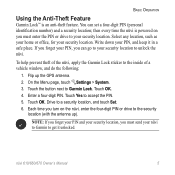
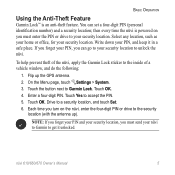
... time the nüvi is an anti-theft feature. To help prevent theft of a vehicle window, and do the following:
1. Touch OK. 4. nüvi 610/660/670 Owner's Manual
Select any location, such as your home... nüvi, apply the Garmin Lock sticker to the security
location (with the antenna up the GPS antenna. 2. Write down your nüvi to Garmin to Garmin Lock. NOTE: If you forget...
Owner's Manual - Page 12
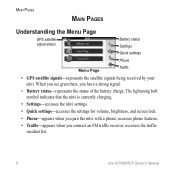
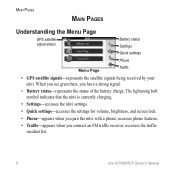
...for volume, brightness, and screen lock.
• Phone-appears when you connect an FM traffic receiver; accesses the traffic incident list.
nüvi 610/660/670 Owner's Manual When ...Pages
Main Pages
Understanding the Menu Page
GPS satellite signal status
Battery status Settings
Quick settings
Phone
Menu Page
Traffic
• GPS satellite signals-represents the satellite signals ...
Owner's Manual - Page 17
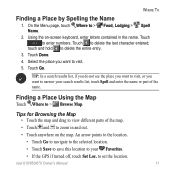
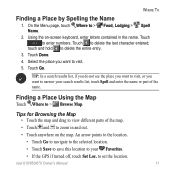
...Touch Save to save this location to narrow your Favorites.
• If the GPS if turned off, touch Set Loc. Tips for Browsing the Map •... map and drag to view different parts of the name.
Using the on-screen keyboard, enter letters contained in and out.
• Touch anywhere on the... nüvi 610/660/670 Owner's Manual
11 Where To
Finding a Place by Spelling the Name
1. to ...
Owner's Manual - Page 48
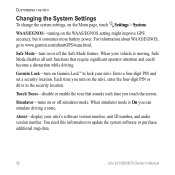
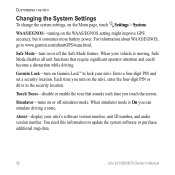
...to update the system software or purchase additional map data.
42
nüvi 610/660/670 Owner's Manual Enter a four-digit PIN and set a security location.
Customizing...to lock your nüvi. Each time you turn on the WAAS/EGNOS setting might improve GPS accuracy, but it consumes more battery power. Touch Tones-disable or enable the tone that ...vehicle is On you touch the screen.
Owner's Manual - Page 61
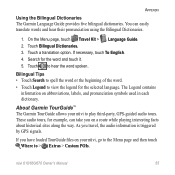
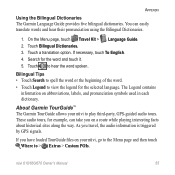
...route while playing interesting facts about historical sites along the way.
nüvi 610/660/670 Owner's Manual 55 If necessary, touch To English. 4. Search for the... Touch Legend to hear the word spoken. If you travel, the audio information is triggered by GPS signals. Touch a translation option. Appendix
Using the Bilingual Dictionaries The Garmin Language Guide provides five bilingual...
Owner's Manual - Page 62
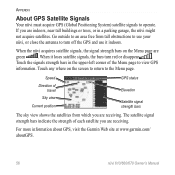
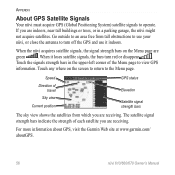
...252;vi acquires satellite signals, the signal strength bars on the screen to return to operate.
Speed
GPS status
Direction of travel
Sky view
Current position
Elevation
Satellite signal strength...56
nüvi 610/660/670 Owner's Manual Touch any where on the Menu page are receiving. Appendix
About GPS Satellite Signals
Your nüvi must acquire GPS (Global Positioning System) ...
Owner's Manual - Page 71
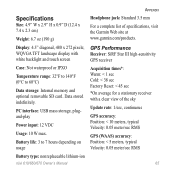
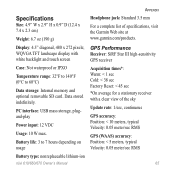
... Star III high-sensitivity
white backlight and touch screen
GPS receiver
Case: Not waterproof or IPXO
Temperature range... 4.3" diagonal, 480 x 272 pixels; GPS Performance
WQVGA TFT landscape display with a ...complete list of the sky
Update rate: 1/sec, continuous
GPS accuracy: Position: < 10 meters, typical Velocity: 0.05 meter/sec RMS
GPS (WAAS) accuracy: Position: < 5 meters, typical Velocity:...
Owner's Manual - Page 73
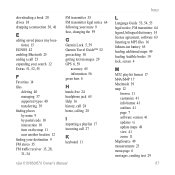
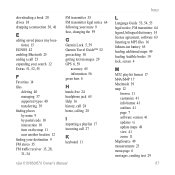
...text messages 29 GPS 6, 59
accuracy 65 information 56 green bars 6
H
hands-free 24 headphone jack 65 Help 16 history, ...660/670 Owner's Manual
Index
L
Language Guide 53, 54, 55 legal notice, FM transmitter 64 legend, bilingual dictionary 55 license agreement, software 63 listening to MP3 files 16 lithium-ion battery 65 loading additional maps 49 loading Audible books 19 lock, screen...
Quick Reference Guide - Page 2
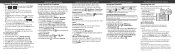
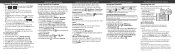
...name by Garmin is a traffic incident on the nüvi. To unlock
the screen, press the Power button. • To switch the audio output between the nüvi and an FM
stereo (...ROM.
• Go to the nüvi 610/660/670 Owner's Manual in your current route or road.
Listening to view this does not help, do not need GPS signals. If you can also contact your Garmin dealer ...
Similar Questions
Garmon Nuvi 660 Owners Manual
hello Owl, would like to know how to turn on voice prompts for driving direrections ? I was using it...
hello Owl, would like to know how to turn on voice prompts for driving direrections ? I was using it...
(Posted by Peatue101 10 years ago)
How To Make The Camera Mode Work On Garmin Gps Nuvi 50 Lm
(Posted by lojl1 10 years ago)
Garmin Nuvi 50lm Portable Gps Can I Change The Voice
(Posted by perpsymon 10 years ago)
Garmin Gps Nuvi 2555
I saw a posting that the Garmin Gps Nuvi 2555 was great untill you update it then there is problems ...
I saw a posting that the Garmin Gps Nuvi 2555 was great untill you update it then there is problems ...
(Posted by steaming 12 years ago)
My Garmin 660 Screen Froze It Comes On Ok But When Press Screen Nothing
Garmin nuvi660 screen frozen wont work tried to reset toturn on off screen. press push but nothing
Garmin nuvi660 screen frozen wont work tried to reset toturn on off screen. press push but nothing
(Posted by zavalaeddy 13 years ago)

