Garmin Nuvi 275T Support Question
Find answers below for this question about Garmin Nuvi 275T - Automotive GPS Receiver.Need a Garmin Nuvi 275T manual? We have 5 online manuals for this item!
Question posted by wojcile1 on October 18th, 2012
How Can I Use Maps Installed On External Memeory Card?
There is not enough space on internal memory to fitt all American and European maps. How can I remove previously loaded maps from internal storage to make room for new maps?
Current Answers
There are currently no answers that have been posted for this question.
Be the first to post an answer! Remember that you can earn up to 1,100 points for every answer you submit. The better the quality of your answer, the better chance it has to be accepted.
Be the first to post an answer! Remember that you can earn up to 1,100 points for every answer you submit. The better the quality of your answer, the better chance it has to be accepted.
Related Garmin Nuvi 275T Manual Pages
ecoRoute Supplement - Page 3


... economy.
The data provided by the ecoRoute feature are estimates only. To receive more accurate fuel reports for improving fuel efficiency. See page 2. Connect your...using the mini-USB cable.
3.
The data is not actually read from your vehicle's fuel economy, carbon footprint, and fuel price of navigating to perform an update, WebUpdater automatically downloads the update and installs...
ecoRoute Supplement - Page 5
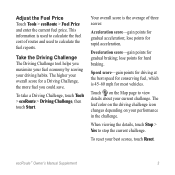
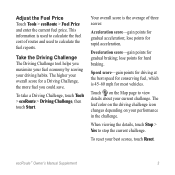
.... The higher your overall score for hard braking. Your overall score is used to calculate the fuel cost of three scores:
Acceleration score-gain points for most vehicles. The leaf color on the driving challenge icon changes depending on the Map page to view details about your best scores, touch Reset.
When...
Important Product and Saftey Information (Multilingual) - Page 2


...the device screen while driving and use voice prompts when possible.
&#...these guidelines are not followed, the internal lithium-ion battery may experience a ...present a risk of damage to the GPS device, fire, chemical burn, electrolyte ... harm. It
Installation and Operation Warnings • When installing the device in...vehicle
is blocked.
To prevent damage, remove the device from the vehicle or ...
Important Product and Saftey Information (Multilingual) - Page 3


... some countries, complete and accurate map information is either not available or is currently illegal in a residential installation. These limits are not harmonised throughout the EU, and/or the intended use of FM transmitters is prohibitively expensive. Additional User-Replaceable Battery Warnings:
• Do not use a sharp object to remove the battery.
• Keep the...
Important Product and Saftey Information (Multilingual) - Page 4


... interference to radio communications if not installed and must not be made at its...FOR A PARTICULAR PURPOSE, STATUTORY
the receiver. Category II radiocommunication devices comply with ...map data in materials or workmanship for any transportation cost. Repairs should only be used in normal use... makes no charge to the customer for any components that fail in accordance with a new ...
Owner's Manual - Page 2


... United States and/or other Garmin products. or its subsidiaries
Garmin International, Inc. 1200 East 151st Street, Olathe, Kansas 66062, USA ... or its products and to make changes in this manual onto a hard drive or...Maps Guarantee™ are trademarks of such name by the Bluetooth SIG, Inc., and any storage medium, for current updates and supplemental information concerning the use...
Owner's Manual - Page 3
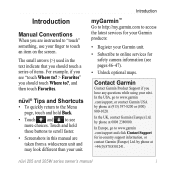
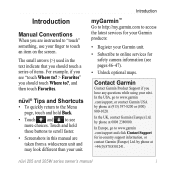
...;
Go to http://my.garmin.com to access the latest services for in this manual are instructed to "touch" something, use your finger to see pages 46-47).
• Unlock optional maps. by phone at +44 (0) 870.8501241. by phone at (913) 397-8200 or (800) 800-1020.
In the UK, contact...
Owner's Manual - Page 8
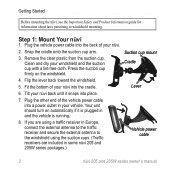
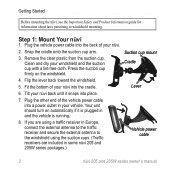
...laws pertaining to the windshield using the suction cups. (Traffic receivers are using a traffic receiver in Europe, connect the external antenna to the traffic receiver and secure the external antenna to windshield mounting. ...of your nüvi into the back of the vehicle power cable into place.
7. Remove the clear plastic from the suction cup. Snap the cradle onto the suction cup arm...
Owner's Manual - Page 9


...time settings.
➎ Touch to find a destination. ➏ Touch to view the map. ➐ Touch to make a call when
connected to a compatible mobile phone.
➑ Touch to adjust the ... it. Now you can take a few minutes. Step 4: Use Your nüvi
➎➏
➐➑ ➒
➊ GPS satellite strength ➋ Bluetooth® technology status
(Available on your...
Owner's Manual - Page 16


Touch Where to ? Select the category and the location you have loaded on your location to save this item from the Favorites list. Touch ... this location on the map. to navigate to the location.
• If the GPS mode is off, touch Set Loc to set your nüvi or on a memory card to assign to the location.
• Change Map Symbol-touch a new symbol used to remove this location.
•...
Owner's Manual - Page 35
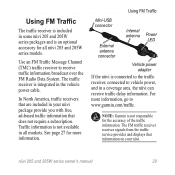
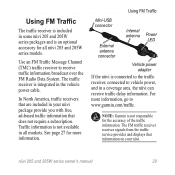
... displays that does not require a subscription. In North America, traffic receivers that are included in a coverage area, the nüvi can receive traffic delay information.
nüvi 205 and 205W series owner's manual
29
Using FM Traffic
Mini-USB connector
External antenna connector
Internal antenna Power
LED
Vehicle power adapter
If the nüvi is...
Owner's Manual - Page 51


... garage, your nüvi may not acquire satellites.
When it loses satellite signals, the bars turn red or clear
. For more information about GPS, go to use your nüvi. nüMaps Guarantee™
To receive one free map update (if available), register your nüvi at http://my.garmin.com within 60 days of...
Owner's Manual - Page 52
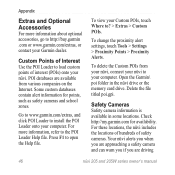
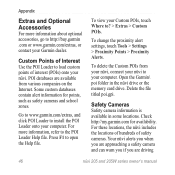
...com for points, such as safety cameras and school zones. Custom Points of Interest Use the POI Loader to load custom points of safety cameras. Open the Garmin\ poi folder in some locations.... click POI Loader to install the POI Loader onto your nüvi. To view your computer. Safety Cameras Safety camera information is available in the nüvi drive or the memory card drive. Press F1 to...
Owner's Manual - Page 54


... included vehicle power cable or AC power using an optional accessory
Usage: 5 W max.
touch screen
Case: Not waterproof (IPXO)
Operating temperature range: 32°F-140°F (0°C-60°C)
Charging temperature range: 32°F-113°F (0°C-45°C)
Data storage: Internal memory and optional removable microSD card. Data stored indefinitely. bright QVGA TFT landscape display...
Owner's Manual - Page 55


... lithium-ion battery
GPS receiver: High-sensitivity with HotFix
Acquisition times*: Warm: bright WQVGA TFT landscape display; touch screen
Case: Not waterproof (IPXO)
Operating temperature range: 32°F-140°F (0°C-60°C)
Charging temperature range: 32°F-113°F (0°C-45°C)
Data storage: Internal memory and optional removable SD card. white backlight;
Appendix...
Owner's Manual - Page 60


...saved places
(Favorites) 9 using photos 11-12 FM traffic receiver 29 free map update 45 fuel cost, ...entering 23 fuel report 22 fuse, changing 43
H
hands-free phone features 14-18
Help 21 home
phone number 17 setting a location 6
I
incoming call 15
J
JPEG image files 19
G
Garmin Lock 36, 41 Garmin Travel Guide 47 geocaching 11 Go! page options 7 go home 6 GPS
about GPS...
Quick Start Manual - Page 2


... prevent damage, remove the unit from.... or its subsidiaries, registered in Taiwan
CAN 310
Ì Ï 02
microSD™ card slot
Microphone
Reset button
Speaker
Warning: This product contains a lithium-ion battery. Power key: ...logo, and nüvi® are owned by the Bluetooth SIG, Inc., and any use of such name by Garmin is a registered trademark of Garmin Ltd. The Bluetooth®...
Quick Start Manual - Page 3
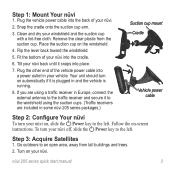
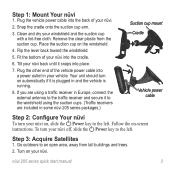
...the windshield using a traffic receiver in your nüvi into the back of the vehicle power cable into a power outlet in Europe, connect the external antenna to the traffic receiver and secure ...Your unit should turn your nüvi.
2. Flip the lever back toward the windshield.
5.
Remove the clear plastic from tall buildings and trees. 2. To turn your windshield and the suction cup ...
Quick Start Manual - Page 4
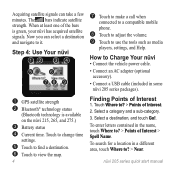
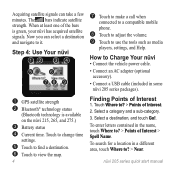
...area, touch Where to use the tools such as media
players, settings, and Help. Step 4: Use Your nüvi
➎➏
➐➑ ➒
➐ Touch to make a call when
connected ... time.
To enter letters contained in some nüvi 205 series packages).
➊ GPS satellite strength ➋ Bluetooth® technology status
(Bluetooth technology is green, your nü...
Quick Start Manual - Page 6
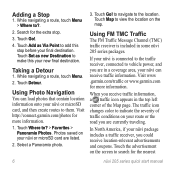
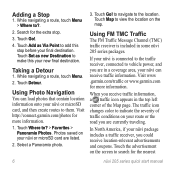
... left corner of traffic conditions on your final destination.
Using FM TMC Traffic
The FM Traffic Message Channel (TMC) traffic receiver is connected to the traffic receiver, connected to indicate the severity of the Map page. Touch Where to them.
If your nüvi or microSD card, and then create routes to ? > Favorites > Panoramio Photos...
Similar Questions
How Do I Get My Garmin Nuvi 275t To Read Memory Card Map
(Posted by Quikgmart 9 years ago)
How To Uninstall Maps From Nuvi 2475lt
(Posted by desfa 10 years ago)
How Do I Install 4gb Microsd Card In Garmin Nuvi 2475lt?
I would like to know how to install a 4gb memory card in garmin nuvi 2475LT
I would like to know how to install a 4gb memory card in garmin nuvi 2475LT
(Posted by rkramer58868 11 years ago)

